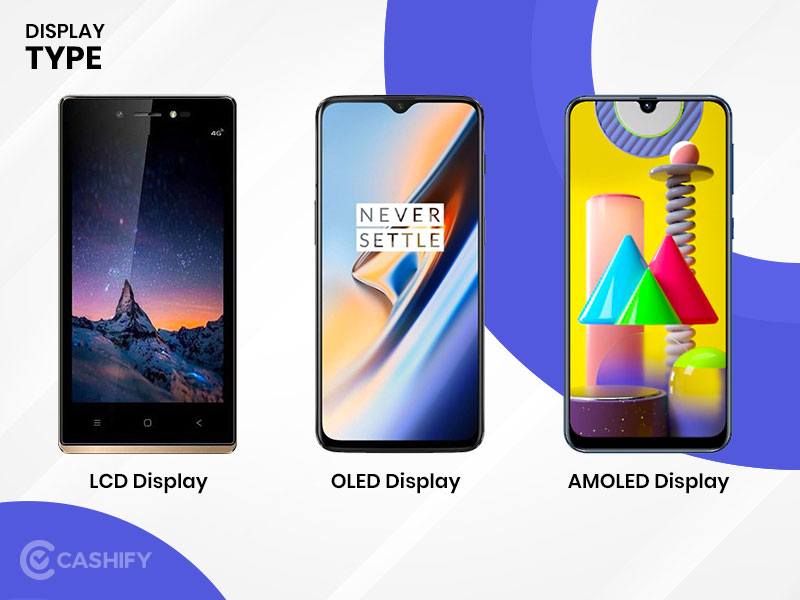Essay writing can be quite an enjoyable and productive activity as long as you know where to seek help and how to approach a complex assignment. Fortunately, today’s students can always count on digital helpers to spike their efficiency and minimize stress. So, let’s see the top seven best essay-writing apps for students. See how many you are already using and what you should download right away.
Table of Contents
1. Grammarly
Any student with at least some experience in writing should already be aware of the Grammarly platform. It is an incredibly convenient, simple-to-use, and effective way to proofread and edit your texts. It comes with numerous features, from spelling checks and vocabulary enhancements to clarity suggestions based on the writing style you need.
However, did you know you can also install Grammarly on your mobile devices as a keyboard app? Indeed, you can use Grammarly with every text, social media post, or email you type on your smartphone or tablet. It will ensure your texts are grammatically correct and perfect. The keyboard will offer vocabulary or correction suggestions. It will also provide you with real-time spelling checks to fix any errors as you type a message.
Overall, this app is perfect for working on your essays, writing emails to professors, or taking useful essay notes on the go.
2. Hemingway Editor
There can be only one Hemingway. Still, we can all try to do our best to imitate this great writer and master of words. Hemingway Editor is an ideal software for students who want to improve their writing skills. It will help you edit and adjust your works based on the classic writing principles introduced by, you guessed it, Hemingway.
This editor will highlight all the areas needing improvement, including lengthy sentences, passive voice usage, unnecessary adverb usage, etc. Hemingway believed that every sentence in the text should carry a purpose. They must be brief, on-point, and informative. That’s what the app will ask you to do. You may even test it by running an AI essay topic generator and creating a brief text for the editor. It won’t disappoint.
Students can install this editor as a desktop app before every essay submission. It will help create concise, purposeful, and memorable texts by cutting straight to the core of things. Mind yourself; you may be short in word count after finishing with this editor.
3. Evernote
Evernote is an excellent note-taking app that allows students to gather and organize their research materials, notes, sources, links, and all other essential data. This app provides a user-friendly interface, numerous tools, templates to manage your notes, an audio file attachment feature, and teamwork abilities. For instance, you can work on a writing project with your peers remotely while sharing an Evernote file.
With Evernote, you can easily access your research on various devices, effortlessly synchronizing your edits and making corrections on the go. It is a great tool for busy students who work on multiple devices and need a single platform to keep their discoveries, notes, and thoughts.
4. Zotero
Zotero is a reference management app that helps students organize their research sources and create citations and bibliographies. It allows you to save and annotate sources, generate citations in various styles, and find all sources by their title, journal publications, etc. Zotero is available as a web extension and standalone software. Of course, you can also use this papersowl discount code and ask them for help with the bibliography if this work seems too much for you.
5. Scrivener
Scrivener is the right app for you, whether you are an aspiring writer or a struggling student with too much on your shoulders. Scrivener will help you organize your thoughts, ideas, notes, and paragraphs into a cohesive draft. It is the perfect app for starting your essay work.
The platform provides productive tools and functions to create your first outline without missing any point or thought you’d written down before. It can help you divide a text into sections, work on them separately, combine them into a single piece, and navigate among all those paragraphs. Scrivener also offers features like a distraction-free mode and word count tracking.
6. Google Docs
All students need a platform where they will create their essays from start to finish. Google Docs can be just the right platform to do so. First, pretty much all schools use Google products, so it will be easy to synchronize and share your work. Secondly, it is a highly secure space for keeping all your drafts and complete essays. You can always access them on any computer at any time. Plus, Google Docs automatically saves all the changes in your files, so you don’t have to worry about missing anything.
Lastly, this platform has great editing, suggesting, and collaboration tools. You can easily work on your essays with friends or team members. Sharing opinions, leaving comments, and featuring people you want to see in the file has never been so easy.
7. Coggle
Coggle is a mind-mapping tool that can be incredibly useful for brainstorming and organizing your ideas before writing an essay. It allows you to create visual diagrams and flowcharts, helping you see connections between concepts and develop a structured outline. Coggle is accessible online and offers collaboration features as well.