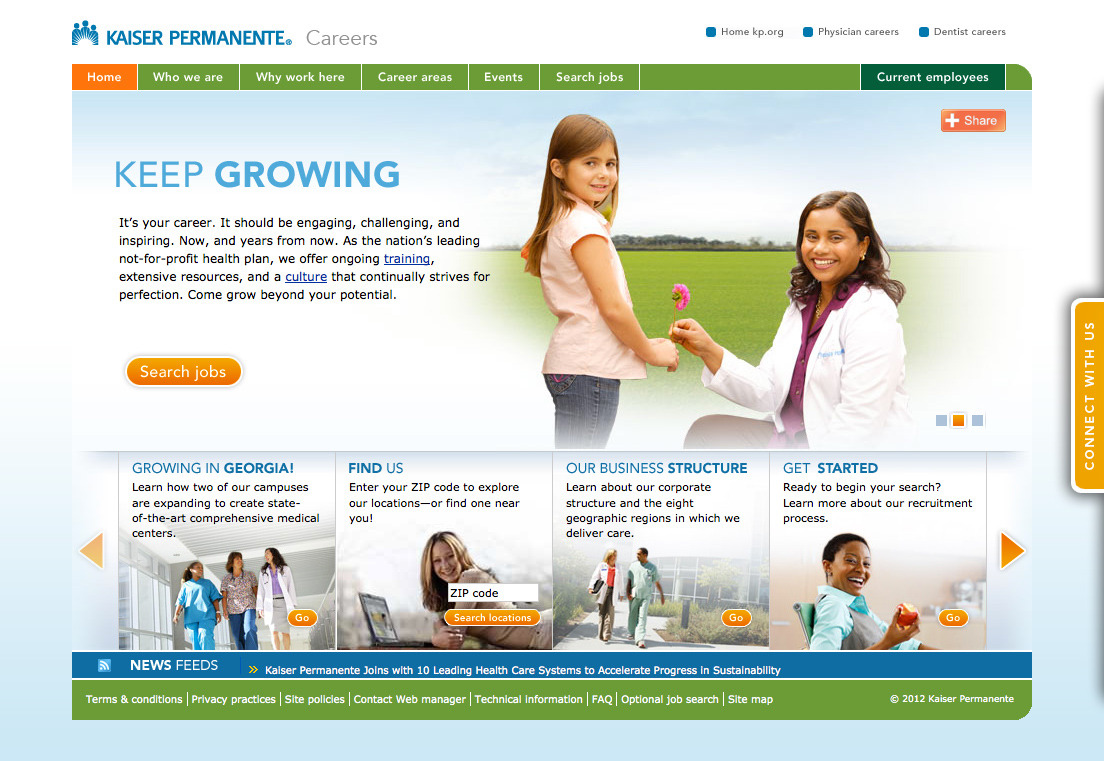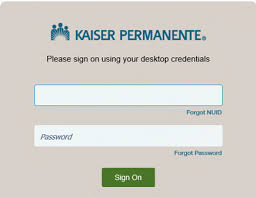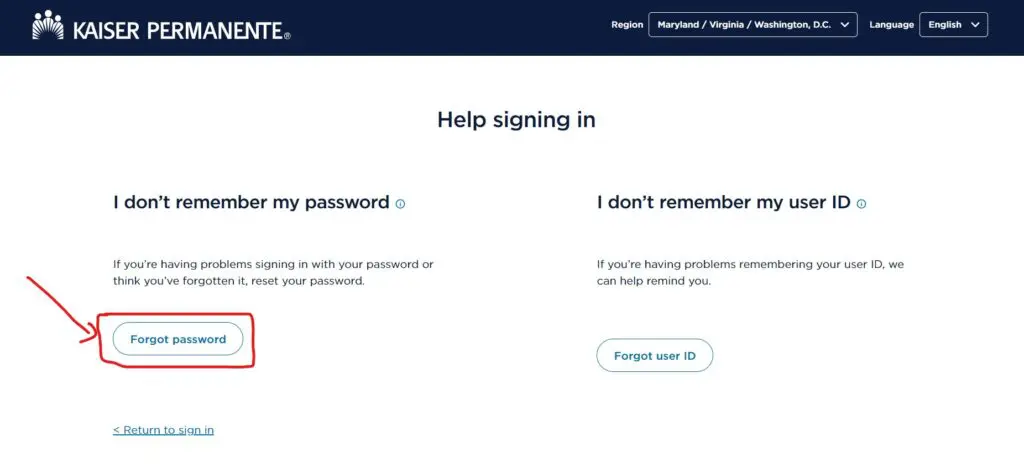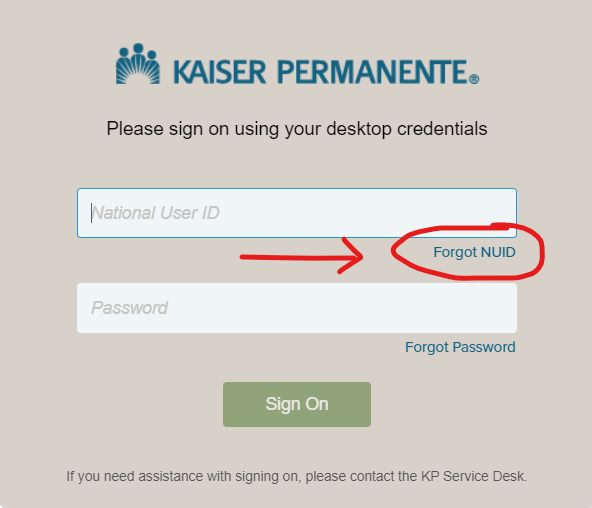MyKPHR is an essential tool for Kaiser Permanente’s employees, if you are one of them looking for ways to navigate the portal effectively, this blog is for you!
As a leading healthcare provider and not-for-profit health plan, Kaiser Permanente serves millions across the United States. MYKPHR Connect is an online portal designed for Kaiser Permanente employees to maintain communication and access important HR information.
We understand how important this portal is for employees, offering easy access to payroll details, personal information, benefits, and scheduling. So, in this blog, we will guide both new and old employees on how to log into your MyKPHR account, troubleshoot common login issues, and reset your account credentials. Additionally, we’ll highlight the various features and benefits this portal offers to new users so they know the full potential of this portal.
Table of Contents
What is MyKPHR Connect and Why Is It Used?
MyKPHR Connect is an online portal designed for Kaiser Permanente employees for effective communication within the organization. Here are some of the benefits it provides:
- Convenient Access – The portal provides the employees convenient access to their HR information anytime, anywhere keeping them updated.
- Time and Schedule Management – Employees can access and manage their work schedules, ensuring better time management.
- Updating Information – Employees can easily update their personal information accurately.
- Transparency – Kaiser Permanente employees enjoy transparency with all HR-related information.
How to Log into MyKPHR Account?
Note – As a Kaiser Permanente employee, you would require a National ID and password provided by the administration. These are important to access your MyKPHR account. Once you have them, follow these steps to log into your MyKPHR account.
- Go to the official HRConnect website.
- Choose your location from California Northern, California Southern, Colorado, Georgia, Pacific Northwest, and Mid-Atlantic States.
- Then choose your group from the Health system, IT, Executive, and Program offices.
- After selecting the right options, enter your National ID and password and tap ‘Sign on.’
Troubleshooting
How to Reset MyKPHR Account Password?
- Follow the same steps as the login process until you reach the page where you must enter the National ID and password. You will see ‘Forgot NUID’ and ‘Forgot Password’ for both fields respectfully.
- Click on the ‘Forgot password’ link and enter your personal information such as your name, employee ID, email address, Social Security Number, or National ID to verify your identity and submit the details.
- Once your identity is verified, you will receive an email with a password resetting link. Click on it and follow the instructions to reset your password.
How to Reset MyKPHR National User ID?
- Follow the same steps as the above and click on ‘Forgot NUID’ (National User ID).
- Enter your first name, last name, and birth date in the respective fields, then click ‘Continue.’
- Enter your Social Security Code and ‘Submit’ the details.
- You will receive an email containing your National User ID to access your MyKPHR account.
Why is the KP Org not Working?
- If your internet connection is unstable or weak, your KP Org might not work. So, check your internet connection for any instability. If that is not the case, check if KP Org is facing any outage. If indeed it is facing downtime, wait until the issue is resolved.
- If the server is working but you are facing issues, reach out to the KP app or call them at 1-800-464-4000 for further assistance.
Why Can’t I log into MyKPHR?
- Double-check your National User ID and password. We often put the wrong credentials due to case sensitivity.
- If you have lost your password, reset it, or recover your National User ID by following the above-shared instructions.
Read More:- 192.168.100.1: The Router Admin Page With The Easiest Access To Network Security
What Features Does MyKPHR Interface Offer?
MyKPHR connect portal allows Kaiser Permanente employees to access the following information:
Pay Roll and Benefits
The MyKPHR portal allows employees to access payroll and other benefits like tax forms, health insurance, dental, vision coverage, and tax withholdings.
Time and Attendance
Using MyKPHR, employees can track their work hours and view their approved schedules. It also allows them to input the in and out time for their attendance.
Scheduling and Leave Request
MyKPHR allows employees to apply for shift changes, swap shifts, or time adjustments. They can also request days off, sick leave, and vacations, and the site will update with the approval process.
Personal Information
The employees can access their personal information and update it as and when required.
Benefit Enrollment
During enrollment periods, employees can select their health insurance and select contribution level for retirement savings accounts.
Career Development
The portal allows the employees to update the employees with internal job postings. This enables them to scale career development. Some regions can also provide professional development resources like online training and modules to the employees.
Security Measures Taken by MyKPHR
MyKPHR offers various security measures to ensure the safety of its employees’ personal and work-related data. It includes end-to-end data encryption and multifactor authentication to add an extra layer of protection during login attempts.
Still, you should have a strong password and log out properly after using the portal.
Know More:- HDIntranet Login: Heartland Dental Services Portal
Conclusion
Here we conclude this blog. We hope this concise guide helped you with the step-by-step details of logging into the MyKPHR portal. Being an online portal especially designed for Kaiser Permanente employees, you need to understand how to navigate and access it to take full advantage of its benefits. It helps you to access your personal information, payroll and benefit details, and more from this portal. So, we have shared clear instructions to log into your account and how to reset your account password or recover your lost NUID. Contact HR for an effective solution if you still face issues accessing your My KP HR connect.
FAQs
1. How do I update my name in Kaiser?
Ans – You can go to your MyKPHR account through the website or app open ‘My Profile’ and change the name through account settings.
Another way is to fill and submit the Account Change form by downloading it from Kaiser Permanente and mailing it to their office.
Or you can contact service representatives at 1-800-464-4000 and request them to update your name.
Note- Keep your identity verification documents.
2. How to Contact HR at Kaiser?
Ans – For current employees, you can go to the employee portal and access HR contact details. If you have not been hired yet, go to KP’s career portal and contact general HR.
3. Is MyKPHR compatible with all healthcare systems?
Ans – Yes, MyKPHR portal is designed to be compatible with multiple healthcare systems for smooth data exchange for better services.
4. Can I share MyKPHR records with other healthcare providers?
Ans – Yes, you can share your MyKPHR records with various healthcare providers for better coordination.
5. Where is Kaiser Permanente Headquarters?
Ans – Kaiser Permanente’s national headquarters is located in Oakland, California. The address is:
Kaiser Permanente Headquarters
1 Kaiser Plaza
Oakland, CA 94612, United States