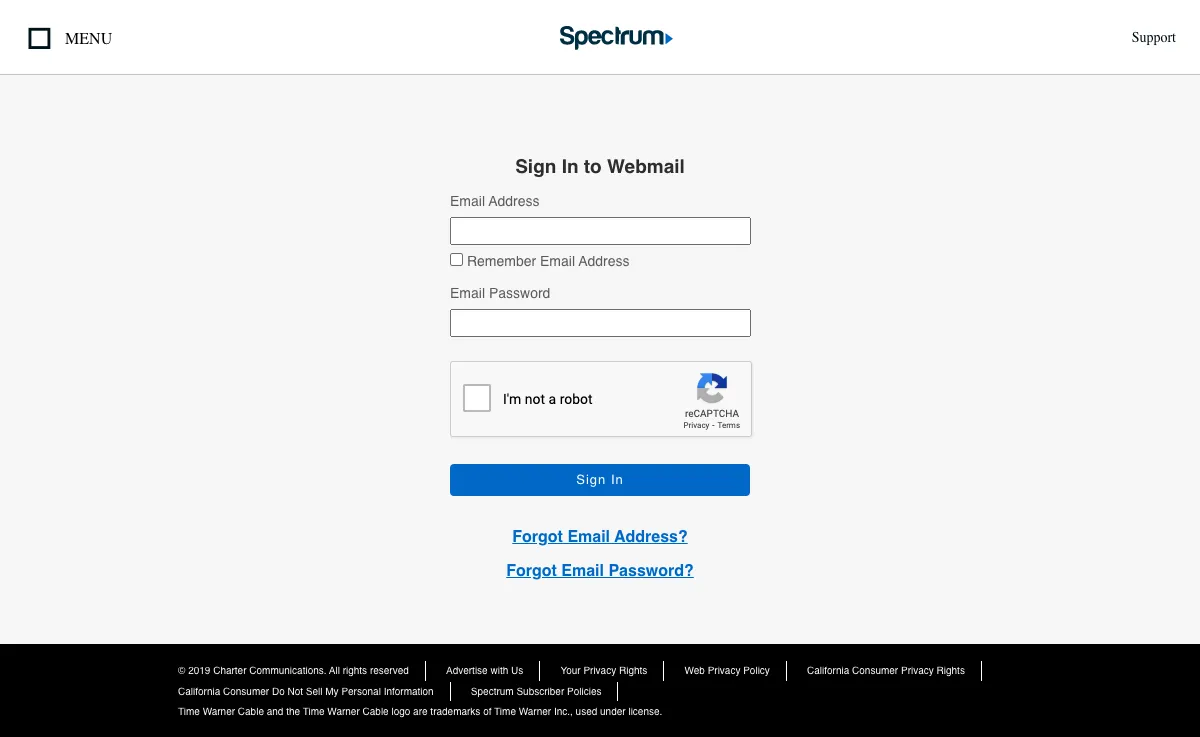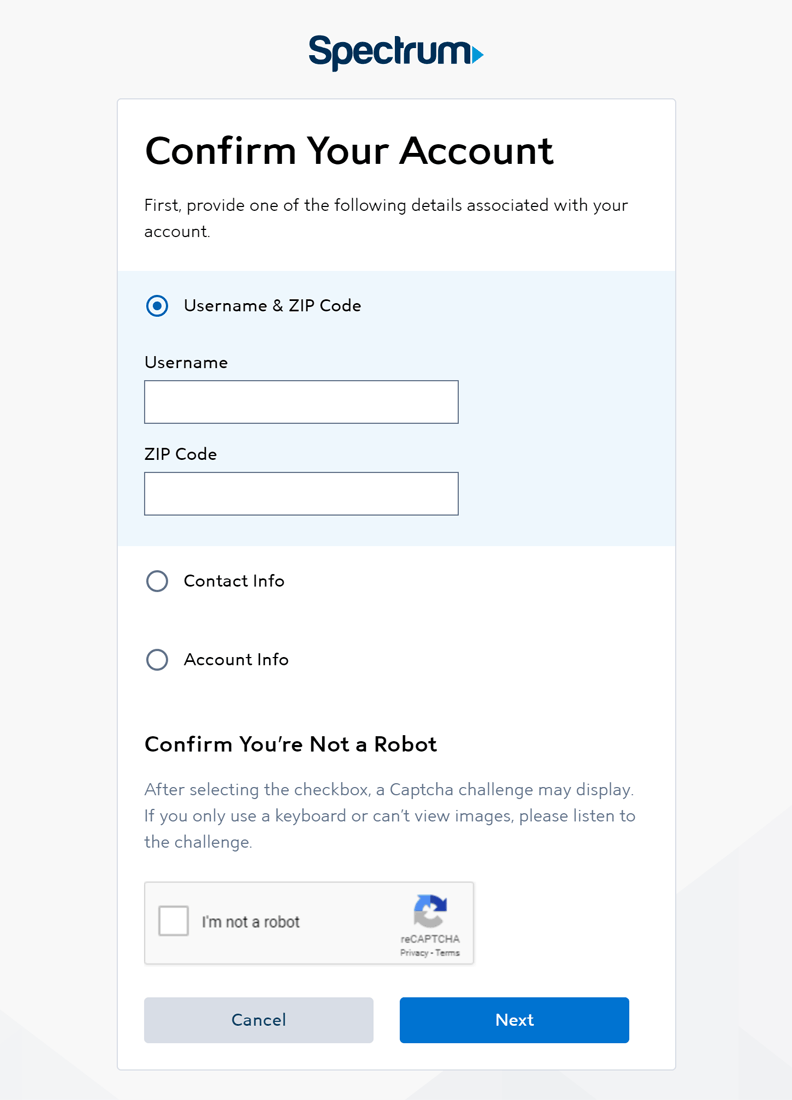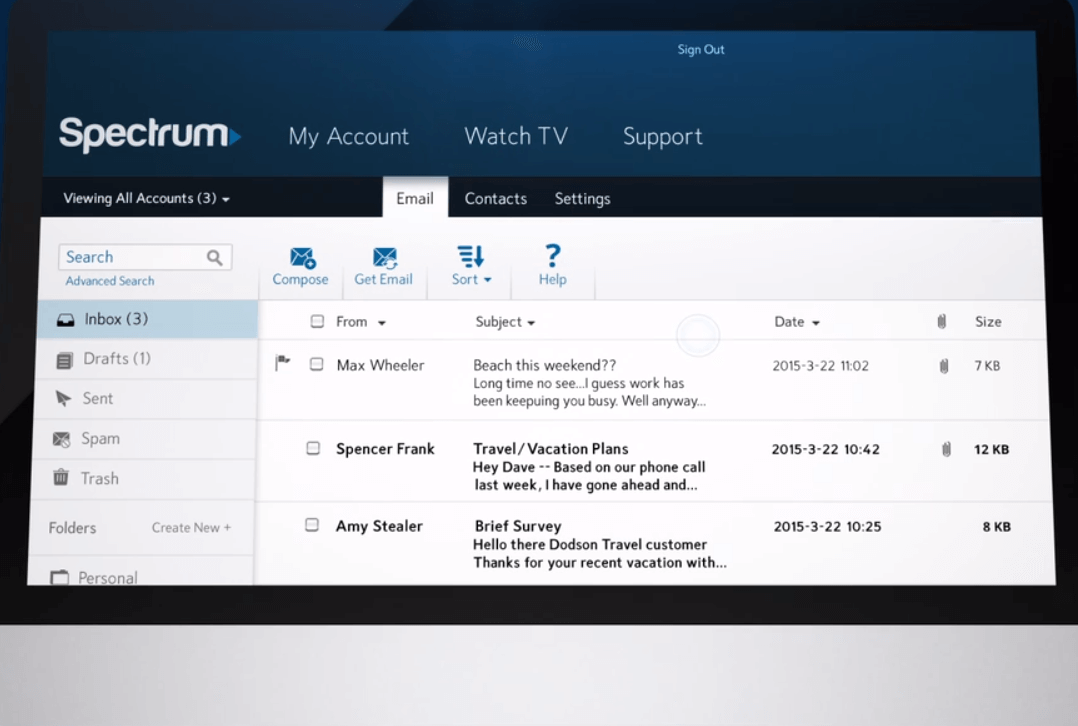If you are wondering why, you see Spectrum Webmail instead of RRmail you are not alone. Many of us have been puzzled by this change. In this blog, we’ll clear this for you and guide you on accessing your RRmail accounts.
As you might already know, RRmail was originally known as Roadrunner email and was provided by Time Warner Cable (TWC). However, after TWC was acquired by Charter Communications, RRmail was also fully integrated into the Spectrum brand. Thus, now it is known as Spectrum Webmail. It means RRmail and Spectrum Webmail are the same. Don’t worry, you can still access your old RR email account under Spectrum. Hopefully, this helps clear your confusion about RRmail and Spectrum Webmail.
Table of Contents
Spectrum Webmail Sign-Up
Since the Roadrunner email is now a part of the Spectrum brand, you will need to sign up for a Spectrum Webmail email account rather than a separate email account. Here is how to sign up for a Spectrum account:
Note – You can still use your previous RRmail under Spectrum Webmail.
- Visit the official Spectrum Webmail website.
- Click ‘Create a Username’ and enter your details including, phone number, name, and more.
- Once the account has been created, access the account and go to the ‘Internet’ section on the dashboard.
- Enter an email address, and create a strong password for your account.
- Next, set up security questions for added security, and agree to terms and conditions.
- Submit the details and you will get a notification stating that your Spectrum email address has been created.
Read More:- My KP HR Login: Features and Troubleshoot
Spectrum Webmail Setup
Let’s see how you can set up your old RRmail on various devices:
Android
- On your Android device open ‘Settings’ and go to ‘Accounts.’
- Choose ‘Add Account’ and select ‘Email.’
- Enter your Roadrunner email address and password and click ‘Next’.
- Choose the account type as ‘IMAP.’ Enter ‘twc.com’ for the incoming server and ‘smtp-server.twc.com’ for the outgoing server.
- Click ‘Next’ and follow the instructions shared on-screen to complete the setup process.
Know More:- Canvas LCISD Login: Your Ultimate Guide to Access LMS
iPhone
- Open ‘Settings’ on your account and tap ‘Passwords and Accounts.’
- Click ‘Add Account’ and choose ‘Other’ from the list.
- Select ‘Add Mail Account’ and enter your Roadrunner email account, password, and description.
- Tap ‘Next’ and choose the account type as ‘IMAP.’
- Enter ‘twc.com’ for the incoming server and ‘smtp-server.twc.com’ for the outgoing server.
- Enter your RRmail address for the hostname, and your RRmail password for the password field.
- Tap ‘Next’ and wait for the iPhone to verify your account. Once verified, click ‘Save’ to save the settings.
Windows
- Go to the Settings menu on your Windows and tap ‘Emails and Accounts.’
- Select ‘Add an Account’ and choose ‘Other Account.’
- Enter your RRmail address and password and type ‘Sign in.’
- Choose the account type ‘IMAP4’ and enter ‘twc.com’ for the incoming server and ‘smtp-server.twc.com’ for the outgoing server.
- Again click ‘Sign in’ and follow the on-screen instructions to complete the RRmail setup process.
Outlook
- Open Outlook and go to ‘File.’
- Click ‘Add Account’ and enter your Roadrunner email address.
- Click ‘Advanced options’ and choose ‘Let me set up my account manually.’
- Select the account type ‘IMAP’ and enter ‘twc.com’ for the incoming server and ‘smtp-server.twc.com’ for the outgoing server.
- Enter your RRmail address for the hostname, and your RRmail password for the password field.
- Tap ‘Next’ and follow the on-screen instructions to complete the Roadrunner email setup process.
Also Read:- My SNHU Student Portal Login – Complete Guide
Troubleshoot
Here are some common issues related to RRmail login. Let’s see how you can troubleshoot them:
Forgot Password
- Go to the Spectrum Webmail login page.
- Under the username and password field, click the ‘Forgot Password’ link.
- Enter your email address and username. Then answer the security password to verify your identity.
- You will get instructions to reset your password through your registered email address. Follow the instructions and create a new password for your account.
Forgot Email Address
- Just like the above steps, click on the ‘Forgot email address’ link on the Spectrum Webmail login page.
- Enter your ZIP code, it will help the support team to provide you the relevant support content based on your location.
- Contact the support team and verify your identity through your account number, phone number, or any other verification they ask for.
- Answer the security questions and the team will help you recover your email address.
Facing RRmail Login Issues?
- Double-check your username, email address, and password.
- Check if your account is still active or if the server is facing any outage.
- Clear browser cache and cookies.
- Ensure your browser is updated.
- If that doesn’t work, try to access the Spectrum Webmail on a different device or browser to know where the issue lies.
- As a last resort contact the Spectrum webmail support team, they will guide you further.
Must Read:- HDIntranet Login: Heartland Dental Services Portal
Conclusion
We hope that this blog has helped you understand how to access RRmail. It can be confusing if the RRmail still exists under Time Warner Cable (TWC) or if it has been renamed to Spectrum Webmail. So, to make it clear, Roadrunner email was initially under Time Warner Cable (TWC) but now it has been fully integrated into Spectrum brand. Thus RRmail is now Spectrum Webmail.
The new users need to sign up on Spectrum Webmail instead of RRmail, but the previous users can still access their old Roadrunner account under Spectrum. With our easy-to-follow steps, you can sign up for email on Spectrum Webmail, set up the old RRmail on various devices, and troubleshoot common issues. If you still face problems accessing RRmail now Spectrum Webmail, contact Spectrum’s support team.
FAQs
1. Is RRmail safe to use?
Ans – RRmail, also known as Spectrum Webmail now, uses various security measures to ensure the data and account safety of its users. These steps include data encryption, spam filtering, and optional two-factor authentication. However, ensure you use a strong password to protect your email security.
2. How do you contact RRmail customer service?
Ans – You can contact Spectrum customer support for RRmail issues through +1-844-902-0608.
3. Is the Roadrunner email still available?
Ans – Roadrunner email is now a part of Spectrum Webmail. You can still use your previous RR email address on the Spectrum Webmail portal.
4. Is Roadrunner email the same as TWC?
Ans – Roadrunner email was originally part of Time Warner Cable (TWC). After TWC was bought by Charter Communications, Roadrunner email became part of the Spectrum brand. Now, Roadrunner email is fully integrated into Spectrum Webmail.
5. What is the difference between Roadrunner email and Spectrum Webmail?
Ans – Roadrunner email and Spectrum Webmail are the same service with different names. Roadrunner email was offered by Time Warner Cable (TWC), while Spectrum Webmail is the new name under the Spectrum brand by Charter Communications. Both services offer email hosting, messaging, and other features.