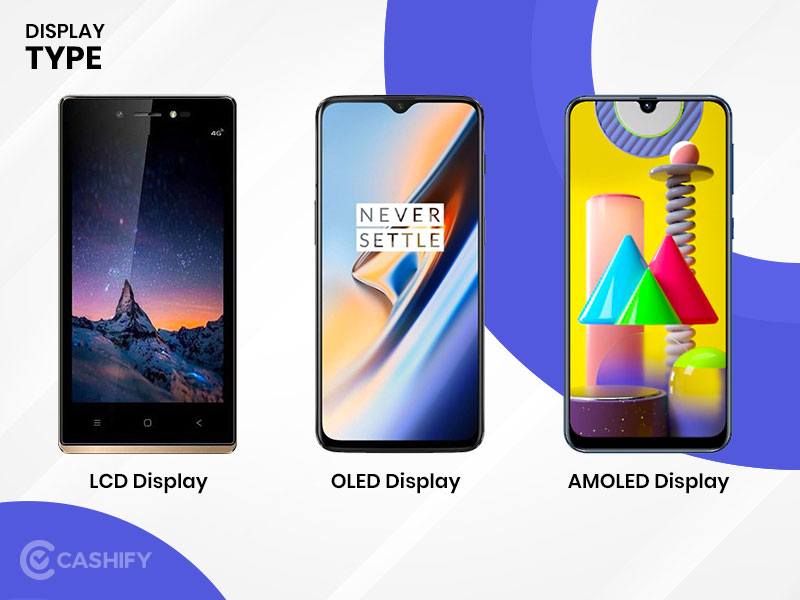Millions of people are working remotely today. Whether they have a traditional employer, work as a freelancer, or run their own business, they have one thing in common; they rely on their laptop.
These people spend upwards of 8 or more hours every day trying to get things done on their personal computers. But if you’re laptop isn’t working the way that it should, you could be losing tons of time, and ultimately, money, as a result.
There are many things that can affect laptop performance. But anything that slows down your computer or runs inefficiently when trying to be productive is a bigger problem than you might realize.
The good news is that your computer likely isn’t messed up, broken, or defective. Actually, it’s just user errors. You probably don’t know how to keep your laptop in good, working condition.
Lucky for you, our guide below will educate you on becoming a better laptop owner so that your computer runs fast and works the way it should.
Table of Contents
Free Up Space
One of the biggest threats to your laptop experience is the lack of free space on your hard drive. Your laptop creates files every single day, many without you knowing about it, that take up precious real estate.
If your local storage is full, you need to remove as much data as possible. Luckily, much of the stuff on your computer is wasted space and you can delete it without concern.
You can free up space by deleting temporary files. The quick way to do this on a PC is by pressing the WIN key + R, then typing “%temp%” and clicking OK.
Then, press Ctrl + A and press Shift + Delete. Click “Yes.”
You can also use the Disk Cleanup feature. It will search for files that are no longer used so that you can delete them all at once. On your PC, launch the Disk Cleanup app, run a scan, and delete anything that isn’t necessary, all together.
Make sure to empty your trash bin as well, to free up that space once and for all.
Improve Laptop Performance by Deleting Unused Apps
Another way to free up space is by periodically deleting apps you no longer use. Apps, and the files stored on these apps, can take up a lot of space.
You can even delete apps that were already installed on your computer when you bought them. If you don’t use it, don’t let it take up space.
Store Files Externally
There are many programs and files that are important to store locally, for faster performance. But there are many files that should be stored externally, so it doesn’t bog down your computer.
If you store lots of photos, consider putting them on an external hard drive, since you don’t need to access these on a daily or even weekly basis. Likewise, videos or other documents that you only need to keep “just in case” would be better stored externally, keeping the local disk space on your laptop free.
Find and Remove Malware
One of the biggest thorns in the side of the computer industry is malware. Malicious software is everywhere and can sneak up on your computer without you knowing about it.
Malware has the potential of slowing down your computer and even making certain functions impossible. You should run a regular virus scan on your computer to ensure you don’t have any hidden issues.
You can install software that adds security features to your laptop, to prevent malware infections from the get-go. And you can also install software that scans for and cleans up malware after the fact.
Restart Your Computer
Very few people actually turn their laptops off. It’s easier to just close your laptop when you are done using it. Then, when you open it back up, it’s ready to use.
But it’s a good idea to actually restart your computer on a daily basis. This can help by flushing your RAM, fixing bugs, and implementing updates. Doing so once a day will provide a nice little boost in performance.
Also, it’s good to let your battery run down once in a while. You don’t always need to keep it on the charger.
Disable Startup Apps
Your computer probably has a few apps that start running in the background each time you start your laptop. But these can start slowing down your computer right away.
Look up which apps begin running, and disable any that are unnecessary. Otherwise, your computers will be sharing their limited resources with these apps.
Try a Different Browser
Your computer will come with an internet browser already installed. But you are limited to using that one. Sometimes a certain browser may be slower, or clunkier than you’d like.
Rather than deal with it, consider trying others. Google Chrome is a popular one that can be run on many different devices. Firefox, Safari, and other alternatives are available as well.
It can be tempting to run lots of different browser extensions, as well. But try limiting the number of extensions you install, as they too can affect performance.
And if it seems like your browser is acting slow, try clearing the cache now and then. The cache is a collection of internet files that your browser saves, hoping to speed up load time next time around.
But you need to clear it once in a while, or it can get seriously bogged down. If you ever experience loading errors on a website, one of the first things you should try is clearing your cache and loading a fresh page.
When to Replace a Laptop
Even if you do all of the above, it may be too late to save your laptop. As a laptop user, it’s best if you can take good care of your computer from day one, to ensure it lasts as long as possible.
Even if you do, though, a laptop isn’t designed to run forever. Hardware becomes outdated and inefficient eventually, and you’re only option is getting a replacement.
Wondering if it’s time to recycle that old hunk of metal, and find a brand new laptop? Here’s how to tell if it’s time
The Battery Is Done
Computer batteries are one of the things that are guaranteed to fail after a while. They are designed to last for a certain amount of charges. Some people use their computers much more than others, leading to faster battery fails.
Sometimes, these can be covered by a warranty. Other times, you need to pay for a replacement. But sometimes, the cost doesn’t add up, and buying a new laptop is the wiser choice.
It’s More Than Five Years Old
Some people might argue that a laptop should last more than five years. It very well can, if you take good care of it, and have low expectations for how your computer runs.
But five years is a reasonable lifespan for a computer. Yes, even “expensive” computers. Say you spent $1,500 on the best laptop you could afford and used it for five years. You might be tempted to keep using since you spent so much money.
But actually, you didn’t. At $1,500, that evens out to $25 a month over the course of 5 years. Is the work you did, and the money you made, worth $25 per month? Yeah, it probably is.
If it makes you feel any better, most technophiles will replace a laptop much sooner than five years.
You Can’t Replace or Upgrade Components
Many people will try to upgrade their hard drive, RAM, or other components in an attempt to boost the performance of an older laptop. But this, too, can cost more than it’s worth.
It’s better to just buy a new laptop that has the hardware you need from day one.
Buying a New Laptop
There are many types of laptops to consider when buying a new one. It comes down to what your intended use is. Students and workers will need something different from gamers, who will need something different than designers and engineers.
One thing is true; you don’t have to spend a fortune. $2,000 to $3,000 is unnecessary for the majority of users, even if they use their computer a lot. The sweet spot for most people is probably between $800 and $1,500.
If you use your laptop for work, you can justify spending a little more. But you can also get a great deal on Lenovo laptops, which are some of the most popular for remote workers. You can check prices on their site to see what kind of sale they are currently running.
For better performance, try getting a laptop with 16GB of RAM or more. An SSD will run better than an HDD, and it will be quieter, too. And the more storage space it comes with, the better.
Faster Laptop, Better Life
With a few basic tricks up your sleeve, you’ll be able to improve laptop performance with ease. And knowing these skills can keep your laptop in good condition for many years. If you do it right, you can easily get five years or more out of a new laptop.
But buying a new one every now and then is fun, too.
Looking for more tips and tricks to make your life easier? Head over to our blog now to keep reading.