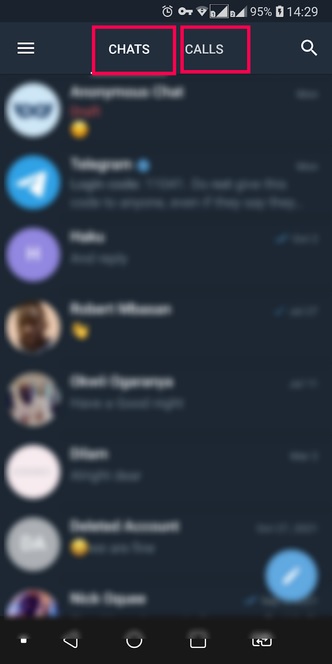Telegram is without a doubt one of the most comprehensive messaging apps on Android, and it is still in a constant battle with WhatsApp for mobile supremacy. It’s still in the shadow of Facebook’s proprietary platform, but in terms of utility and innovation, it’s always been a step ahead. Telegram X, a more advanced version, is the culmination of the work.
It’s also intended for people who desire more features and a smoother experience. The truth is that this Telegram client meets these requirements, even with improved usability for a more complete user experience. We’ll go over all of the features of this app, as well as any differences from the previous version.
Table of Contents
What Exactly is Telegram X, and Where Did the Concept for it Come From?
This is an instant messaging application based on the original version, which does not require the original version to be preinstalled to use the second version. It’s more of an experimental app, with advanced features and developments that will be mirrored in Telegram later. It functions as an internal competition within the organization, according to its inventor Pavel Durov, to stimulate creativity and new ideas in this field.
The idea emerged from the Telegram Android Challenge, a 2016 competition sponsored by the firm in which inventive and viable proposals for various categories of users were submitted. The Challegram project, a software to construct cross-platform, secure, easy-to-use, and multilingual Telegram clients, took first place in the TDLib library category.
It was renamed Telegram X from Challegram, however, the reason for the change was unclear. Not only has the app’s name changed, but the developer’s name has also changed to Telegram LLC, and the Telegram domain is also owned by Google Play contact us with a message. Either the corporation bought the start-up or its founder joined the team as a direct member without being assimilated.
All its Characteristics in Light
The app contains several features that are well worth mentioning in terms of the conveniences they provide. Particularly in the customizing and design department, where they devote more resources than to new chat or system features.
PIN check
Chats in Telegram may be encrypted with a code, however, security was improved with version X. Conversation-blocking methods include up to five options in addition to a code. They can be unlocked using a password, a gesture, a pattern, or even a fingerprint, which must be re-registered in the app.
Separate tabs for chats and calls
Two separate columns for conversations and calls are the first thing we notice when we open the program. Simply tap the screen to move between them, making the transition much more nimble and quick.
Messages that Were Recorded
The look of this section, which serves as a private chat room for transferring messages and files, differs from that of the regular version. Although the location for discovering this cat is identical, the elements are placed differently. Multimedia elements like images, music, and GIFs are now at the top of a scrolling menu.
In addition, we can make the built-in bot more visible by clicking on the clip icon at the bottom. On the far right, we’ll notice a logo that looks like a robot, and we’ll be able to start conversing right away.
More Customizable Interface
A new area named “Interface” has been added to the “Settings” menu, where further design parameters and new chat capabilities can be configured. Options like autoplay GIFs, preview chats, insert animated emojis or stickers, and unique vibrations can all be enabled in this menu, in addition to modifying the app’s color.
To reply or share a message, you can even assign actions simply by sliding your finger across the screen. We can, on the other hand, hide the keyboard by scrolling the chat, dividing photos and videos into various tabs, or modifying the markdowns, such as italics and bold.
Furthermore, we can only play audio and video messages automatically when the earpiece is close to the ear, which is a really handy feature. And if we don’t like the typeface that Telegram X uses, we can change it by typing the letter that we regularly use on our smartphones. However, we must warn that the application’s stability may be jeopardized.
PiP Technology
Picture in Picture is the entire name of this technology, and it translates to “keep watching videos while exploring the app” in Spanish. In other words, a video continues to play through a floating bubble as we answer someone else. This is a new system that Telegram X has implemented.
A Section Dedicated to Stickers
If we go back to the “Settings” menu, we’ll notice a new area dedicated to stickers, which are organized into numerous categories. We have the ‘featured‘ section, which is the new animated stickers that they added for this app, as well as the sticker collections that we have already installed. Finally, a tab labeled “Masks” emerges, which has a variety of caricatures, all of which can be customized.
Differences From the Original Telegram Version
When deciding between the two possibilities, the changes between one version and the other are subtle but not insignificant. Without further ado, we’ll go through the most important features that distinguish Telegram X.
Gestures and Control
A cleaner and more orderly interface, with fewer options… To be honest, this adds value to the application because it can offer the correct menu layout based on a variety of characteristics. It also improves smoothness, with almost unnoticeable animations and transitions, whereas Telegram was a little more obnoxious in this area.
The gestural system, on the other hand, has improved. In addition to accessing the sidebar as before, the app now features interactions such as reacting to or sharing messages in a single motion, similar to how we must exit a conversation at the main menu.
Advanced features
Another important theme in Telegram X is personalization. It has more customizability in terms of design and interface themes, as well as bubble chat and security. Without a doubt, this implies getting a head start on the news because they wouldn’t arrive later if we were in the standard version.
Improved GIFs
Sending a GIF isn’t always the same as sending a short video. These films can now loop for longer periods than before, particularly on the Telegram app. Additionally, with a sharper viewing of these files, GIF search has been improved.
Face wash with the music player
True, Telegram has already included this feature, but with this version, they went in a whole other direction. It’s more of a facelift than a change, with a considerably more polished appearance. The first version’s look was a little unrefined, and it was even a little shabby.
Why has it become more popular recently?
This occurred not only in 2020 but also only a few months ago. We say this consciously because Telegram sends out notifications whenever a new member joins the platform. This isn’t a coincidence; it’s allowing the introduction of news in far greater volume than WhatsApp, and, more crucially, due to some controversies.
Telegram, which is owned by Facebook, has been pulled along by various stories that have resulted in a huge number of Telegram downloads, whether hoaxes or not. The most recent was a campaign in Spain that accused WhatsApp of hiding certain information about the coronavirus from the corporation, which the Pavel Durov initiative exploited.
Is it worthwhile to make the switch?
Telegram X is the ideal software for those who want more capability and customization in a chat app. Furthermore, it does not imply a reduction in the level of security in our talks, on the opposite. Furthermore, with exceptional fluidity, its solidity is not sensed at any point. All of this is accomplished without losing data while switching between apps because the two are in sync. We believe this is a beneficial adjustment, especially when it improves the user experience.