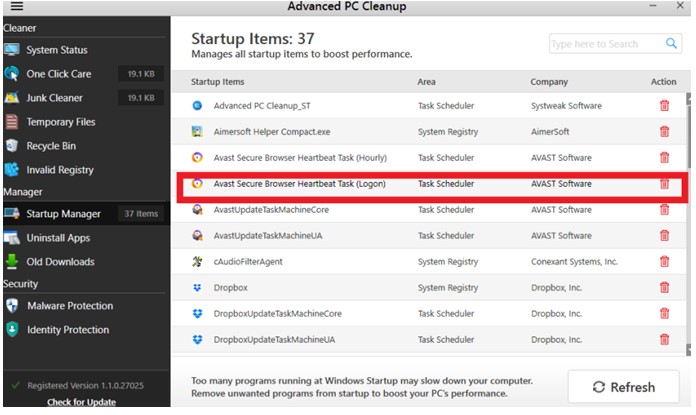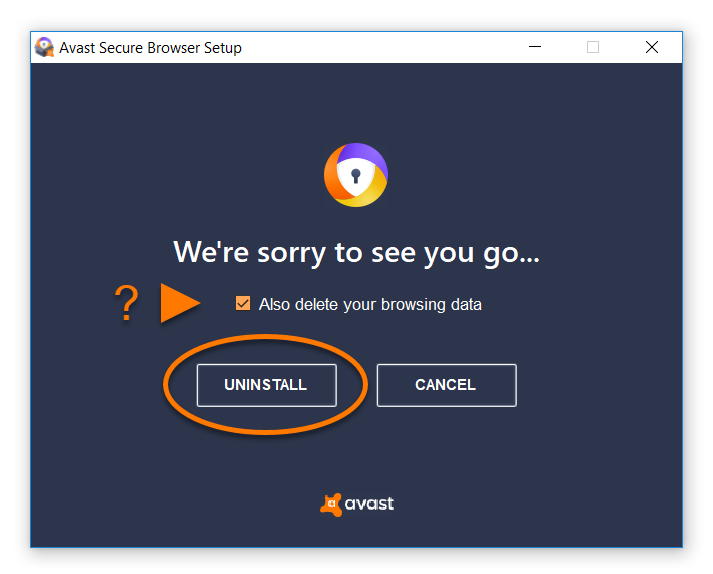Avast browser is a popular antivirus developer. Known for providing security and protection from threats, they have gotten a fair share of the market for PC as well as in Mobile. However, the same antivirus is troubling many users where the company’s newly launched it loads up automatically on startup. Before you start uninstalling your antivirus, we have got some solutions for you. on Avast Browser Opening on Startup.
1. Disable the app via startup settings
- Launch Task Manager by pressing Ctrl+Shift+Esc
- Go to the startup tab
- Right-click on Avast Browser, click on Disable
- Check if the issue occurs in your next restart
2. Uninstall Avast Browser
- Go to settings
- Click on Apps
- Then locate Avast browser, and click Uninstall
These above-mentioned solutions should help to prevent the Avast browser from opening at startup.