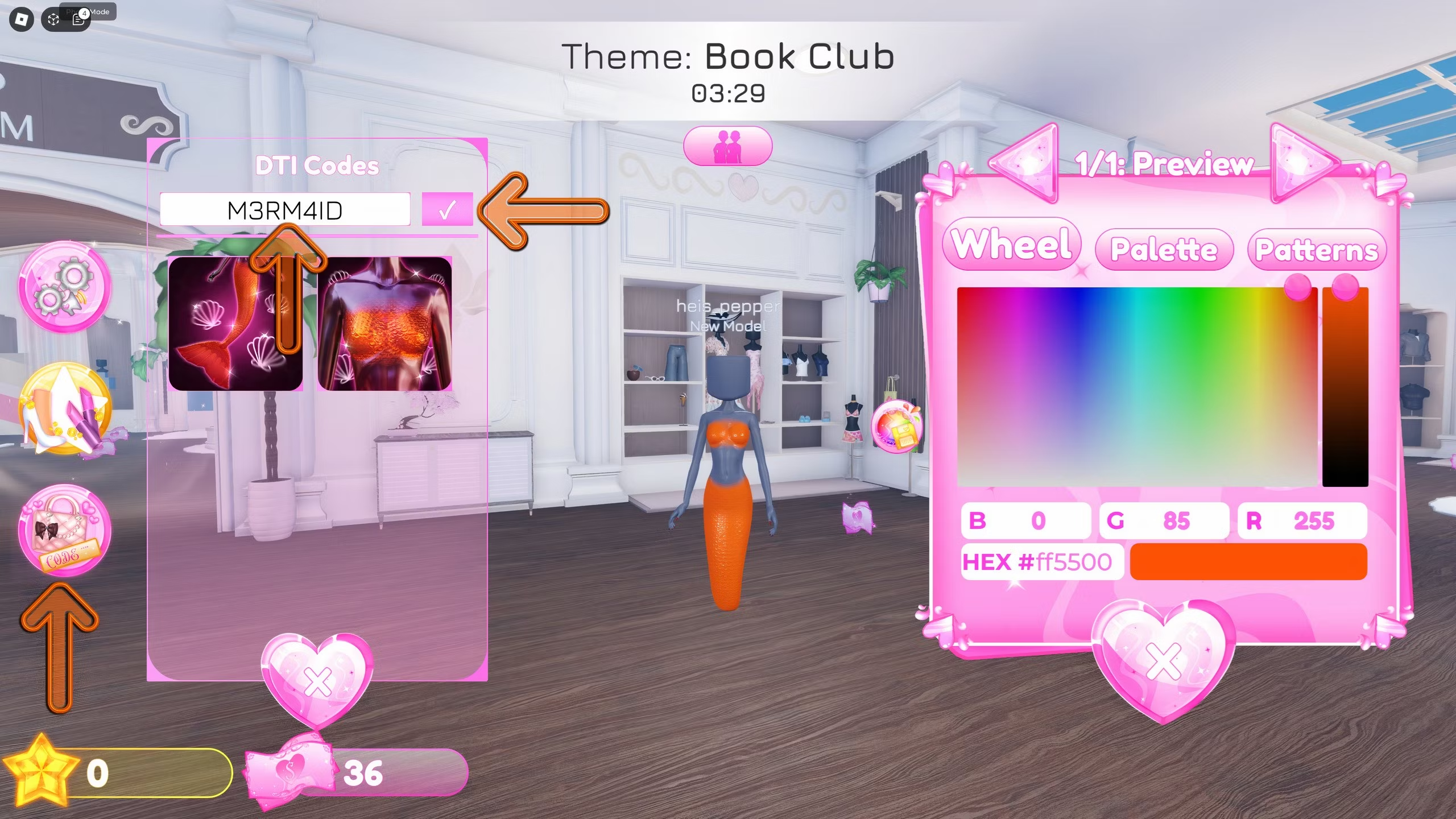Using DTI codes in Roblox, you can customize your avatar and include stellar accessories in your Roblox outfit. Any game that allows your personalization is an instant hit among consumers. This is the same case for Robolox, which has been around for decades and has successfully engaged people all the time. Gamers! you already know what we are talking about but if you are a rookie in this industry, we would be happy to help you and let you know what we are talking about
Table of Contents
What are Roblox DTI codes?
These are codes that help you make your avatar the best-dressed person in the game. For instance, if you are playing a modeling mission or Valentine’s Day mission that requires you to be best dressed, you can use Roblox DTI codes to make this to make your avatar shine among your friends own the place
Once you know what we are talking about it’s time we let you witness some of the favorite DTI codes that gamers are using to make their avatars be the fashion statement. So here are some of them
- TEKKYOOZ: Purse
- LEHASHE: sweatpants and sweatshirt
- LANABOW: Bow
- LA BOOTS: Boots
- M3R4ID: mermaid outfit
- MOTOPRINCESSWAV: crown
- CHOOPIE 10K: pastel dress and rabbit bag
- LANA: short and top-leg warmers
- BELALASLAY: Black jacket
- SUBMI15CY: eyelashes and pearl necklace
Once you know which DTI codes to use, it’s time we let you know how to use them. It has an easy learning curve, and we will tell you how to do it. Follow these steps
Step 1: Open Roblox on your system and navigate to the “dress to impress” option in the game.
Step 2: Once you launch the option, the pink button will appear on the screen’s left side, denoted by three dots.
Step 3: Roblox will tell you to enter the code, once you enter the code, click on the checkmark button.
Step 4: Once the checkmark button is clicked, the respective dress appears on the front of the screen. For instance, if you have entered the code Lehashe, a sweatshirt and sweatpants will appear in front of you.
Step 5: You are all set with the dress and your avatar can be used to rock the mission.
Interesting:- Roblox Blade Ball Codes – Monthly Latest in 2024
What to do if the DTI codes are not working
If the DTI codes are not working, then make sure that you have entered the code exactly how they have mentioned in this article. The uppercase written codes are all uppercase codes and hence make sure that you don’t misspell the codes while you are typing on the screen.
Expired DTI codes that you should not ignore
In the list of DTI codes for 2024, some codes have reached their expiry date. They are stated as follows
- EYELASHES
- REWARDS4 CLASSIC
- THEGAMES
You May Like:- How To Change Roblox Background and Theme on Various Devices
Some upcoming DTI codes that require your attention
To know the forthcoming DTI codes, we request you follow their discord DTI server. If you don’t find updates here, you can go to their Facebook page, Dress, to impress the group and get updates in real-time.
Takeaway
All the above information that you have witnessed in this digital copy will help you know the functionality of using DTI codes without having to scratch your head off for the answer. If you liked what we have shared you can subscribe to our daily newsletter or share this content with your loved ones and let them know about these awesome free streaming websites.
Know More:- Now.gg Roblox – How to Play Online
Frequently Asked Questions
1. Are DTI Codes automatically generated in Roblox?
No, developers must create systems within their game to generate and manage DTI Codes based on their specific needs.
2. How can DTI Codes be used to track in-game purchases?
DTI Codes can tag each transaction with a unique identifier, ensuring all purchases are logged accurately.
3. Can DTI Codes be shared across games?
Yes, if you manage multiple games under the same Roblox account, you can design a unified DTI Code system.
4. How do DTI Codes integrate with Roblox DataStore?
DTI Codes can act as keys or part of keys when storing data in DataStore. For example, a DTI Code could store player-specific information as: