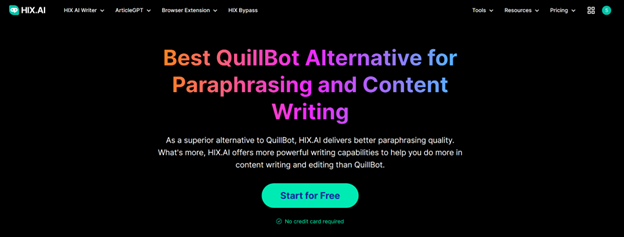During the global pandemic, a good number of businesses started implementing remote or hybrid work into their policies. It became so common that, about 91 million Americans have been given the choice to work remotely at some point over the last few years. Although the pandemic has now died down, many businesses have decided to keep their remote or hybrid working policies.
However, while remote work has numerous advantages, it also comes with its own set of obstacles, such as efficiently managing team productivity and time management.
While not a new invention, time management software has been revealed to be a great way to help remote employees with staying focused and organized, as well as increase productivity for the whole team. A reliable time tracker for remote workers is useful for keeping tabs on everyone’s schedules, keeping everyone on the same page, and facilitating efficient teamwork and project management.
However, as a manager, there are a few essential factors that you’ll need to consider before settling on a specific solution. To make things easier, in this post we’ll explore everything you need to know when choosing time management software for your specific needs.

Table of Contents
Understanding the Requirements of Your Remote Staff
Knowing your team’s specific requirements is the first step in selecting the best time-tracking software. It’s necessary to ask yourself a few questions to evaluate the demands of your team since various teams will have different priorities and requirements. For example, what particular issues is your team having with time management? What specific responsibilities does your team have? What type of analytics and reporting will you require?
After your team’s requirements have been determined, you can begin searching for time management software that offers the features and capabilities that are most critical to your workforce. Some essential features to look for are time monitoring and reporting, task tracking and management, calendar integration, collaboration and communication tools, and project management tools.
Factors to Consider When Choosing a Time Management Software
When selecting time management software for your remote workforce, there are many things to consider. The first one is your team’s budget. Since there are options ranging from free to thousands of dollars, you’ll need to consider if your budget can get you the software with the best abilities.
While free software might sound great, it probably doesn’t have many features. On the other hand, you don’t have to overspend for something you might not even use up to its full potential. That’s another reason why assessing your needs beforehand is essential. An innovation management platform for remote teams serves as a digital hub, enabling seamless collaboration and idea-sharing across dispersed members. This platform fosters a structured environment for brainstorming, evaluating, and implementing innovative concepts, transcending physical boundaries. With real-time communication tools and centralized project tracking, it empowers remote teams to drive creativity and streamline innovation processes efficiently.
You’ll also need to consider if the new software will be compatible with the ones you already have. Choose a time-tracking software that works with the other tools your team currently uses for project management and communication to maximize efficiency.
User experience and ease of usage are also significant. Your team may be less inclined to fully embrace and commit to using the software if it is too complicated to learn and use.
Having access to helpful customer service and accessibility to instructional materials are additional factors you can’t skip. It’s crucial to have access to dependable customer service and training resources in case your team has any problems or queries about how to use the software.
Best Practices for Implementing Time Management Software
The success of your remote team’s time management efforts depends on how well you set it up. If you follow a few simple guidelines, you can rest easy your team won’t have much trouble adjusting and accepting the new implementation in their daily work lives.
The first step is communicating with your staff about the solution and offering training. If your staff is inexperienced with the software or its features, it’s crucial to give them training materials and assistance to help them come up to speed.
You can also include instructions on how frequently team members should revise their to-do lists or how to make the most of the time management tools at their disposal. Additionally, you’ll learn a lot about your team’s efficiency and where they might make improvements by keeping careful track of their time and duties. Consistent updates on progress toward objectives may also help keep everyone on the same page.

Final Thoughts
Choosing the right time management software for your remote team can be tricky. However, by taking a bit of your time to understand what your team really needs and consider all the options you have at your disposal, you’ll be able to find software that will improve productivity and efficiency, and raise satisfaction in your remote team. By adopting best practices like clear communication, consistent monitoring, and frequent evaluations, you can help your team get the most out of the solution and remain engaged.

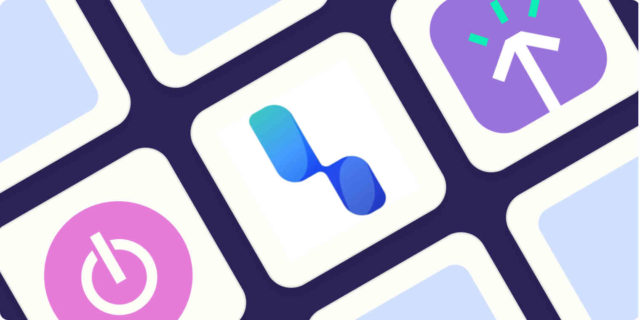

![Best Free Mobile Remote Desktop App [iOS & Android] Free Mobile Remote Desktop App](https://techniciansnow.com/wp-content/uploads/2024/01/Free-Mobile-Remote-Desktop-App.jpg)