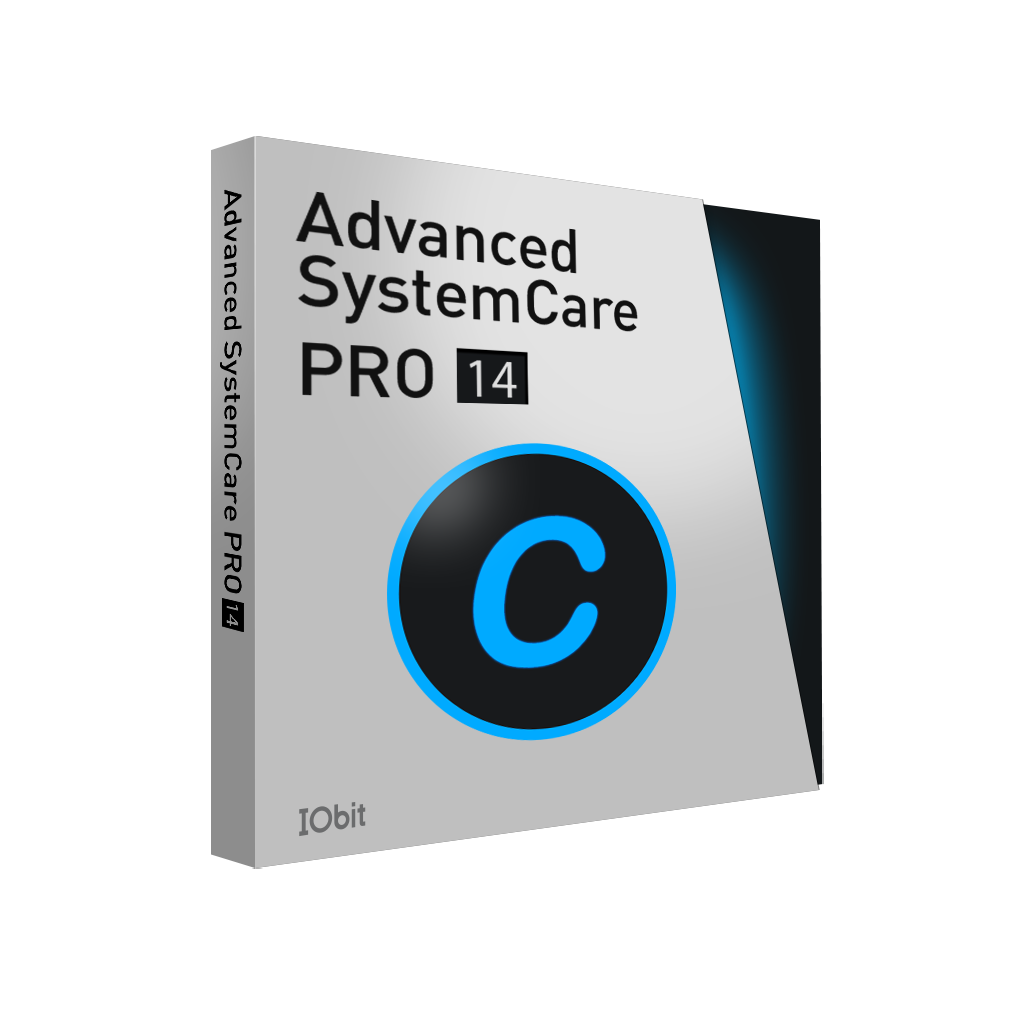IObit is the world’s top system utility software provider and focuses on providing solutions that help you optimize system performance. Advanced SystemCare 14 is among the top software to clean, protect, and optimize the performance as well as protect the privacy of your operating system. This software is powered by artificial intelligence mode and its amazing one-click approach enables you to clean up junk files and other unnecessary data from your PC with ease. Advanced SystemCare 14 is compatible with all Windows versions in the market.
Table of Contents
Why do you need Advanced SystemCare 14?
Advanced SystemCare 14 is a tool that comes with a unique AI mode that enables you to fully clean your system and picks the most suitable scanning items. It saves time to learn more about system operations and allows experienced users to clean up selected items from time to time. Moreover, the user interface and operations are extremely simple to handle which makes it one of the most user-friendly tools available in the market.
How Advanced SystemCare 14 can help you optimize your Windows?
Advanced SystemCare 14 has all the potential to unleash the highest level of efficiency of your PC. It helps you in several different ways to enjoy an unprecedented experience of the fastest and safest system. After downloading, installing, and activating Advanced SystemCare 14, you can use it to;
- Clean up junks files, invalid shortcuts, and leftovers
- Remove spyware
- Update outdated software and drivers
- Sweep privacy traces
- Fix security holes, disk errors, and system weaknesses
- Enable firewall and antivirus protections
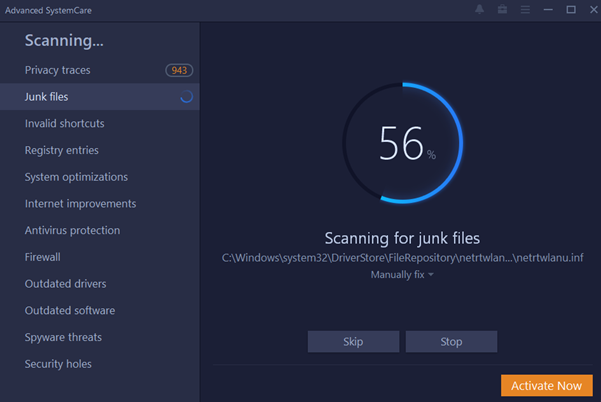
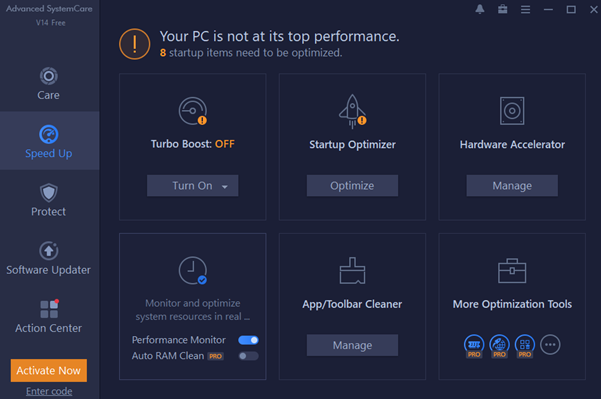
How to clean up junks with Advanced SystemCare 14?
The main interface of Advanced SystemCare 14 comes with a “Care” tab with significantly improved AI mode. The “Care” tab helps you clean up junks efficiently and effectively. Moreover, it also gives you two options to remove junk files, the AI Mode and Manual Mode.
1. AI Mode
Advanced SystemCare 14’s AI mode is particularly useful for you if you are busy or not tech-savvy. You don’t have to do anything with this advanced mode. Just click SCAN and let AI Mode do the trick for you. It will automatically do all the steps to clean up all junk from your computer. After clicking SCAN, you will have to wait a while and Advanced SystemCare 14’s AI Mode will notify you and a fully optimized system will be ready for you.
2. Manual Mode
If you are skilled enough and know which parts to optimize your PC in detail, you can select “Manual Mode.” You will have many options to select from. You can select options you want to scan or “Select All” if you want to scan the whole system and then hit SCAN. Advanced SystemCare 14 will notify you after a while when a fully optimized system will be ready for you.