You may have deleted your Facebook messages because of many reasons. Maybe you never wanted anyone else to view them, or you got bored with the person you were chatting with. However, the good news is that you can still recover all the deleted messages.
This article will show you some of the most effective strategies for how to recover permanently deleted messages on Facebook messenger.
Table of Contents
Part 1. How to Recover Deleted Facebook Messages (On Messenger and Facebook Chats)
Knowing how to recover deleted Facebook Messenger messages is not as difficult as most people think. Below are four ways to recover deleted Facebook messages that this article will cover:
- Recover deleted Facebook messages with KidsGuard Pro, a 3rd party tool.
- Unarchive chats to find Facebook messages.
- See deleted Facebook messages via emails.
- Retrieve deleted Facebook messages by asking recipients.
Way 1. Recover Deleted Facebook Messages with 3rd Party Tool
A third-party tool allows you to recover all deleted data on your phone, including Facebook messages. One of the third-party tools that we recommend to recover deleted Facebook messages is KidsGuard Pro for Android.
KidsGuard Pro for Android is among the best third-party tools for Android monitoring available in the market. It requires no rooting or jailbreaking before installation on an Android device.
Through its web dashboard, KidsGuard Pro for Android allows you to access phone files on the target device. The software also checks all Facebook messages, including sent, received, and deleted ones.
The features of KidsGuard Pro about Facebook messages include the following:
- See all messages sent, received, and deleted on Facebook chats and Messenger. Through the web dashboard, you can remotely track all sent, received, and even deleted messages for a given Android device.
- Take Facebook screenshots remotely. Once installed on the target Android device, the software allows you to take screenshots of Facebook messages on the target device. You then save these screenshots on your device.
- Monitor Facebook activities. Since the software runs in stealth mode, it allows you to track Facebook activities on the target device without being noticed.
3 Simple Steps to Recover Deleted Facebook Messages
If you want to know how to recover deleted messages on Facebook messenger using KidsGuard Pro for Android, you can use the following steps.
Step 1. Register an Account
Use a valid email ID and password to sign up for a KidsGuard Pro account. You can then pick your best subscription plan to access its premium features.
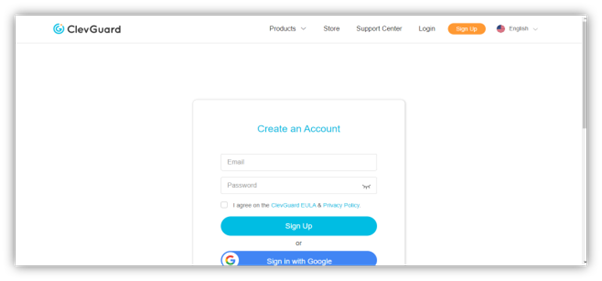
Step 2. Download KidsGuard Pro for Android
Go to the “My Products” page and click on “Setup Guide” to read the download instructions. Next, access the target Android device to download and install KidsGuard Pro.
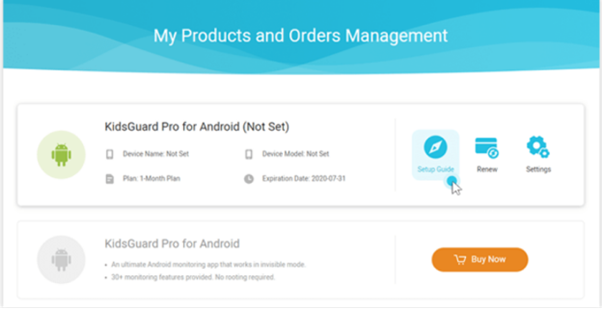
Step 3. See All Facebook Messages
After verifying the setup on the target Android device, you can go to the web dashboard to start monitoring Facebook messages. To the left side of the panel, navigate to “Social Apps” and click on “Facebook” or “Messenger” to check sent, received, and even deleted messages.
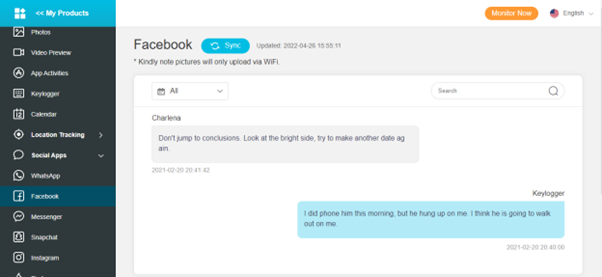
Way 2. Unarchive Chats to Find Facebook Messages on Messenger
You might not have deleted your Facebook messages at times but just archived them. Permanently deleting a Facebook conversation on your phone normally takes several steps. One of such steps is a warning message that “you’re about to delete your messages permanently.”
If you don’t remember seeing such a message, you might have archived your chats instead. To recover these messages, you’ll have to visit the archive! Archived chats are different from deleted chats since you can still access them whenever you wish.
You can make use of the following steps to unarchive chats.
- Open the “Messenger app” on your Android phone.
- Tap your “Profile photo” on the top-left corner.
- Tap on “Archived chats” to access all the archived chats.
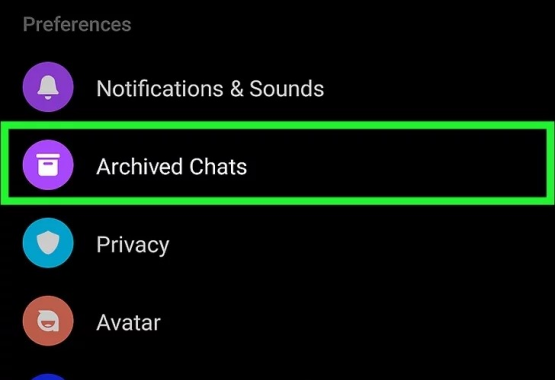
- If you find that the deleted conversation exists in the archive, you’ll need to swipe left to access the option for restoring the chat.
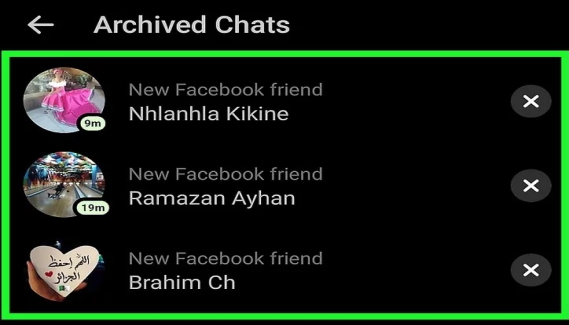
- Tap on “Unarchive” to restore the archived conversation to your inbox.
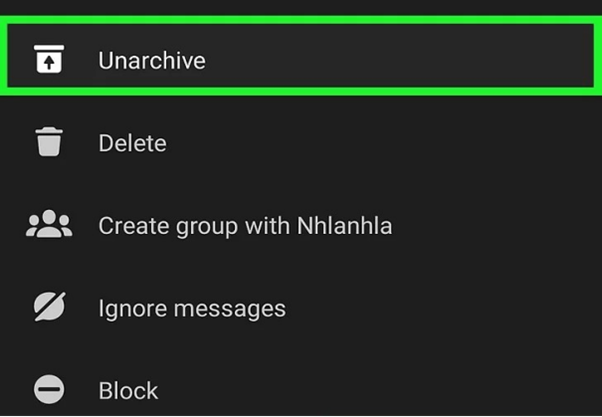
With this method, you can recover all the Facebook messages as they were. This includes the exact time for sending each message. You can also view the shared media, including photos, videos, and GIFs.
Way 3. How to See Deleted Facebook Messages via Emails
Can you recover deleted messages on Facebook via emails? Yes! All messages are sent to your email by default if you’ve not altered your notification settings. Every message you receive also goes to your mailbox.
If you deleted Facebook messages on Messenger or Facebook app, you only need to access your email to see all the messages under “Incoming Messages.” If you don’t find any messages here, you can go to the “Social” or “Spam” folder. You can also go to the recycle bin to recover your old Facebook messages.
Therefore, your email is another easier method to recover some accidentally deleted Facebook messages. Sometimes, however, you may discover that some of your messages don’t exist in your email. This mostly happens if you have altered the settings.
To confirm that you’ve enabled message reports to your email, you can follow these steps:
Step 1. Open the Facebook app and go to “Settings & Privacy.”
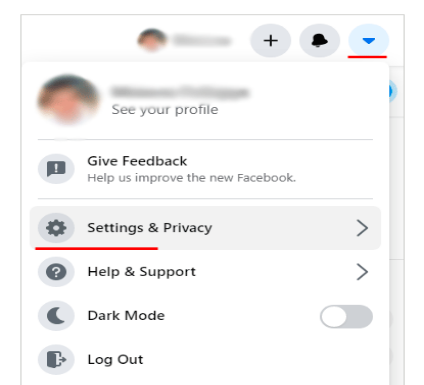
Step 2. Select “Notifications” and make sure the “Email” section shows “On, Suggested.”
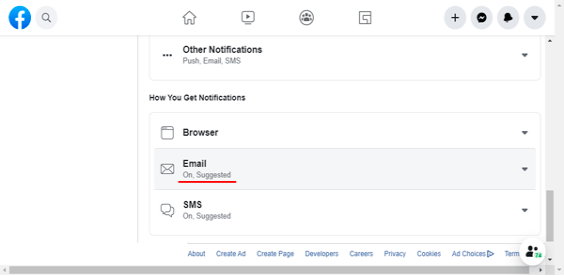
If the above setting is on, backup messages exist in your email. Therefore, you need to go to your email to restore deleted messages, and everything will be right there!
Way 4. Retrieve Deleted Facebook Messages by Asking Recipients
Another easy method to recover deleted Facebook messages is to request a copy from the recipient. You need to use polite language to ensure the other party doesn’t ignore your request. First, find the missing conversation by scrolling through your Facebook chats.
Next, send a message to your recipient asking them if they could share a copy of the conversation you had with them. If they accept, request them to take a screenshot of the entire chat and send it to you. Below is an example of how you can frame this request:
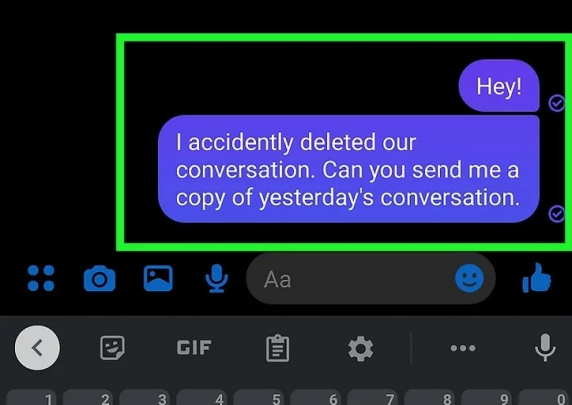
Part 2. Warm Suggestion: Backup Your Facebook Messages
The best way to ensure you don’t lose your Facebook messages is by making a backup. This saves you from running into a similar problem in the future. You can back up your messages in the following ways.
- Back up to email
Apply the following steps to ensure all message notifications go to your email:
- Go to “Facebook Settings.”
- Toggle on the “Notifications” tab.
- Click on “Email.”
- Select “all notifications except the ones you turn off.”
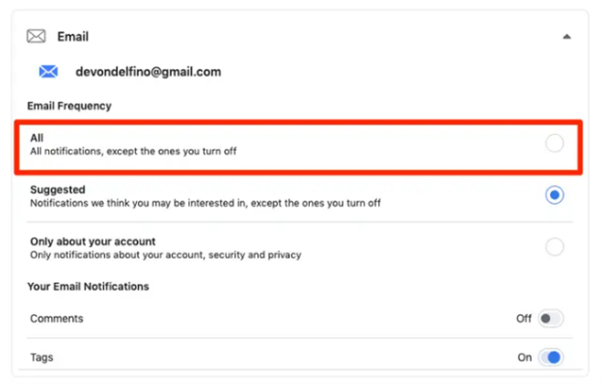
- Download Facebook messages
Download a copy of your Facebook messages to your PC. This method can help with how to recover permanently deleted messages on Facebook Messenger.
Conclusion
If you’ve deleted your Facebook messages by mistake, it shouldn’t worry you much since many recovery options exist. You can use a third-party tool, unarchive chats, recover messages through email, or ask the recipient to send you a copy of the messages.
We recommend using a third-party tool like KidsGuard Pro for Android. This software is very powerful and enables you to:
- Recover deleted Facebook messages
- Access sent and received messages
- Remotely take screenshots, and
- Monitor Facebook activities on a target Android device.
To get started with KidsGuard Pro for Android, you can sign up on their official website. You can also view a free demo to understand how the software works.








