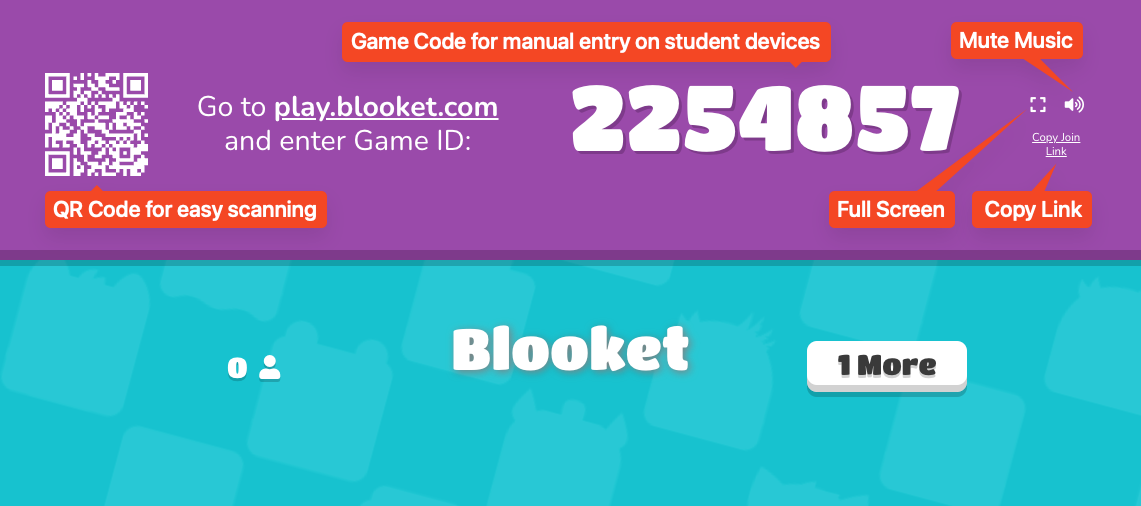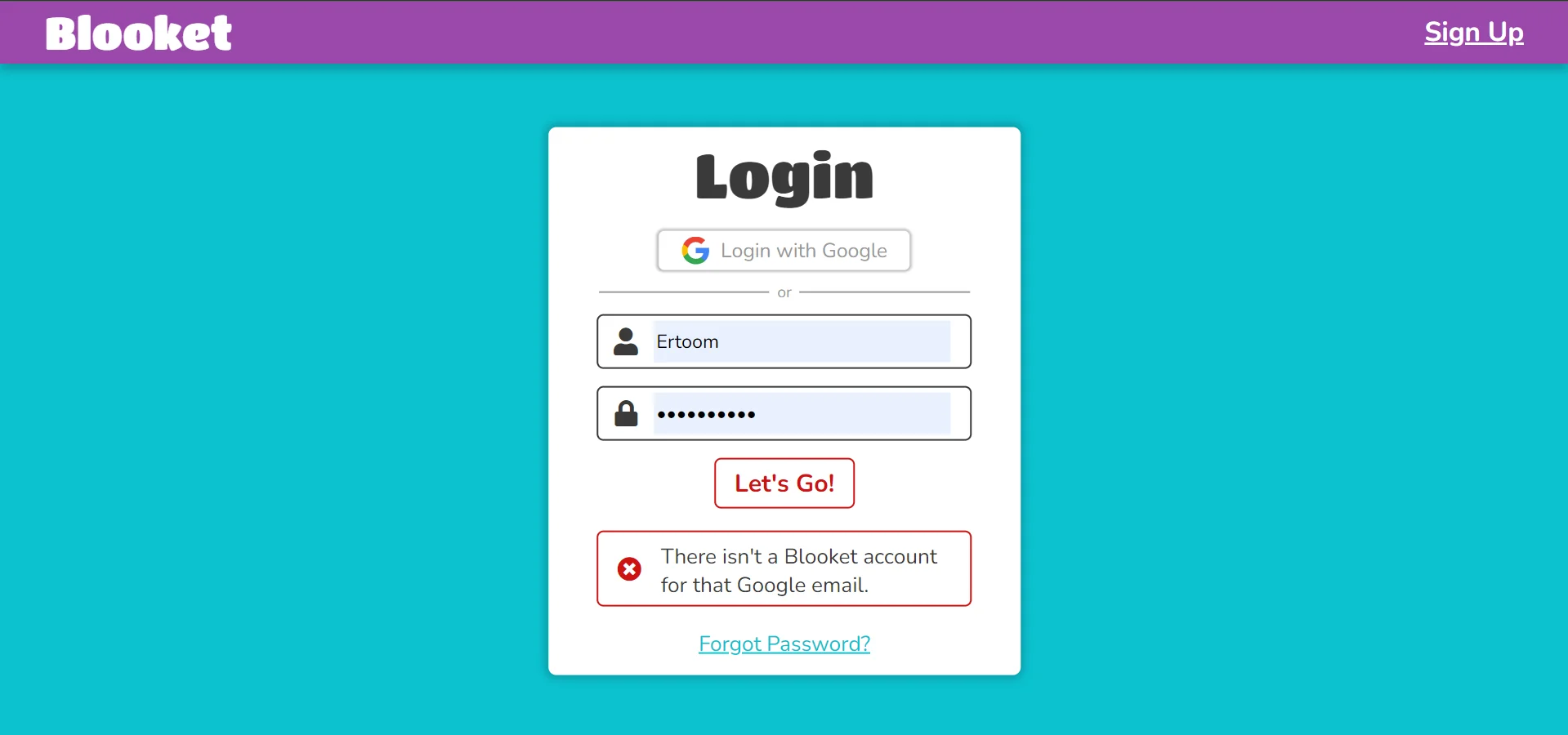In today’s online learning times, some platforms have made learning more enjoyable with their gamified content. One such platform is Blooket. It turns learning content into games, puzzles, and interactive activities. Even if it’s online you can still play these games with your co-learners and friends using Blooket codes. This code helps the host or teachers organize the sessions and ensures a controlled and focused learning environment.
As a participant you might want to know how you can use this code to join your favorite session, we have got your back. In this blog, we will share the process of using Blooket codes to join the games, talk about how these codes are generated, and what might be the possible reasons in case they don’t work. Additionally, we also have a list of some active Blooket codes which you can try out! So, keep reading.
Table of Contents
What are Blooket Codes?
Blooket codes are the unique IDs generated by Blooket to allow users to join specific games. You can think of it as keys to a specific locker, which only allows access to a specific game or activity. When a host creates a game, Blooket generates a corresponding code that players can enter to join that game. These codes help the hosts and teachers to organize the sessions and ensure only the right participants can join in. Blooket codes consist of numbers and letters and participants need to enter them into the app or website to access the game. They don’t last long and expire after the session ends or when the host deactivates the code.
How to Join Games and Sessions Through Blooket Codes?
Joining Blooket games through codes is an easy process, just follow these steps and you are good to go.
- Go to the official Blooket website.
- Log into your Blooket account with your credentials. If you haven’t signed up yet, you can register your account for free.
- On the Blooket homepage, you will see an option named “Join Game,” click on it.
- Now, click on the “Enter code” option, and type or paste your Blooket codes provided by your host.
- After entering your Blooket code, click on the “Join the Game” button.
- Now, the platform will process your joining request and once your Blooket codes are verified you will get access to your game.
That’s it now you can start playing your Blooket game.
How Are Blooket Codes Generated?
As a host you might be wondering how to generate these Blooket codes for your game, right? But that’s not a headache from your end, the Blooket system will take care of it.
- Once you log into your Blooket account, create your game or choose from the available options.
- After you have created your game set, go to the settings and look for the option named “Generate code.” This will signal the system to generate new Blooket codes for your game.
- Then, all you have to do is distribute these Blooket codes to your participants. They will enter this code and join your game.
That’s it! It’s not an issue for you, Blooket will take care of it.
List of Active Blooket Codes as of 2025
Blooket codes expire without any prior notice, and the Blooket team hasn’t released new codes often. But here is a list of a few active codes that you may still use to join Blooket games.
- 9028310
- 768456
- 283536
- 899054
- 985227
- 860159
- 8936019
But hurry up they might expire soon!
Why My Blooket Codes Not Working?
If you have already tried these Blooket codes and they haven’t worked for you. Then one of these might be the potential reasons.
- Expired Code – As Blooket codes expire easily and suddenly there is a chance that your code is an old one. So make sure your Blooket code is unexpired and new.
- Incorrect Code – Cross-check your code and make sure not to have any typos while entering your Blooket code. Even a small typo can cause this problem.
- Already Used – If someone else has already used your code it won’t work for you. Check with the host if your Blooket codes is still available for you.
- Connection and Browser Issue – Being an online platform, Blooket needs to have a smooth internet connection to work smoothly. If your internet is not stable it might cause an issue to connect with the game. Sometimes old browser and app versions don’t support some games, so update your browser and app to see if it works.
If you have already cross-checked everything but still your Blooket codes are not working, then reach out to Blooket’s support team, they will help you with this.
Conclusion
That’s all we have to share with you for now. We hope that, with this information, you can access your games easily. Make sure to cross-check if your Blooket code is expired or already used. With a stable internet and updated browser and app, you are likely to not face any issues with your Blooket codes. Try out the codes we shared and see if they work for you, but hurry up they expire without warnings and don’t sustain for long. If you still have any questions about Blooket codes, let us know in the comments, we are happy to help. Happy learning!
FAQS
1. Can I join the Blooket game without code?
Ans – While most games on Blooket require a code to join the games, there are a few games that are available for the public without any Blooket codes.
2. Can I use Blooket for free?
Ans – Yes, you can play and host up to 60 people for free, after that, it’s $36 annually to host up to 300 people. Which monthly bills to $5.
3. What to do when Blooket says an invalid name?
Ans – Usernames are case-sensitive, so if you are trying to log in with a username, please ensure you are signing in with the exact name you registered with.