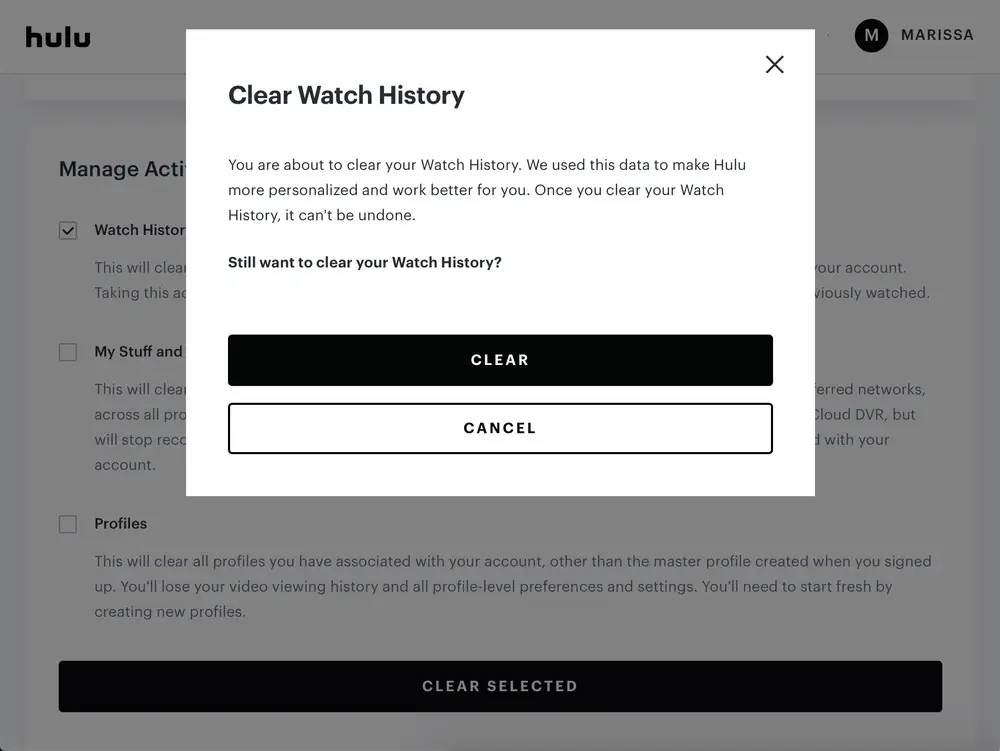Hulu is an on-demand video streaming platform that has been around for more than a decade. It’s one of the best and largest streaming platforms in the United States with more than 39 million subscribers.
For many traditional cable subscribers, Hulu also represents an excellent cable-cutting alternative. Not only does it have an enormous library of around 2,500 movies and more than 40,000 episodes from thousands of TV shows, it also has a plan to stream live TV through the Hulu + Live TV program (more on this shortly).
Table of Contents
Why Clear Hulu Viewing History?
There can be any reason one wants to clear Hulu’s watch history. Sometimes when you are sharing your Hulu account with someone, but you don’t want them to see your watch history. By seeing your watch history someone can get an idea about your taste in entertainment and it can also define your personality sometimes. Maybe there is something you watched but you don’t want to share it with others. You watched some explicit content that you cannot share with the children in your family. In this scenario clearing, Hulu watch history helps a lot.
There is another reason for which you may want to clear your Hulu viewing history. Just like any other Hulu also recommends content to you with the help of your watch history. But if you do not like the recommendation based on your viewing history, you can anytime clear your Hulu watch history to get rid of the recommendation. After clearing your watch history it’ll be a fresh start for your recommendation section. You can also read our post how on to remove shows from continue watching on Netflix.
Interesting Blog:- UWatchfree – Free Online Movies
How To Remove a TV Show or a Movie From your Hulu Watch History?
For Desktop Users
- Go to Hulu.com and Log in with your Credentials (If required).
- Head over to the “Keep Watching” Section.
- Move your cursor over a movie’s or TV Show’s thumbnail and click the “X” icon to remove that Movie/TV series from your Watch History List.
- Finally, click “Done” to Apply the Changes.
- For Mobile Users
Open your Hulu Movie App.
- Head over to “Keep Watching >> All Watch History“.
- Click on the three dots icon on a Movie or TV Series that you want to remove and click on the “Remove From Watch History” Option.
- Finally, click “Confirm” to Apply the Changes.
- For TV Users
Open the Hulu App on your Smart TV.
- Click on the TV Show or Movie’s Thumbnail to open its details page.
- Click on the option that says “Manage Movie” or “Manage Series“.
- Click on the “Remove from watch history” option.
- Hit the confirm Button to remove that specific Movie/TV show from your watch history list on Hulu.
You May Like:- Letflix: Watch Free Movies and TV Series
Delete All Watch History Associate with your Hulu Account and Profiles.
To Completely remove watch History from all your Hulu Profiles, Follow these steps:
- Visit Hulu.com From your Computer.
- Sign in with your Credentials (If Asked)
- Go to the “Accounts” Tab.
- Under Privacy and Settings, Select “California Privacy Rights”.
- Look for Manage Activity and select “Watch History >> Clear Selected“.