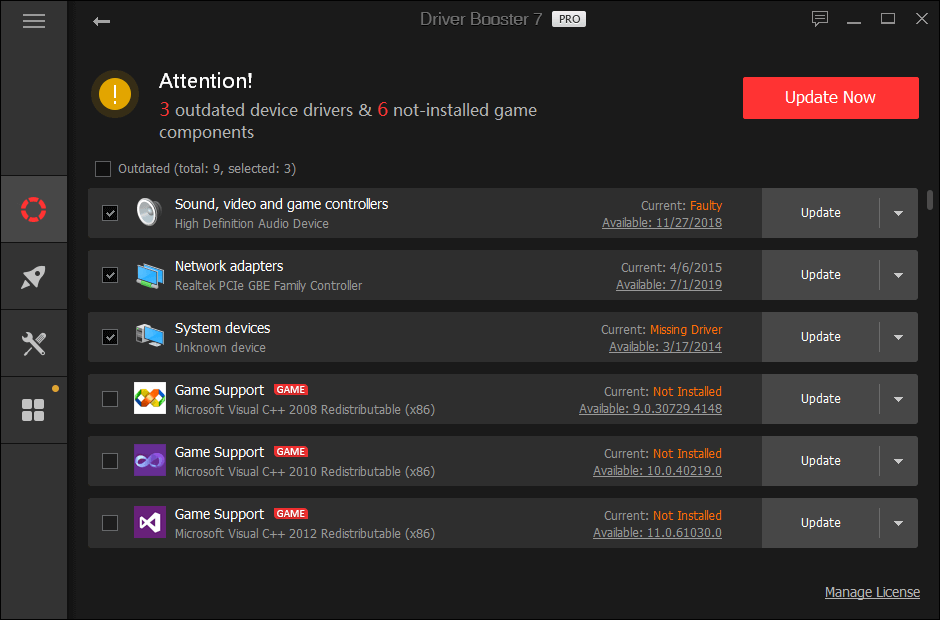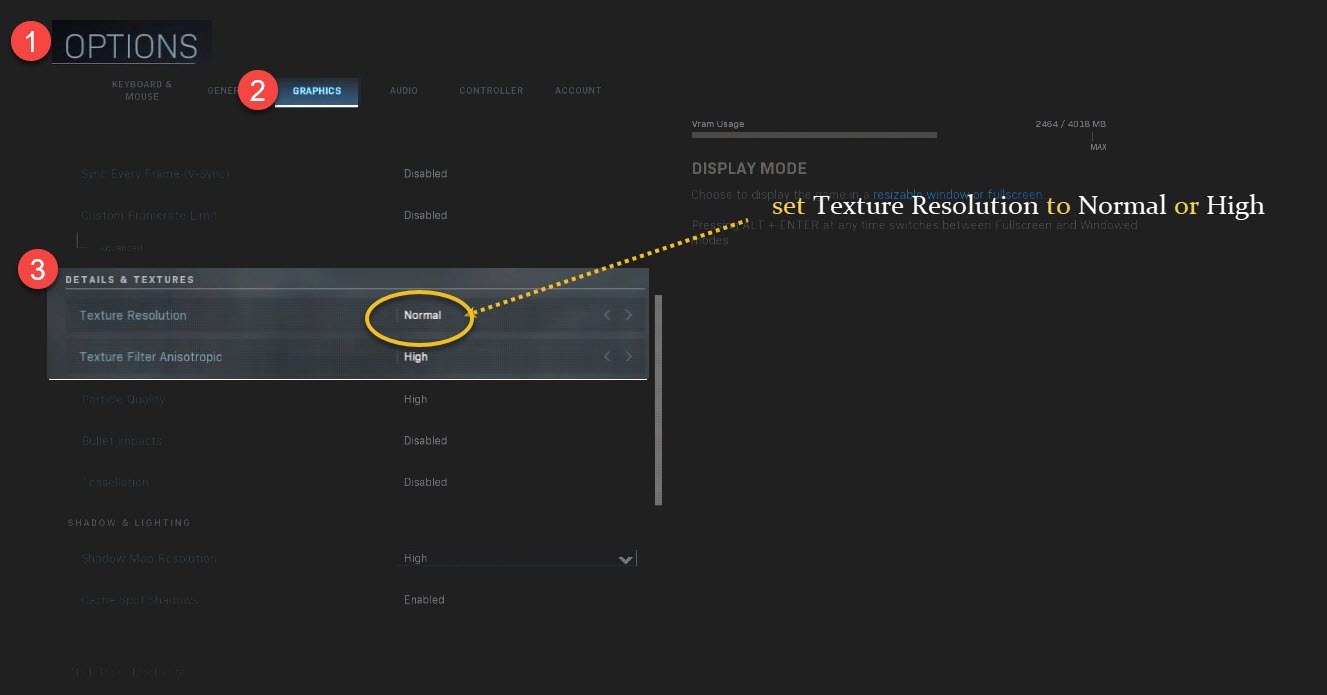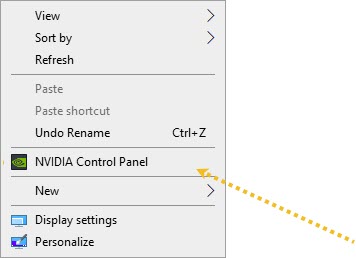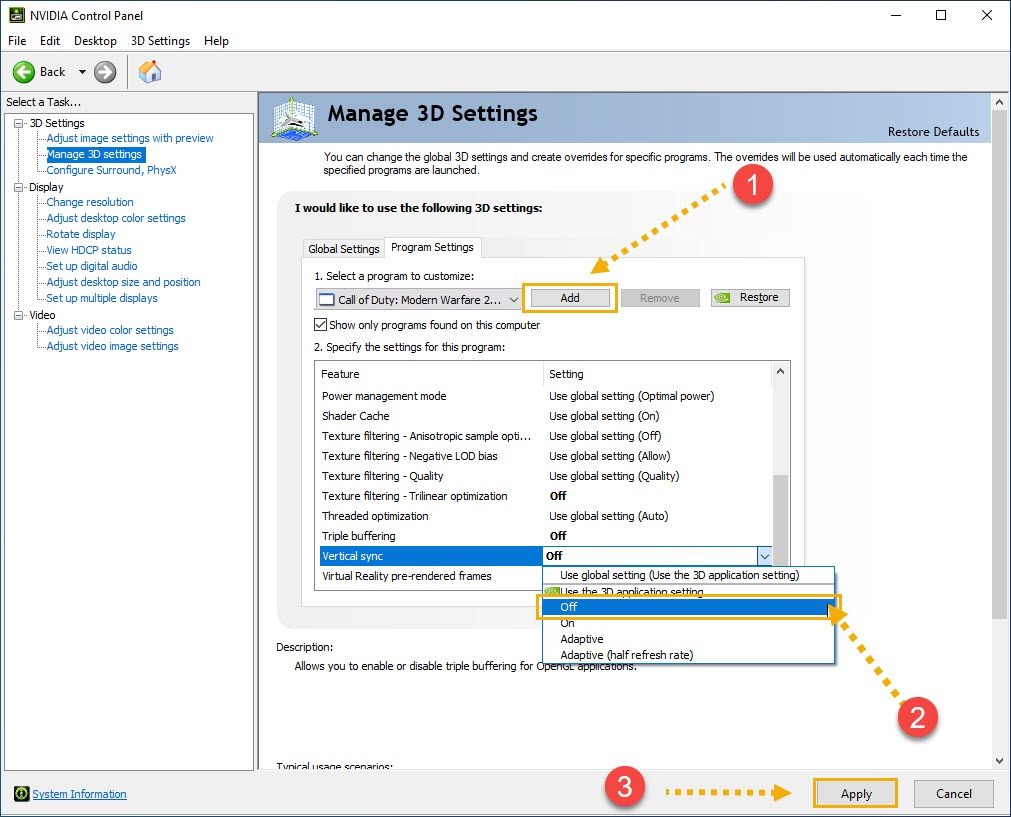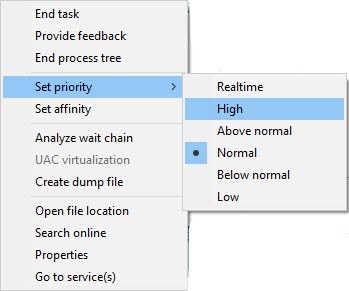Call of Duty: Modern Warfare players encounter different types of crashes on the PC while battling to the top. They’re reporting various kinds of errors such as Fatal error: Dev Error 6178 or sometimes even Modern Warfare crashing without any errors. It’s crashing in single-player mode as well.
Table of Contents
Why did Modern Warfare crash?
Generally, most modern war crashes are caused by hardware issues, so make sure your PC meets the minimum or recommended requirements and check for additional recommendations if there are high graphics settings such as ray tracing.
The game crash can be caused by the following issues:
- Outdated video drivers or audio drivers
- Texture Quality
- V-Sync or G-Sync
- Game files corruption
- Conflicting Software
- In-Game overlay
The exact cause is hard to find, but you can try the following solutions to fix it.
How to Solve Modern Warfare Crashing issue?
Whatever the cause of your Modern Warfare crash, you can fix it and easily prevent it:
Solution 1: Close all background apps and fix your game
Close all applications running in the background by pressing Ctrl + Shift + Esc, especially your antivirus software, which is vulnerable and vulnerable to advanced combat crashes.
Solution 2: Update your graphic drivers
- Download and install Driver Booster from their website.
- After installing, open the app, click on scan to check all the outdated drivers.
- After scanning, the app will display a list of outdated drivers found on a computer.
- Click on update all to update the outdated drivers. this may take 10 to 15 minutes depending upon the size of drivers being installed.
- After all the drivers have been updated, restart your computer to make changes into effect.
Read More: Solve Leagues of Legends black screen issues
Solution 3: Set the texture quality to high or normal
Many users reported that setting their graphics settings to Low can crash COD, which may be the culprit for the modern Warfare crash problem. Modern warfare may have been crashing due to a lack of enough Texture quality, especially if you adopt the error code Dev Error 6178. Most gamers have solved the issue by setting the resolution to normal or higher depending on the features of your PC.
Here’s how to do it:
- Your Call of Duty: Open Modern Warfare and go to Options> Game Settings> Graphics.
- Under the Details and Texture tab, set the Texture resolution to normal or high
3. You can keep everything else to minimum settings except Texture Filter Anisotropic on High or medium. Also, turn off Sync Every Frame (V-Sync).
Launch Modern Warfare again to see if the crash problem persists.
Solution 4: Scan and repair your game
This is a method you can always try when dealing with game crash issues. Corrupted game files cause Call of Duty: Modern Warfare crash issues.
If you are on Steam: Go to your game library and right-click on Call of Duty: Modern Warfare and select Properties. Then go to the Local Files tab and click Verify Integrity of Game Files.
If you are on BlizzardBottle.net, you can find Modern Warfare and click on Options> Scan and Repair.
Solution 5: Stop overclocking
Overclocking your CPU will improve your gaming performance but will also destabilize your game, leading to advanced warfare crashes.
Call of Duty: If Advanced Warfare starts crashing after overclocking your GPU, you can try to reduce it back to the default settings. This is enough to prevent or reduce the number of advanced combat crashes you may experience.
Solution 6: Disable Nvidia V-Sync for Modern Warfare
V-Sync in your game is G-sync/Free Sync, which can interfere with Modern Warfare, so you can try turning it off to see if the crash issues resolve. If you turn on Game V-Sync, you can turn it off in Modern Warfare graphics settings.
Here’s how to turn off V-Sync in the Nvidia control panel:
- Right-click on your desktop and select Nvidia Control Panel.
2. In the left pane, under 3D Settings, click Manage 3D Settings. Select the Program Settings tab and add your Call of Duty: Modern Warfare.
Default path: C:\Program Files (x86)\Call of Duty Modern Warfare\ModernWarfare.exe
3. Scroll down the list and select Off for Vertical Sync. Click Apply.
Try restarting your game to see if there are any modern Warfare crashes. If this does not work, you can try these settings, which work best for other Reddit players.
Solution 7: Disable in-game overlay in Discord
If you are using any program that has overlay features like Discord, try disabling In-Game Overlay, as this can cause your game to crash.
- Open Discord and click on the settings icon.
- Navigate to the Overlay tab in the left pane.
- Toggle Off Enable in-game overlay.
If you want to disable overlay in the game for Modern Warfare, go to the Games Activity tab and turn it off in Call of Duty: Modern Warfare.
Solution 8: Change the priority
Turning COD Modern warfare High Priority has been found to reduce the number of crashes. To do this, you must first open the game, because you are going to find it in the Task Manager.
- Press Ctrl + Shift + Esc to open the Task Manager, then go to the Details tab.
- Find Call of Duty: Modern Warfare.exe file and right-click on it
- Select Priority> High.
4. When requesting permission to make changes, select the change priority.
If you still have problems playing Modern Warfare, you can reinstall the game. Feel free to comment with us or share the solutions that worked for you.
Also Read: How to Uninstall Heroes of The Storm