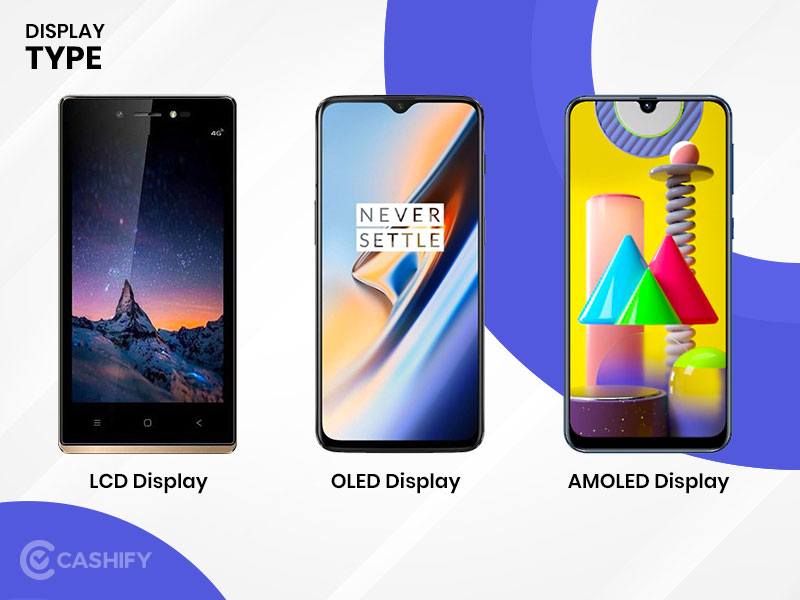Those involved in the courses or works related to designs and other similar stuff must be familiar with the name SolidWorks. It is a prominent piece of software used for designing and computer-aided engineering. It was launched in 1995 and by Dassault Systems. Soon after the release, it has been ruling the market in this segment. But recently, I found a large number of people searching for Solidworks laptops. There is a large number of queries related to this issue. In most of those queries, people are quite serious about finding the best laptop to work on SolidWorks. This article will throw some light on the topic and make you aware of the PCs that work best in this case.
Are gaming laptops worth considering for such purposes?
The short and convenient answer here is Yes. If you are looking for a SolidWorks laptop and have a gaming laptop, you are good to go. In fact, a gaming laptop is far more capable than just being able to work here. You can get more ideas about it just after looking at the specs. Even a normal gaming laptop these days comes with the following components:
- Intel i7-based processor.
- At least 16 gigs of RAM
- 4 gigs of GPU, etc., etc.
These specs are enough to offer a seamless experience when it comes to using SolidWorks on your PC. All you need to understand here is that, if your PC has a better GPU, you will be able to use that PC for SolidWorks. This is because all the applications like SolidWorks need more graphics memory to carry on with the usual operations. So, focusing on GPU will solve this issue for the most part.
Will any graphics card be suitable for this purpose?
Now comes the other question. Some people take this query even further. They start inquiring about the types of graphics card and their compatibility. There are two types of GPU available in the market i.e. precision class GPU and gaming GPU. In the software pieces like SolidWorks, large chunks of mathematical data are processed. In such a case, precision matters a lot. Even a slight mistake can give catastrophic results. And then there are gaming GPUs. The gaming GPUs are designed to process a lot of graphics at the same time.
Right now, all the GPUs support both OpenGL and DirectX 12(OpenGL is a precision class GPU architecture while DirectX 12 supports the demands of gaming). So, with a modern gaming laptop, you are very much able to use SolidWorks without any issues.
Final words
You must have got many ideas about SolidWorks laptops by now. In fact, the world of computers has advanced so much that buying a high-end gaming laptop for this purpose is an expensive deal. Just go for a normal one where you may get 16 GB RAM and an i7-based processor. If you need the best performance, always go for SSDs instead of HDDs.