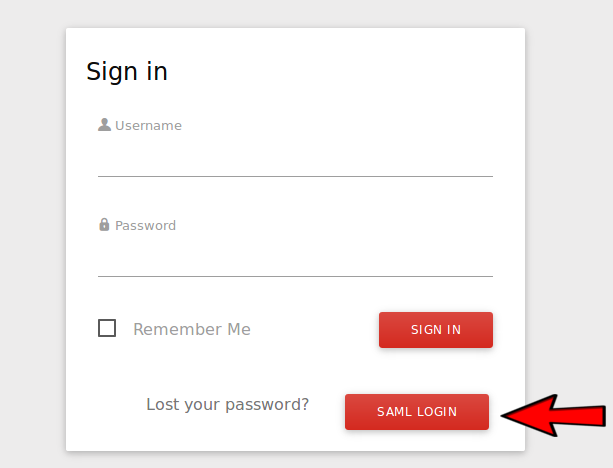If you are a part of the Olentangy Local School District, MyOLSD login is a gateway to enhancing your educational experience. From accessing grades and assignments, and better communication with teachers and parents, to collaborating with other students for group projects and discussions, this online portal is designed to make your educational journey smoother and more convenient. But to make the best out of this portal, you need to know, what it offers, how you can register on MyOLSD, and how to access it.
In this blog, we will guide you with MyOLSD portal registration, step-by-step MyOLSD login instructions, and troubleshoot some common issues that you might face. From password resets to connectivity problems, we are here for you with practical solutions. So, without any delay let’s get to the registration part!
Table of Contents
How to Register on the MyOLSD Portal?
Note – As a student, you can’t register on the MyOLSD portal yourself.
School administration gets access to MyOLSD through Classlink. After their registration, the admin department provides a username and password to students whenever they are enrolled in the school. So, you need to ask help from the school administration to get MyOLSD login credentials.
Steps For MyOLSD Login?
Note – Ensure you have your login credentials or quick card ready before following these steps.
- Open your web browser and go to the official MyOLSD login page on my.olsd.us
- You will have two login options, choose the option according to the availability of the right requirement:
a. Username and Password – Choose the ‘Sign in with SAML’ option and enter your username and password in the given fields.
b. Login through Quick card – Select this option and let your device access the camera. Scan your card and log into the portal.
Read More:- My SNHU Student Portal Login – Complete Guide
Troubleshoot
Now that we know how to access MyOLSD, let’s see some issues you might face and how to avoid or solve them:
Reset MyOLSD Login Password
As a student or parent, you can’t reset the Classlink password by yourself. You would have to contact the admin department for assistance as soon as possible.
Call the technology service desk at 740-657-4357 from Monday to Thursday between 6. am to 4. pm
Why is MyOLSD not working
- Check and ensure you have a strong and stable internet connection.
- Check if the portal is facing an outage or maintenance time.
- Double-check your login credentials if you still can’t log into MyOLSD.
- Update your browser and clear your browser cache to avoid compatibility issues.
Know More:- Canvas LCISD Login: Your Ultimate Guide to Access LMS
Features of MyOLSD Portal
Student Performance Report – The MyOLSD portal offers grade tracking and performance reporting tools to have proper progress tracking by teachers and parents.
Access Course Material and Resources – Students can access their course material and other learning resources making it a centralized platform for all needs. They can also set reminders for assignment deadlines.
Offers Better Communication – Teachers can share assignments with students and students can submit the same on the portal for evaluation. Parents and teachers can connect and discuss student’s progress.
Collaborative Tools – MyOLSD offers collaborative tools for smooth group projects and discussions allowing students to share knowledge and build teamwork and communication skills.
Must Read:- MNSU D2L Login Page for 2024 Online Classes
Interesting Apps On the Myolsd class link
Here is the list of some interesting apps available to access for children on the Myolsd app class link:
- CodeStart
- DropBox
- ScootPad
- Britannica Digital Learning
- Edmodo
- MobyMax
- Follett
- PBS Kids
Conclusion
Here we conclude this blog. We hope it served as a helpful guide for MyOLSD login. As an essential tool for students, parents, and school staff in the Olentangy Local School District, the MyOLSD portal offers convenient access to grades, assignments, attendance records, and communication tools. By following the easy-to-follow instructions shared in the blog, you can easily register, log in, and troubleshoot some common issues related to MyOLSD login. If you want to reset your account password or face any other problem reach out to the technology service desk for better assistance, we have shared the contact and time details above.
FAQs
1. What is MyOLSD?
Ans – MyOLSD is the online portal for the Olentangy Local School District. It provides students, parents, teachers, and staff access to essential educational resources, including grades, assignments, collaboration, and communication tools.
2. How can I check my attendance on MyOLSD?
Ans – To check your attendance on MyOLSD, log into the portal using your username and password or use your quick card. Once logged in, go to the “Attendance” section, you and your parents can view your attendance records, including present and absent days.
3. How to log into MyOLSD using the quick card?
Ans – You can follow these steps to log into your MyOLSD using your quick card:
- Go the to MyOLSD login page and choose the ‘Login through Quick card’ option.
- Allow camera access on your device and hold your quick card to the camera to scan it properly.
Once it’s scanned, you will be automatically logged into your MyOLSD account.
4. Why am I facing MyOLSD login issues?
Ans – You might be facing MyOLSD login issues due unstable or weak internet connection. There is a chance that the portal is under maintenance or facing an outage leading to login issues. If everything is fine, double-check your login credentials. If you still can’t log in even after these steps, consider reaching out to the MyOLSD support team.
5. What information can I access on MyOLSD?
Ans – As a student, you can access your course material, educational resources, attendance, assignments, school grades, report cards, and school calendars.