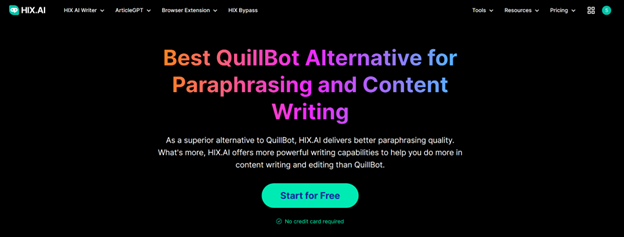As we know DVD is an amazing one but it is a costly investment because it might get damaged, scratched, and not usable.
With the help of a DVD ripper, you can easily back up your DVD movie collection as well as save it digitally for your convenience. Nowadays, online is having huge numbers of DVD ripping software but you must choose the perfect one for you.
Some of the DVD rippers are suitable options for keeping subtitles, ripping movies, menus, and other kinds of details. Before you are going to rip any DVD, you must check out your intellectual property law in your country.
Table of Contents
The Best DVD Ripping Software for Mac Reviews
In a modern world, technology has improved a lot so you can use the DVD ripper for Mac that helps to rip or copy any DVD in the original quality on Mac. The best ripping software is having unique features and specifications so choose it as per your desire.
If you are reading reviews then it helps to find out the best software for you. Below are the reviews of DVD ripper for Mac and it combines both free and paid versions of ripping programs for Mac.
1. MacX DVD Ripper Pro
According to the studies says that MacX is considered the most admired and powerful software to rip any DVD on Mac. The ripped files from this software are compatible with all kinds of portable devices like Apple TV, iPod classic, iPod touch, Huawei, Amazon Kindle, and Google Nexus.
With the help of this ripping software, you might rip DVDs and transfer movies or other kinds of stuff for your Mac and portable gadgets. The main advantages of using MacX are that it is supporting all types of digital video, audio players, and cell phones. If you use this ripping software then you can get massive numbers of advantages such as,
- Suppose all homemade and commercial DVDs (including protected DVDs)
- Simple to use with fast DVD ripping speed
- Great lossless 1:1 output quality
- Easy to edit video like merge videos, crop out black bars, and add subtitles
- Lifetime free upgrade (if you purchase the lifetime plan)
- Good customer support
2. WinX DVD Ripper for Mac
WinX is considered one of the best DVD rippers for Windows across the world because it is offering a wide array of ripping features to its users. With the help of GPU accelerated hardware to speed up the ripping process, it is having the capability to deliver 47 times faster than the average ripping tool.
Their Mac version is also equally powerful as the Windows version. There are tons of reasons available to use this ripping software like:
- Fix scratched or old DVD and still can rip it
- Support many outputs and input formats including files that can be playable on PC, smartphones, and gadgets
- Backup DVD without compromising on the quality (1:1 lossless)
- Backup home and commercial DVDs
- Good customer support to solve your problem quickly
3. AnyMP4 DVD Ripper
This is another DVD ripping software for computers and Mac. Basically, AnyMP4 DVD Ripper is the perfect tool for converting DVD to DVD disc, folder, ISO image, or different file formats. It is supporting many output formats like MP4, FLV, MOV, MP3, and more.
When it comes to the features of this software then it includes,
- Rip original DVD to the intended format without losing the video quality
- Backup DVD at the fast speed
- Customize the DVD by adding menus, subtitles, watermarks, crop, cut, etc.
- Other functionalities like compressing the video, metadata editor, and gif maker.
4. Handbrake for Mac (Free Tool)
It is the best free and open-source video transcoding of the unprotected DVD. People are showing interest to use this software because it is a powerful video transcoder. Advanced users can handbrake to sharpen, de-interlace, mix audio tracks, remove subtitles and manipulate frame rates.
When it comes to Handbrake program features then it includes:
- Built-in presets
- Downmix audio
- Personalize video before ripping
- Batch ripping
However, Handbrake has some limitations like being unable to rip copyright-protected discs without a 3rd-party encoder, the ripping speed is not fast compared to paid tools and the program interface is not user-friendly especially for beginners.
Conclusion
Basically, DVD ripping software is the most important one especially since more and more content could be digitalized for eternal preservation. You can use DVD ripping software to preserve your home video footage like wedding videos.
If you are seeking the best DVD ripper that comes with exciting features and allows you to personalize video before ripping then you can go for the handbrake or WinX DVD ripper software because it is really useful to rip your DVD.



![Best Free Mobile Remote Desktop App [iOS & Android] Free Mobile Remote Desktop App](https://techniciansnow.com/wp-content/uploads/2024/01/Free-Mobile-Remote-Desktop-App.jpg)