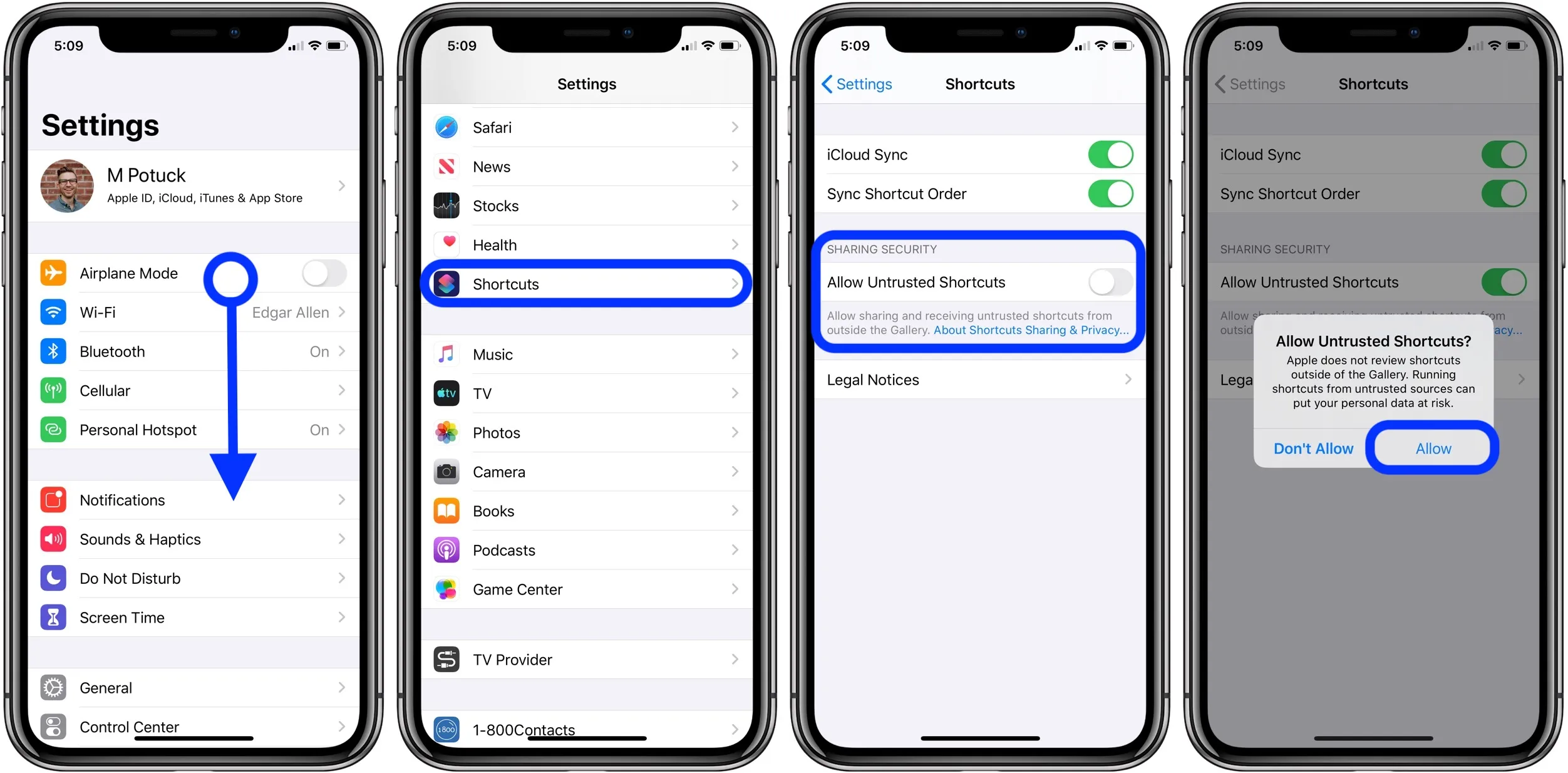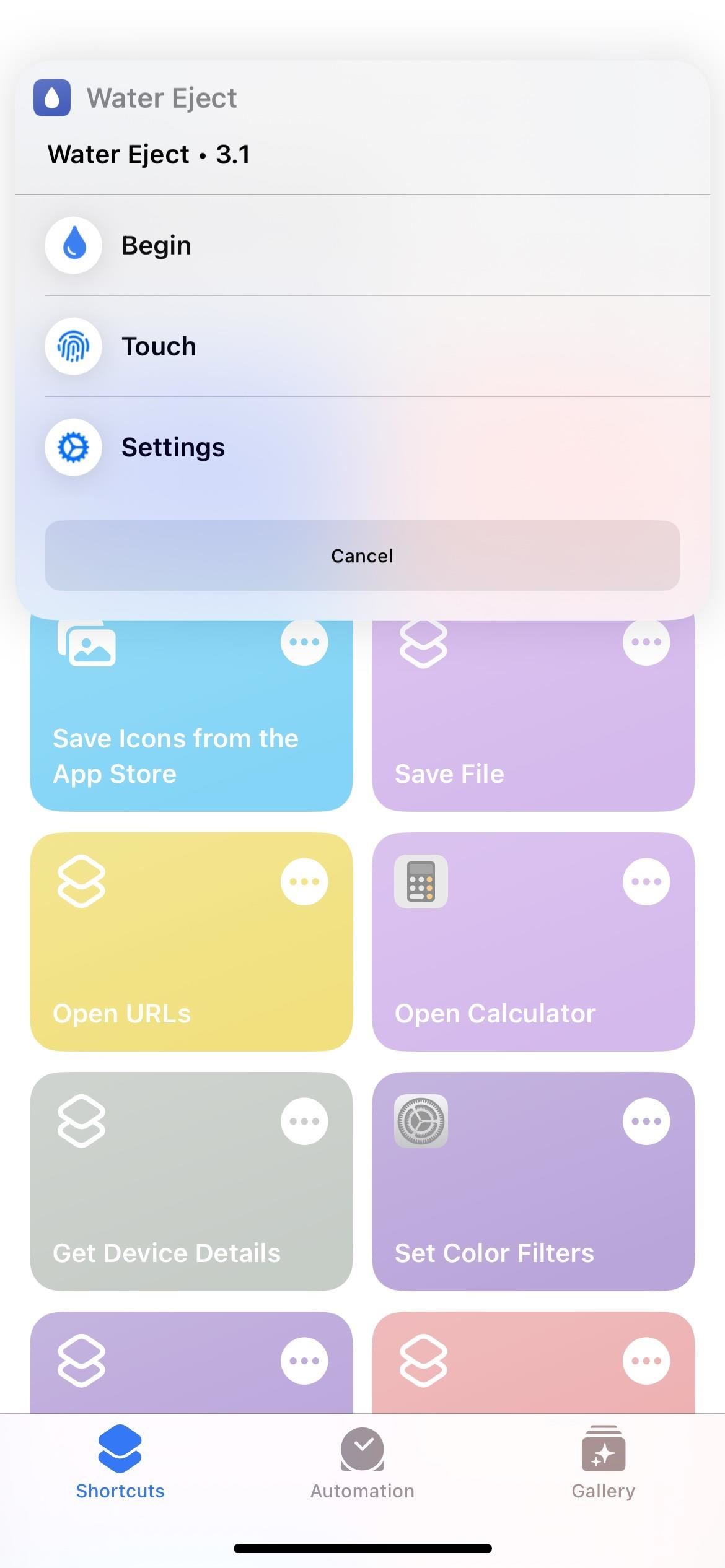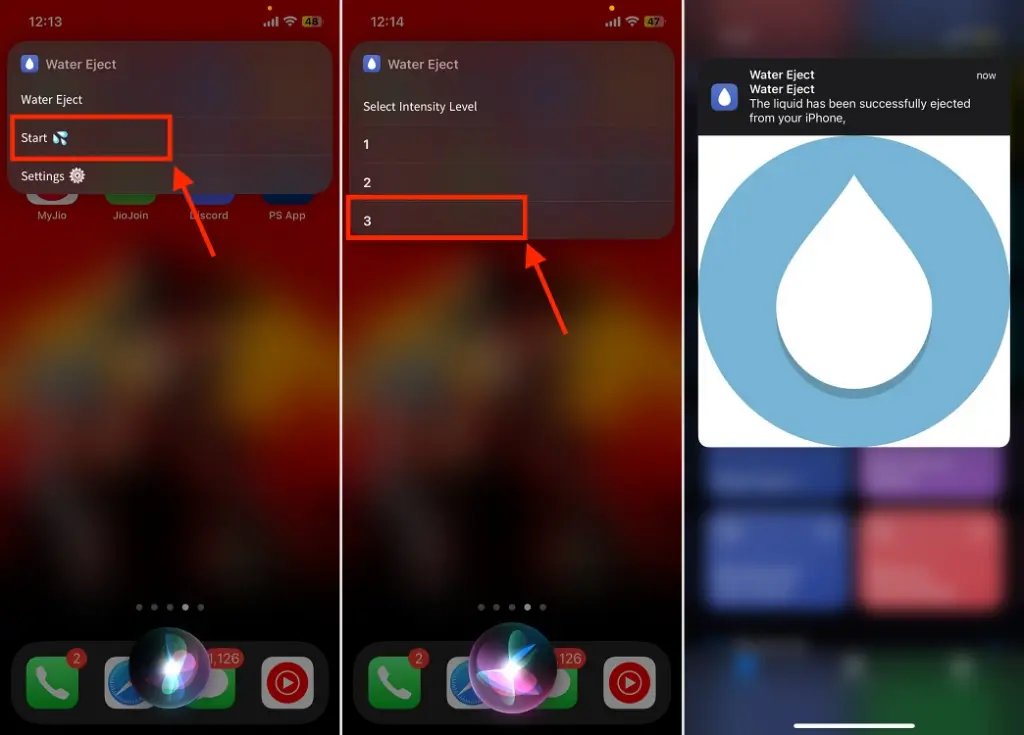Water Eject Sound is a specifically designed sound that is produced at an extremely low frequency, generating vibrations that spread through the device’s internal components. Usually, this sound is around 165hz tone. These vibrations effectively push water out of areas like speaker grilles or other openings, decreasing the risk of water damage.
Table of Contents
How Does Water Eject Sound Work?
1. Starting Sound Emission
The device emits a specific sound at an ultra-low frequency, of around 165hz tone.
2. Spreading of Sound Waves
These emitted vibrations travel through gaps where water may have penetrated, such as through speaker grilles or apertures.
3. Interaction with Water Droplets
When the sound waves encounter water droplets within the device, the vibrations exert force on the water. This force can dislodge and expel the water droplets.
4. Effective Water Expulsion
The vibrations generated by the sound waves effectively push the water out of the device through designated openings, enhancing the device’s water resistance.
5. Enhanced Water Resistance
The water ejection sound feature contributes to the overall water resistance of the device by minimizing the chances of water lingering in critical areas that could potentially cause damage.
How to Eject Water From an iPhone Using the SIRI Shortcut.
iPhones usually don’t come with an inbuilt water eject feature. You can use the Siri for water eject shortcut to enable quick water ejection. Here is how you can enable Siri shortcuts.
- First, you need to allow untrusted shortcuts on your iPhone. You can do this by going to the settings > shortcuts > Allow untrusted shortcuts.
- Search “download water eject shortcut” on the iPhone browser. This will take you to the feature just like the water eject feature on Apple watches.
- Lay the phone on a flat surface preferably over a soft cloth.
- You can find your newly downloaded water eject shortcut in the shortcuts app of your iPhone.
- Now you can evoke Siri and ask “Water Eject” whenever necessary.
- This will enable the phone to emit around 165Hz sound, which is ultra-low frequency with new standards. Using this sound for around 4 to 5 minutes will help the phone to eject the water from its speakers and grills.
How to Eject Water From Airpods?
Even though the new AirPods like AirPods Pro and basic 3rd generation AirPods are water resistant. It’s important to understand that they are not fully waterproof. Water can be trapped in them in case they are submerged in water.
Ideally, you should wipe off and clean the exterior body of the device with a soft dry cloth. Then try to place the Airpods in silica packets to dry. But if nothing works you can use the water ejection method to save your precious music partner.
Follow these steps to enable water ejection for your Airpods;
- Connect your AirPods with your iPad or iPhone.
- Install a Water eject shortcut on your device. Open the web browser and go to the Shortcuts Gallery page for Water Eject. (enable the “Allow untrusted shortcuts” before this step, as explained in the above part)
- Now, click on “Get Shortcut“.
- Once the shortcut is installed, you can go to the shortcuts app on your device and start the water ejection process by tapping “Water Eject > Start“.
- You can choose the intensity as per your requirement. Repeat the process if necessary.
Note – The water Injection method can be risky in the case of Airpods.
Where to Find Water Eject Controls on Apple Watch
Apple watches come with an inbuilt feature for water ejection. In case, you do not know where and how to find this feature, you can follow the steps below.
- Wake up your Apple Watch and swipe up to access the Control Center.
- Look for the water droplet icon in the bottom left corner of the Control Center screen.
- Tapping this icon will activate the water eject It will also lock the watch from unintended taps.
This feature ejects water from the watch in the same way it does for other devices. i.e. with small vibrations.
Tips to Use Water Ejection Sound Effectively
Even though water ejection is an effective method, here are a few extra tips to use it effectively.
- Act quickly as soon as any moisture exposure happens to maximize effectiveness.
- Enable the sounds and let them play through at least 2-3 cycles for thorough water removal.
- Position the device to allow water to exit freely – hold it speaker-side down if possible.
- Avoid covering any openings where water may emerge while sounds are playing.
- Check ports and speakers carefully after using the feature to ensure no moisture remains.
What to do if the Water Eject Shortcut Does Not Work?
If for any reason the water eject shortcut is not working, you can use any ultra-low sound or vibration to do the work instead. You can find any 165hz audio clip on YouTube. But it is still advisable to get professional help.
I hope this guide provided helpful instructions for performing water ejection on your Apple devices. Please share your own experiences and tips in the comments, as your feedback can help others learn how to safely handle wet electronics. Taking quick action is key when accidents happen, so be prepared by knowing your device’s water eject shortcut options.
FAQ
1. Does Water Eject work?
How it works is quite simple: When you activate the Water Eject function, Siri will automatically play a specific tone that’s designed to push water out of the speaker. The sound wave vibrations created by the tone can help to dislodge water that may be trapped inside the speaker grille.
2. How long does Water Eject take?
Water Eject is a simple Shortcut that plays a very low-frequency tone of 165Hz for about 12 seconds. These sound waves get the speaker vibrating and push the water out of your phone, just as they would on an Apple Watch.
3. What frequency is Water Eject?
Drawing inspiration from this, the iPhone now offers a “Water Eject” shortcut. This function releases an ultralow 165Hz-frequency tone, designed to eject water from the iPhone speakers.