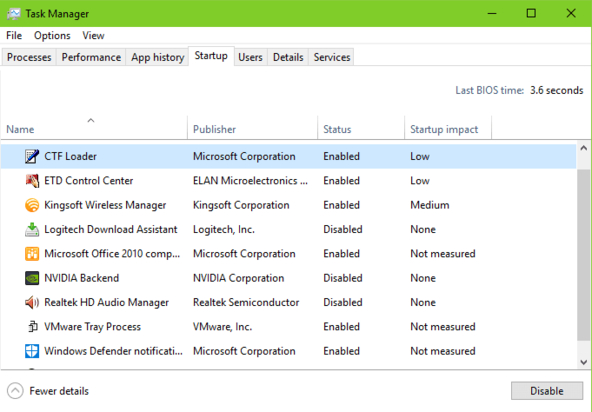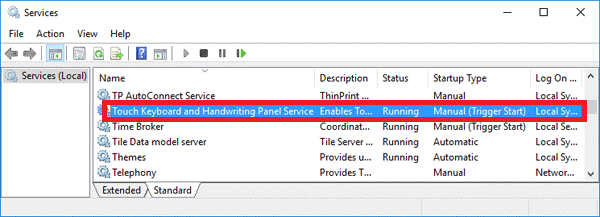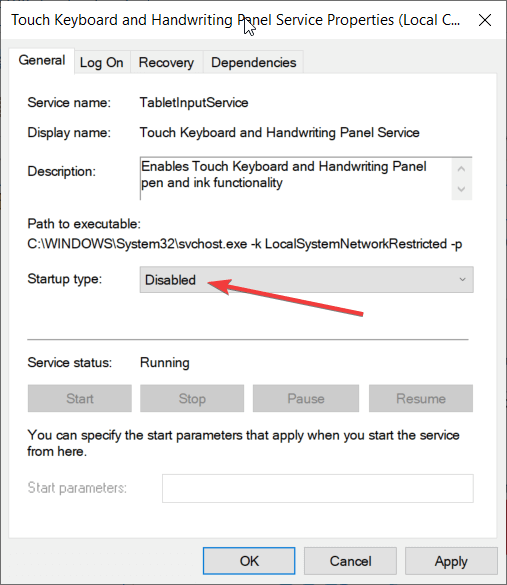What is CTF loader, a component of Windows that deals with certain responsibilities? This process has been around since the days of Windows XP and is also responsible for the “Alternative User Input” Office Language Bar. In addition, the CTF loader is responsible for the operation of speech recognition systems and input from the pen or touch keyboard.
Since the primary input method of a computer is the keyboard and mouse, inputs involving touch, voice, and other methods are considered in the alternative class. It’s related to office components, but it’s displayed on computers without the Microsoft Office suite because it is responsible for some other tasks as well.
CTF Loader – The Official Windows Description
Provides pen and handwriting functionality for touch keyboard and handwriting input panel. If you use one of those that don’t use alternative input methods, then you don’t need a CTF loader in general. However, there is no need to disable it as it’s highly unlikely that the CTF loader may cause any problems. For example, if your computer’s loading time has increased unexpectedly, the system has an option that allows you to disable the CTF loader. To disable ctfmon.exe, follow the procedure described below.
For reference: All activities with your computer are at your own risk. The authors are not responsible for the negligent behavior of the computer, its components, or the operating system.
Note: Execute instructions on behalf of the administrator. If your account does not have adequate access rights, you will need to provide an administrator password. Alternatively, you can try becoming a user administrator in Windows 10.
Keep in mind that disabling the CTF loader will turn off some Windows components. You cannot open the screen keyboard and you cannot use speech recognition systems. You cannot use the pen and other functions related to touch input.
For example, clicking on the touch keyboard button in the notification area does nothing. Alternative methods may not be necessary for everyday tasks, but they can sometimes be useful. We, therefore, recommend that you think twice before disabling ctfmon.exe. If not a problem, better not touch it. This is a universal rule that applies to computers with operating systems. If the PC is working well and the CTF loader is not causing problems, do not turn it off.
Interesting Blog:- Windows 10 Not Responding – East Ways to Fix it
How to Disable the CTF Loader
1. Press Ctrl + Alt + Del and click on Task Manager.
2. On the Processes tab, find the CTF loader. If it’s listed there, the service is running.
3. Find the tablet input service in the list by clicking on the Services The ctfmon.exe process is associated with this service.
4. Right-click on the service and select Open Services. The Windows Service Manager window opens.
5. In the list, find Touch Keyboard and Handwriting Panel Service. Double-click on it, and then the Service properties window appears.
6. Click the Stop Then from the Startup Type drop-down menu, and then select Disable in the General tab.
7. Click OK, close all windows, and restart the computer.
After restarting, the CTF Loader process disappears and in the Task Manager in the Services tab, the tablet input service is displayed with a stop/error message.