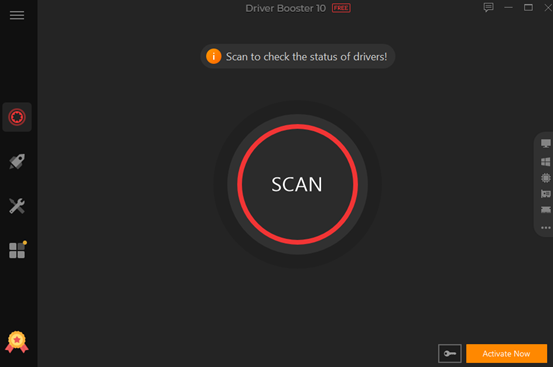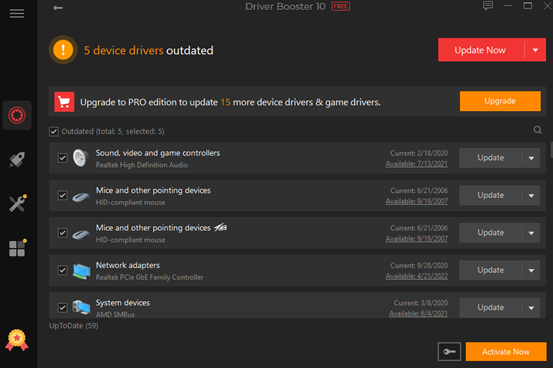Use driver updater software to keep your computer’s drivers current and prevent problems with your Windows PC.
As there are so many applications with comparable capabilities, it’s crucial to take the time to choose the one that best meets your needs. Know what you want from a driver update program before you spend any money or download any software to your computer.
We’ve checked the five most popular driver updater apps so you can pick the one that best suits your needs.
Table of Contents
Best 5 Driver Updater Apps to Update Drivers
Driver Booster
Driver Booster is one of the best Windows driver updater apps Since it has fantastic UI and robust capabilities. The app supports over 8.5 million drivers and does an automatic search for out-of-date drivers. Also, it allows offline driver updates, which is excellent if your internet connection isn’t always reliable.
When updates are available, the apps will automatically download them from each manufacturer’s website in the background, saving you time.
You are no longer required to check your current driver before installing a new version and in the case that something goes wrong during installation, it will even make restore points from within the software. No files are lost, making it simple and secure to recover a driver. You can save a lot of effort and frustration in this way.
Everything you need to keep your system in top shape is included in the Pro edition. Also, it provides one of the best free versions with all the tools you need to quickly update all of your Drivers.
License Key Giveaways
Now the manufacturer is holding a giveaway and readers who read this article have the opportunity to receive a 1-year subscription code for free ($22.95 value). Hurry up, only the first ten devices will be able to register.
License code:
142FF-F003D-B7E71-8BC40
How to register the code:
Step 1: Download the Driver Booster app on IObit official website.
Step 2: Enter the code into the app.
Step 3: Click “Register” button.
Driver Easy
Driver Easy is of the best Windows driver updaters. It has a database of more than 8 million drivers and makes it simple to keep your system up to date.
With just one click, it automatically detects out-of-date and missing drivers on your computer, downloads them, and installs them. You will not have to worry about manually installing fresh drivers since it schedules driver scans for all different kinds of devices.
Also, it includes a free version that enables one driver to download at a time. You can download all the drivers you need with the free version, but you must manually install them. Also, the Pro version will help in their automatic installation, making the entire process hands-free.
An excellent characteristic is its user-friendly, feature-rich interface, which is perfect for driver backup, restore, uninstalling, and other tasks.
Ashampoo Driver Updater
Ashampoo Driver Updater is a great Windows program that supports over 400,000 drivers. The app runs well on older devices and is compatible with Windows 11, 10, 8, and 7. Also, it features a very user-friendly interface and is really intuitive.
Ashampoo Driver Updater will immediately search for any new drivers that are needed. Then, with a simple click, you’ll be able to install updates one at a time or in bulk.
Also, this app has a settings section where you can decide whether to automatically scan your drivers whenever you open the app or each time your computer boots.
Like any trustworthy solution, Ashampoo Driver Updater has a backup feature that lets you save and restore any driver if the most recent one is giving you problems.
AVG Driver Updater
Another excellent choice worth mentioning is AVG Driver Updater, which consumers use whenever they need to update specific drivers. Even if you’re a newbie, you won’t have any trouble navigating the app thanks to its welcoming and well-organized user interface.
This tool has some incredible features that will keep your computer working smoothly and with the most recent drivers. You can use this tool to scan and update your drivers in real-time while using other PC features.
AVG Driver Updater will check your drivers against a database of more than 10 million drivers, which has an outstanding driver collection. In other words, you’ll be able to find whatever driver you require with such a large database.
The app also creates a backup of the current drivers. This function turned out to be very helpful because some of the newest components might not be stable and lead to issues with the PCs.
DriverPack
DriverPack is a free driver updater that it searches for the correct device drivers that your computer needs, downloads them, and then installs them with only a few mouse clicks.
DriverPack is simpler to use than the majority of other products on the market thanks to its straightforward user interface. It gives you the option to manually update drivers yourself or to let the app handle the upgrades with just one click when you first run it.
You can download all of the program’s drivers using DriverPack updater, which makes upgrading your existing drivers and installing new ones a breeze. You can download drivers in bulk and there are only a few buttons and no confusing menus.
DriverPack is an excellent alternative to Driver Booster for driver backup and restoration, and it’s beneficial if you’re a tech beginner to handle the driver backup.
Why do I need a Windows driver updater?
Although you can manually update drivers through Device Manager, it’s not simple, especially if you’re just starting out. You’ll find that updating drivers can be a laborious process once you’ve updated every single driver. That takes a lot of time, and the system will install a driver by default that may not be the best or most recent. The correct driver for your component must be acquired by visiting the driver manufacturer’s website, which will take time.
A dedicated driver update tool will look for any troublesome drivers and install the most recent versions since they update their databases frequently, which saves you hassle.
Certain apps, such as IObit Driver Booster, can automatically update all drivers at once without any effort. This means that you will get the best outcomes in the shortest amount of time and with the least amount of work.
How do I pick a driver updater to update my drivers?
Updating your device drivers to the most recent version is important to keep the PC running well. Also, it’s essential to find driver updater software that updates drivers automatically so that it can keep your PC’s drivers up to date.
A free or trial version with fewer capabilities is available for the majority of driver updater apps. You can use that chance to find out exactly what the program offers and whether it meets your needs. So you can use them effectively and determine if it’s the right tool for you.
Driver Booster, for example, has offline functions. In other words, you can use them without installing anything. You can bring them along with you and update the drivers on a distant PC.
Last Words
When you need to keep your Windows PC running well, having an outdated driver or missing a driver can be a major problem. Nonetheless, you need not worry at all if you have good driver updater apps by your side as they can deal with every driver that is causing a problem with your computer.
We wish you success in selecting the best driver updater app for your Windows computer. If not, kindly let us know what features you prefer in a driver updater, and we’ll take it into account for the list in future blog posts.