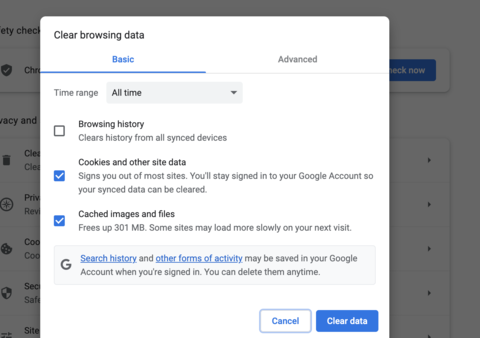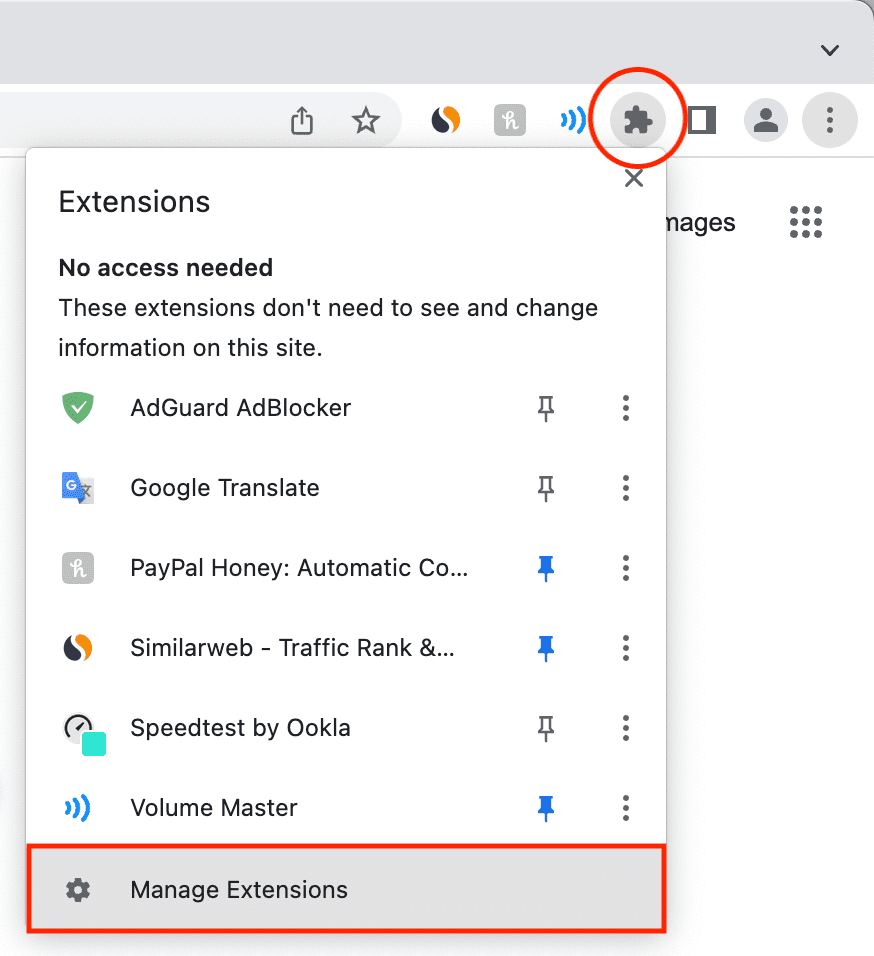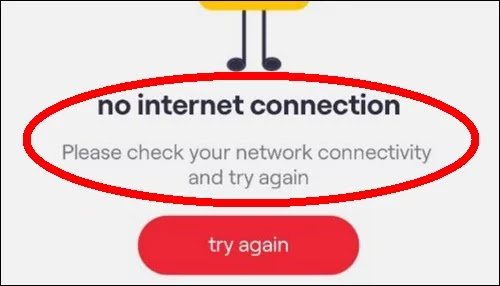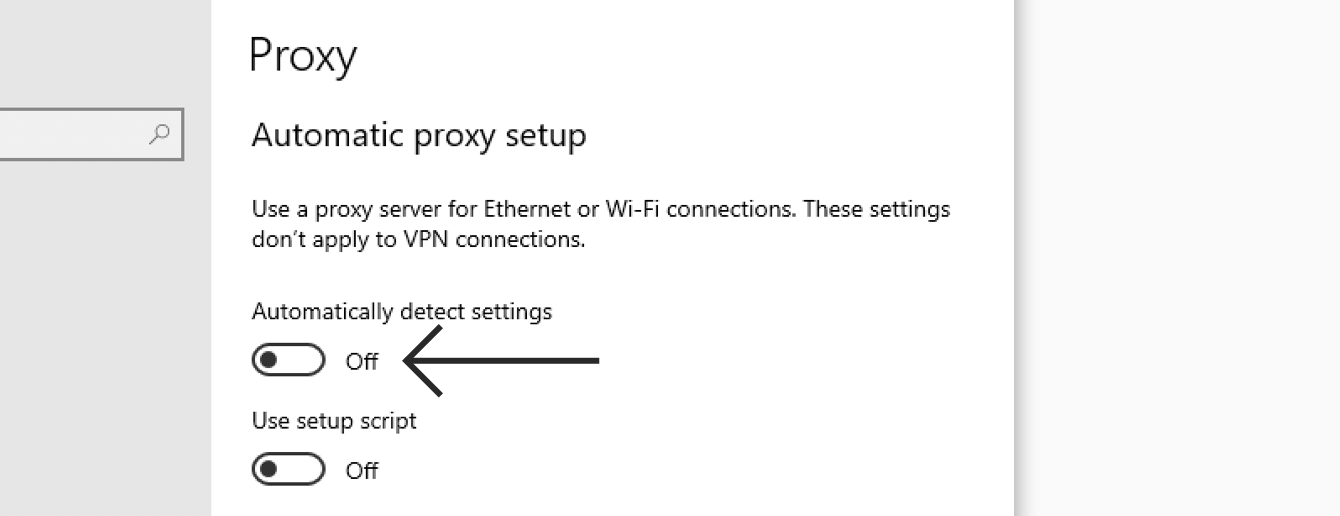Spotify is a popular music app where users can listen to their favorite songs anytime and anywhere. However, the Spotify app comes with a wide range of features, and this feature helps you to connect with new people and share your music with them. One such popular feature is the Spotify Web Player. This feature helps you to enjoy Spotify on your web browser. But in some cases, you might face challenges with Spotify Web Player Not working.
In this article, we will discuss how to fix and play Spotify’s web player. We will also look at some of the common reasons and fixes which will help you to resolve the issue.
It is a widespread issue in the Spotify application, and one of the easiest solutions to fix this issue is installing the older version of the app. In some situations, if the app is not compatible with the device, then you can try downloading and installing its previous version and will play Spotify web player.
Other solutions include updating the app, reinstalling it, using a different web browser, etc. So, in this article, we will look at the list of solutions that will resolve the Spotify web player not working use. Let us begin.
Table of Contents
Usual Problems with Spotify Web Player
Spotify Web Player can have various issues interrupting your smooth musical journey. In this section of the article, we will discuss some common problems, followed by the solutions that will fix the issue.
1. Loading Issue in Spotify Web Player
If your Spotify web player doesn’t load properly, you might face issues using it. Many times, server issues or poor internet connection might land you in this problem. Hence, you will not be able to play Spotify web player.
2. Unexpected pauses or skips in the music
When the music is playing, it may abruptly stop or pause, causing the Spotify player to crash.
3. Error Messages During Playback
In Spotify Web Player, the playback error messages are very common. So don’t need to worry about it.
4. Poor Audio Quality
Many times, in Spotify Web Player, the audio quality of the music can cause app malfunction. Hence, it is recommended to check the song before playing it and avoid errors in Spotify Web Player.
5. Challenges in Playlist Sync
Sometimes, the playlist must be appropriately synchronized with the Spotify Web player. And this will result in problems and glitches.
6. Cannot Log in or Access the Account
In some cases, users are not able to log in or access their account in Spotify Web Player, and this can be an issue.
7. Spotify Web Player Freezes or Crashed
Spotify Web Player sometimes freezes out or even crashes. This can create a problem on the platform. These issues can hinder the functionality of the Spotify app.
So, if you are facing such kinds of issues, then you don’t need to worry about it. In the following section, we have mentioned some fixes for the Spotify Web Player issues. These solutions will remove all the odds and allow you to enjoy an uninterrupted musical experience.
Interesting Post:- Spotify Web Player – The Best Web Player
Effective Ways to Solve the Spotify Web Player Not Working Problem
Here is the list of solutions that will help you to fix the Spotify Web player issue. So, just read them and follow the steps to solve it.
Fix 1: Clear the Cache and Cookies in Your Browser to Fix the Spotify Web Player Not Working Error
The cache and cookies in your web browser can impact the Spotify Web Player. The cache and cookies consist of unused and useless files. So, we recommend you delete the cache and cookies from your web browser. And after deleting it, your Spotify Web Player will function smoothly.
Fix 2: Updating Your Web Browser will fix the Spotify Web Player Not Working Issue
You must use the latest browser to listen to your favorite songs with Spotify Web Player seamlessly. Using the older version of the web browser might have bugs and glitches, and this will cause errors while running Spotify Web Player.
Thus, after updating the web browser, it will fix all the bugs and glitches issue, and the error will be resolved entirely.
Fix 3: Turn off Browser Extensions to Resolve Spotify Web Player Error
If you are using any browser extension for the Spotify Web Player, then you should disable it. It is because these extensions can disrupt the working of Spotify Web Player.
As a result, disabling or turning off the browser extensions is one of the most straightforward fixes to fix the Spotify Web Player error.
Fix 4: Check Your Internet Connection to Fix Spotify Web Player Error
Internet connection is a crucial component while using the Spotify Web Player. Spotify web player requires a strong internet connection while using the app.
If the internet connection is not strong, try switching to another network, allowing you to use Spotify Web player.
Fix 5: Disable VPN or Proxy to Resolve Spotify Web Player Error
Some VPN or proxy networks can stop you from using the Spotify Web Player. Therefore, you should disconnect from such networks. It is because they can confuse the Spotify Web Player about your location.
Fix 6: Check Your Antivirus or Firewall Settings to Fix the Spotify Web Player Error.
The antivirus or firewall can restrict the functionality of the Spotify Web player. To resolve this, you must simply update your antivirus or firewall, which will fix your problem.
You May Like:- Why Does Spotify Keep Crashing? How to Fix it
Fix 7: Use a Different Web Browser to Resolve the Spotify Web Player Not Working Issue
Some web browsers might not allow the Spotify Web Player to function correctly. We suggest you change your browser and try to use Spotify Web Player.
Fix 8: Refresh the Web Player Page to Resolve the Spotify Web Player Not Working Error
Refreshing the web page is the most straightforward fix to Resolve Spotify Web Player Not Working Error. In many cases, refreshing the page can get you rid of this issue.
Whenever you refresh the web page, the errors will simply disappear. And you will be able to use the platform even more smoothly.
Fix 9: Connect with the Spotify Support Team to resolve the Spotify Web Player Not Working issue.
If you have tried all the solutions and still facing any issues, then at least connect with the customer support team of Spotify. Explain to them the problem, and the team will analyze and try to fix it.
Read More:- Convert Spotify to MP3 – DRmare Spotify Music Converter
Final Words
Thus, in today’s article, we have learned about the reasons and their fixes that will allow you to play Spotify’s web player smoothly.
Some of them are checking the internet connection, refreshing the web browser, updating the firewall or antivirus, and disabling the VPN.
You can try the above solutions from the above list and fix the issue you are facing.
Interesting F.A.Q.s
Ques 1. Do I need a premium account to use Spotify Web Player?
Ans. No, you don’t need a premium account to use Spotify Web Player.
Ques 2. Can I use Spotify Web Player on my Mobile?
Ans. Yes, you can use Spotify web player on your mobile device.
Ques 3. Are there any system requirements for using Spotify Web Player?
Ans. There are no system requirements for using Spotify Web Player.
Ques 4. Can I Download Songs and listen to them offline on Spotify Web Player?
Ans. Yes, you can download and enjoy music offline with Spotify Web Player. But to do this, you must own a Spotify Premium Subscription.