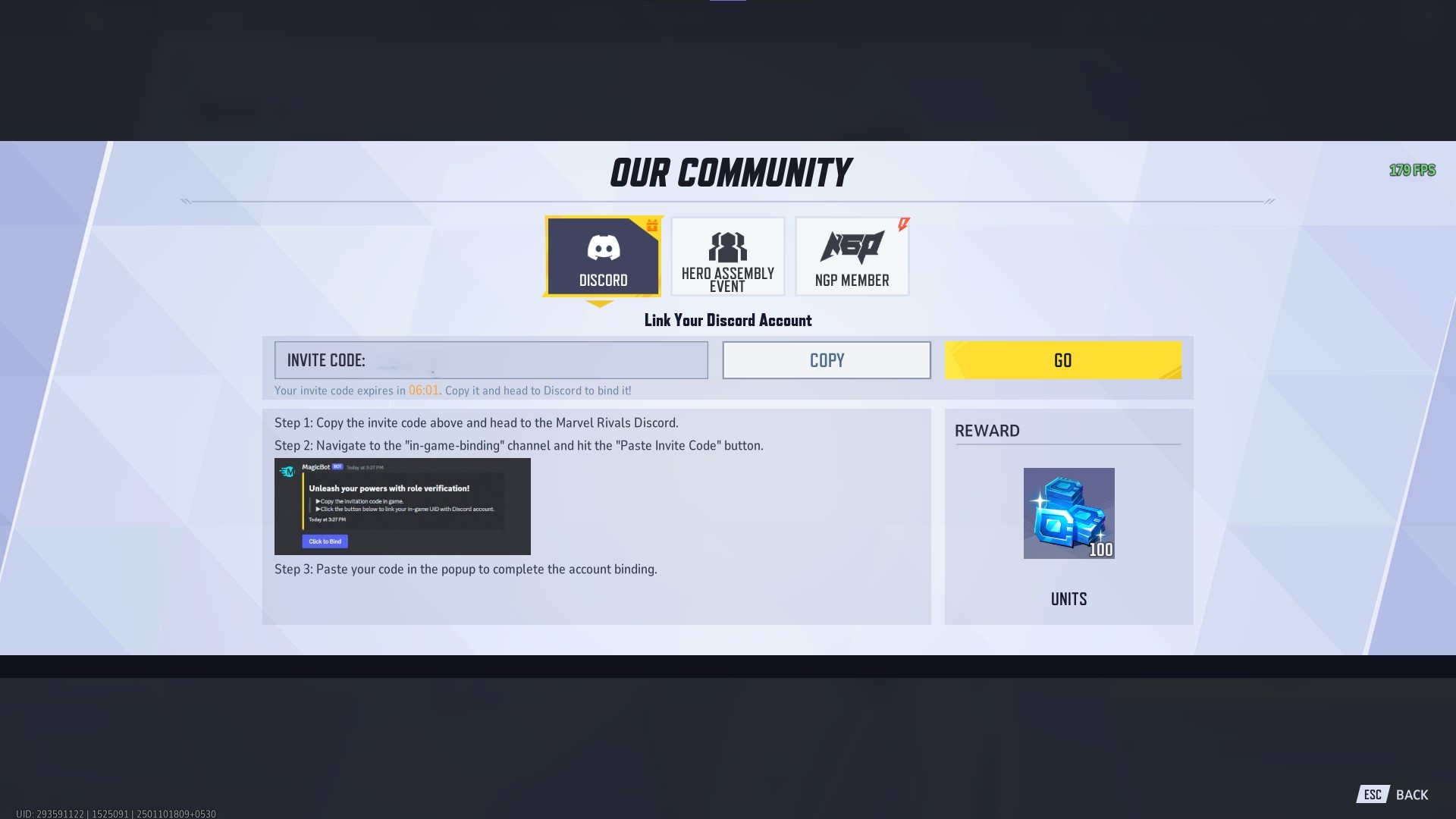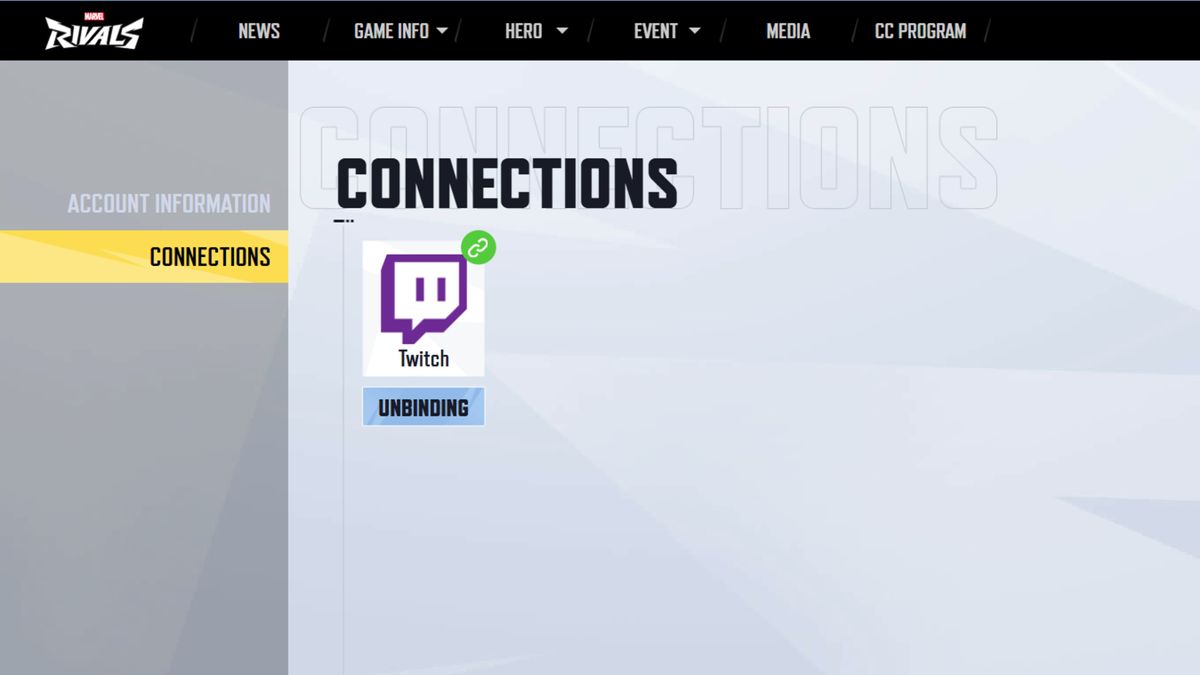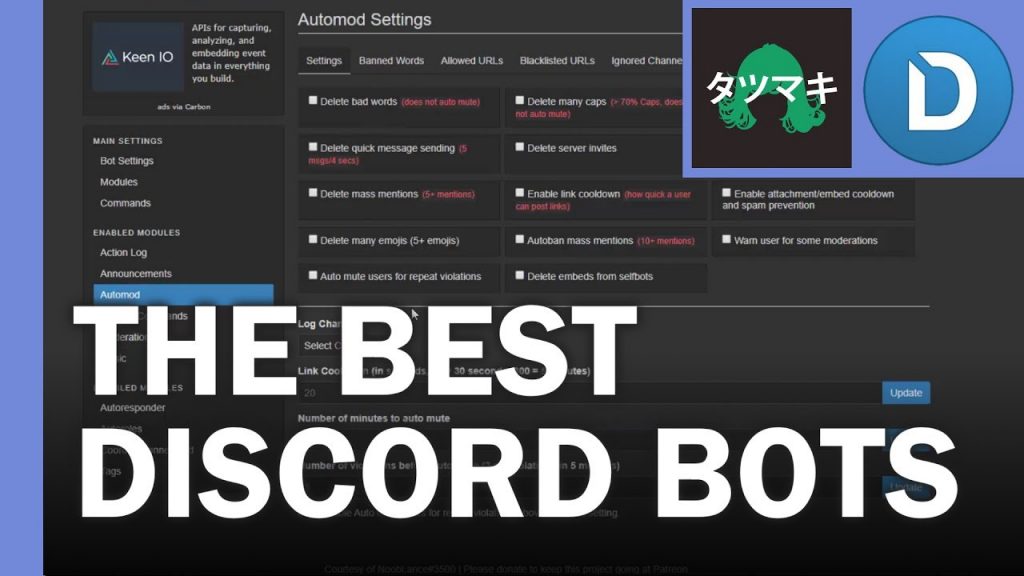Gamers all over the world have been good fans of Marvel rivals. When the new season was released, it had been kind to every player since the updates were released, keeping every player’s shortcomings in mind. The game gives updates over its socials and on Discord too. People find it easy to connect with their social, but when it comes to connecting Marvel rivals’ discord, they find it hard. Linking Marvel Rivals Discord is a tough task.
Table of Contents
How to Link Marvel Rivals Discord
Follow these steps to get it done in under 2 minutes.
- First, you need to log in to the game.
- Next, you need to go to the settings.
- Third you need to click on communities.
- Then you need to select Discord.
- Then copy the invite code in the discord.
- Then, make sure that you navigate the “in-game binding” and paste the invite code button.
- Then you paste the code and complete the linking process.
Interesting Blog:- How to Set Custom Status in Discord – Easy Customization
Rewards
Once you have linked Marvel’s rival’s Discord, you will see that there are 100 units needed to make this happen. These units can be used to use feature items and battle passes. In addition, you can change your name with the help of these units.
How to Link Marvel Rivals to Twitch
Follow these steps to make your connection for Marvel rivals to twitch
- Make sure you visit the official Marvel rivals.
- Now click on the right side of the page.
- After that make sure that you log in to your game station from where you play your Marvel rivals like Steam or PlayStation.
- Now once you are logged in, check on the profile account present on the right side of the screen.
- Now select Twitch and your connection is made complete.
You May Like:- How to Activate Twitch on Xbox and Roku?
Ending Note
If you like what we have presented here, make sure you pass on the information to your family and friends who are searching for a “Marvel Rivals Discord” connection all over the internet. This might help them save a lot of time and resource hunting.