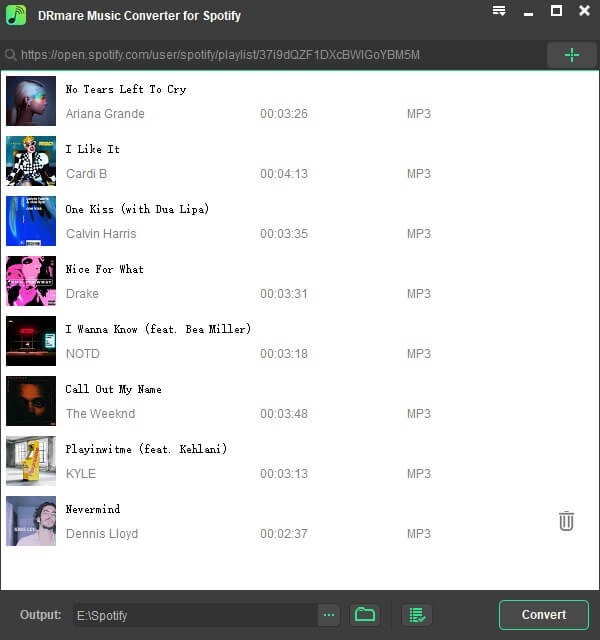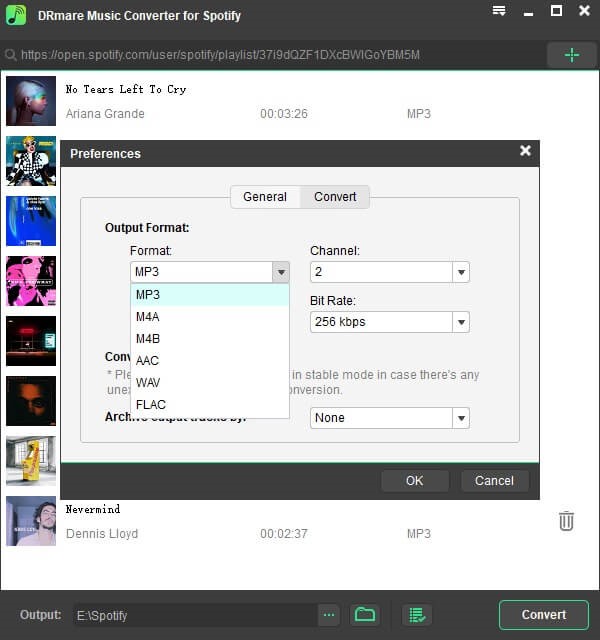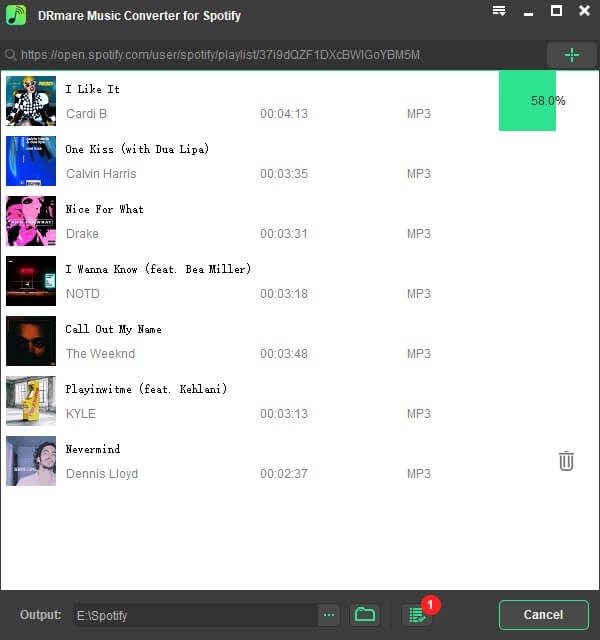Without a doubt, streaming has changed our listening habits. Nowadays, streaming music has become a part of our lives. As the dominant King, Spotify provides most of what you want from streaming music platforms: listen to music that suits your taste on mainstream devices. But the best way to explore the musical world with Spotify is to Convert Spotify to MP3.
According to the Q1 2020 report offered by Spotify, 286 million users listen to music via Spotify service every month, and almost half of them are subscribers. No matter you are using a Spotify free or premium account, it’s able to access its 50 million songs and over 700,000 podcast titles on Mac, Windows, iOS, Android, and other compatible devices.
But the experience of free Spotify users is not very good. It comes with lots of limitations. Free users need to endure sudden ad interference. And there is no ‘Download’ option for offline playback. What’s more, every user can’t take full control of Spotify playback as music can be playable in the Spotify app only.
If you convert Spotify to MP3, what are the differences and benefits? In short, you can listen to ad-free Spotify music, podcasts, audiobooks, etc. on any player and device without a problem even without a Spotify account and the Spotify app. So, today, let’s draw support from DRmare Spotify Music Converter, an extraordinary Spotify to MP3 converter to get your MP3 files from Spotify.
Table of Contents
Everything We Know about DRmare Spotify Music Converter
There are so many online and offline tools that can convert Spotify songs and playlists to MP3. But why do we need to choose DRmare Spotify Music Converter? Let’s take a look at its powerful features below and then you will get the answer.
Download Spotify Podcasts, Audiobooks, Playlists, Songs for Free
If you have subscribed to Spotify and downloaded Spotify music offline via its ‘Download’ button, you will find that it’s impossible to download individual songs in the Spotify app. You need to create a new playlist for your favorite songs and then download the new playlists. Besides, you can download Spotify podcasts offline on your Android and iOS devices, but there is no way to do that on your computer.
By adopting advanced audio encoding and recoding technology, this smart Spotify music converter empowers users to download all kinds of Spotify content, including audiobooks, playlists, songs, albums, podcasts, etc. on their Mac and PC. It is suitable for not only premium subscribers but also for free users.
Convert Spotify to MP3, AAC, FLAC, WAV, M4A, and M4B
As an all-in-one music converter for Spotify, DRmare Software supports not only a wide range of input audio formats but also output formats. There are six audio formats for your choice to convert Spotify songs to standard audio files.
If you more care about the listening experience, you can select Lossless FLAC and WAV as the output format. If you want to play Spotify songs on more devices and players, you can alter the output format as MP3, AAC, M4A, and M4B.
Keep ID3 Tags and Run at 5X Faster Speed.
For Windows users, the highlight feature of this Spotify to MP3 converter is that it allows you to convert Spotify to MP3 at 5X faster speed. It means that it only takes one minute to convert a five-minute song. This greatly saves your time and energy.
ID3 tags are very important, especially when it comes to filing management. Fortunately, DRmare Spotify Music Converter can keep 100% original ID3 tags in the converted Spotify files. Furthermore, this tool supports you to organize the output music library directly classifying Spotify downloads by artist or album automatically.
Easy-to-use UI & Wider Devices Compatibility
One-click to install this application from DRmare’s official website by following the onscreen prompts. After launch it, you will see there is a clean and straightforward user interface. All settings and options are easy to catch. There are no differences between free and premium versions. It brings a nice user experience for its users.
The first condition for listening to music on the device is that the device is compatible with the Spotify app. Thanks to this well-designed tool, you can quickly extract MP3 tracks from the Spotify app and then sync Spotify MP3 songs to any device for playback. It gives users higher devices compatibility to play Spotify songs anywhere.
How to Convert Spotify to MP3 with DRmare Spotify Music Converter
Now we come to the most important part: how to convert Spotify to MP3. As we mentioned above, DRmare Spotify Music Converter is easy to operate. It only takes three simple steps to finish all the conversion processes. Let’s see how to do that.
Step 1. Load Spotify Songs/Playlists to DRmare Spotify Music Converter
There are two approaches to load Spotify content from the Spotify app to this Software for conversion. If you have a few songs, you can directly drag and drop them to the primary interfaces for loading. If you have a long playlist, it’d better click the URL of the Spotify playlist by clicking the ‘…’> ‘Share’> ‘Copy Spotify URL’ option and paste it to the search bar of DRmare Software. After that, press the ‘+’ button, all tracks in this playlist will be added one by one automatically.
Step 2. Set Spotify Output Format as MP3 for Converting (Optional)
The default output audio format of this tool is MP3. On this basis, you can skip this step if you need to convert Spotify to MP3. But you can also open the setting window to do other customizations.
It covers two tabs in the setting window, respectively ‘General’ and ‘Convert’ tabs. The first one allows you to change the user language; the latter one enables you to adjust output format, sample rate, bit rate, conversion speed, etc., for a better listening experience.
Step 3. Convert Spotify to MP3 at 5X Speed
Click the ‘Convert’ button at the bottom-right corner of the main interface, which is different from the one in Step 2. The conversion process will be launched, and it occurs at a fast rate. Once one song has been downloaded, there is a red bubble appearing at the bottom showing the numbers converted. After conversion, you can click it to locate all Spotify MP3 tracks on your computer.
Interesting:- Fix Spotify Error Code 4: No Internet connection
In Conclusion
If you are a Spotify music addict, DRmare Spotify Music Converter is one of the necessary tools that can make the music playback and control better. No need to master professional technical skills and have a supercomputer; it can help you download and convert Spotify songs to common audio files like magic.
DRmare Spotify Music Converter is a commercial tool that you need to buy its full version to unlock the restricted conversion time of each song. It worths the money as you don’t need to pay for a Spotify subscription every month anymore. You can try the demo of this Software and check whether its performances can meet your special needs.