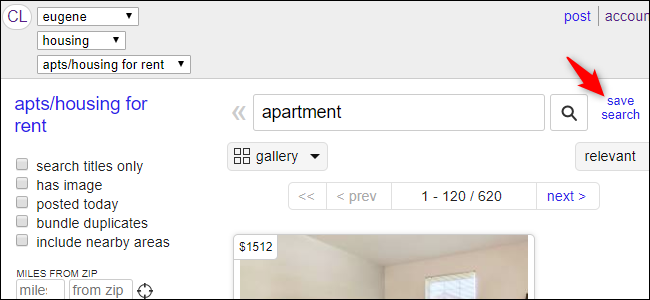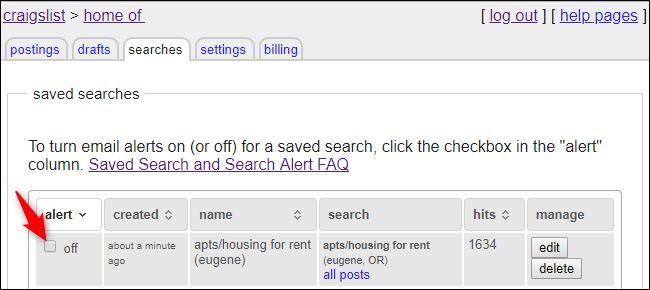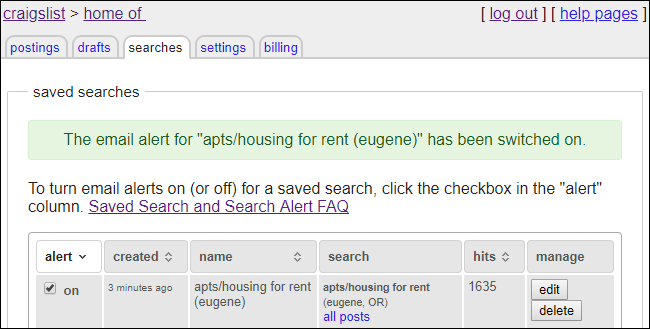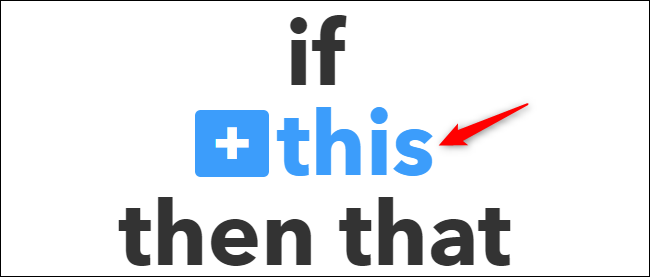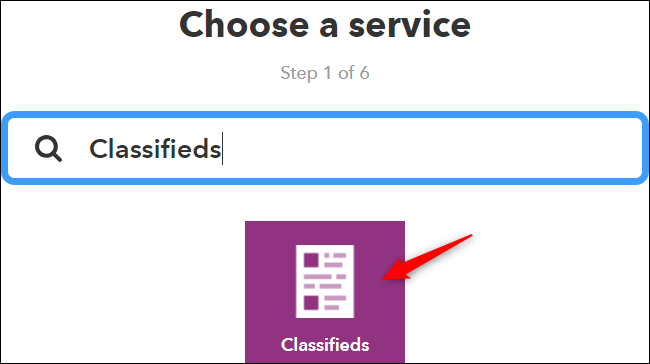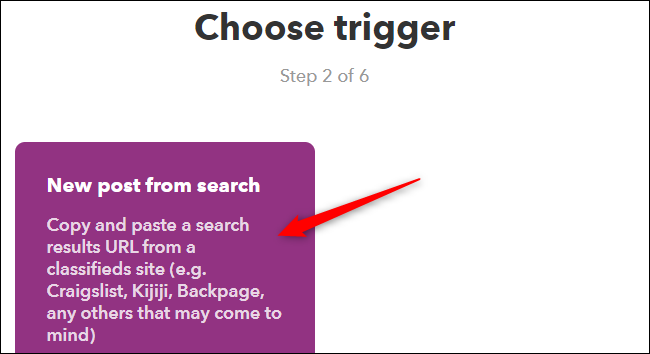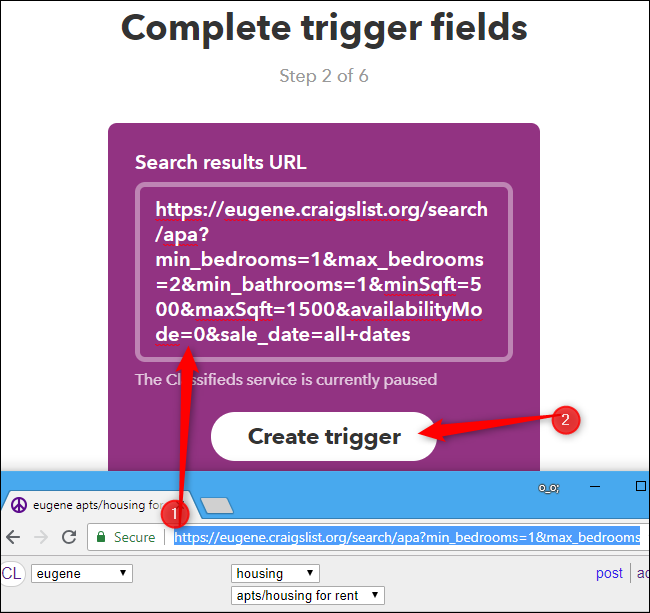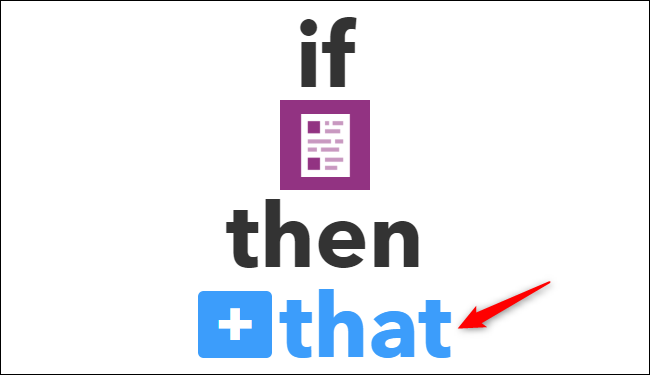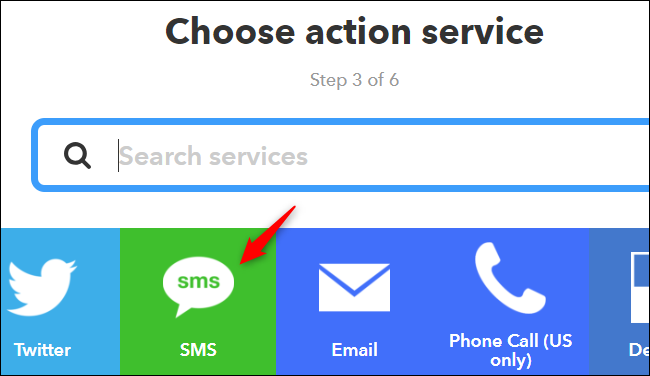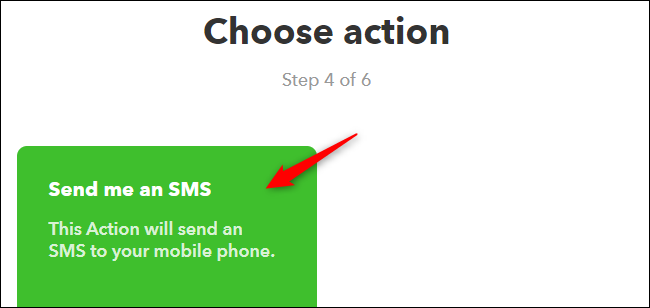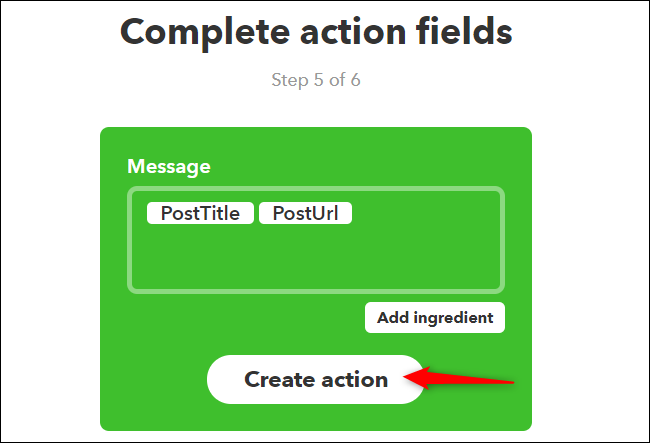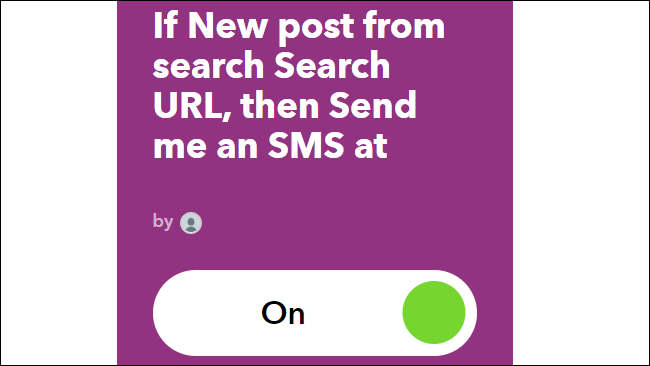Whether you’re looking for apartments or used gadgets on Craigslist, you do not need to keep checking the website. You can still be informed as soon as a new post goes online that matches your preferences. Here are some steps for “How to Set Up Craigslist Alerts“.
How to enable Email Notifications of Craigslist Alerts?
Craigslist has built-in email alerts. You will receive an email alert for any Craigslist search.
To set up email notifications, go to the Craigslist website, and perform any search. For example, you can select a city, select apartments for the rental category, enter how many bedrooms you want, and pay the maximum rent you want to pay per month.
According to Craigslist’s FAQs, the more specific your search, the more alerts you will get. In other words, if you are looking for all the cars for sale in the city, Craigslist will check for new posts a few times more than you are only looking for a specific model car.
- After completing your search, click “Save Search” to the right of the search bar on the Craigslist website. A similar option appears in the search box on the Craigslist mobile website.
2. If you have not already signed up for Craigslist, you will be asked to sign in or create an account. If you do not have an account yet, creating one is fast and easy.
3. You will be taken to the search page in your Craigslist account settings. To activate the email alerts for the search you just saved, click the “Alert” checkbox on the left side of the investigation.
4. Checking the “Alert” box activates email notifications for that search. They will be sent to the email address associated with your Craigslist account, so look out for the emails.
5. Remember, when your search becomes more specific, Craigslist will check for new posts and email you.
6. You can view all searches that receive emails and deactivate, modify, or delete those searches.
Read More: The guide to using MEE6 commands
How to set up SMS alerts?
Craigslist does not have built-in SMS alerts, but you can set it yourself using the popular IFTTT (If This, Then That) service. This is useful if you need instant notifications of new Craigslist posts on your phone without having to check your email.
Update: IFTTT no longer provides SMS alerts. However, if you have the IFTTT application installed on your phone, you can set up push notification alerts instead. Follow the procedure below, but select Notifications instead of SMS as your activity.
To do this, go to the IFTTT website and create an account if you have not already done so. After logging in to your IFTTT account, click “My Applets” and then “New Applet“. You can do this in the IFTTT app for iPhone or Android or on the mobile website.
- On the new applet page, click the “This” link.
2. Search for “Classifieds” and click on the “Classifieds” option.
3. Select “New Post from Search“.
4. Copy and paste the address of the search results from Craigslist into the box here. To get this address, go to Craigslist and search for anything you want. Select the web address in your browser’s address bar and copy it.
5. When you’re done, click “Create Trigger“.
6. Next, click on the “That” link to set what happens when the trigger is activated.
7. Click on the “SMS” option in the list of services.
8. Click “Send me an SMS“.
9. With the default settings, you will receive an SMS with each post’s title and a clickable link. Click “Create Action” to accept it.
10. You have now created your activity, and you can click “Finish“.
11. Make sure the applet is set to “On” on the last page. If you ever want to disable the applet, you can go to the My Apps page on the IFTTT website to toggle the applets on and off.
12. To select the phone number where those searches will occur, go to the SMS settings page and enter your phone number.
The IFTTT service also has a premade recipe that automatically sends smartphone notifications from Craigslist searches if you have an IFTTT app on your phone. This also works well if you prefer to receive push notifications about new posts that fit your search rather than SMS messages.
This is an excellent example of what you can do with IFTTT. You can go to the IFTTT website and choose the premade applet or string that combines the trigger and action for the applet of your choice.