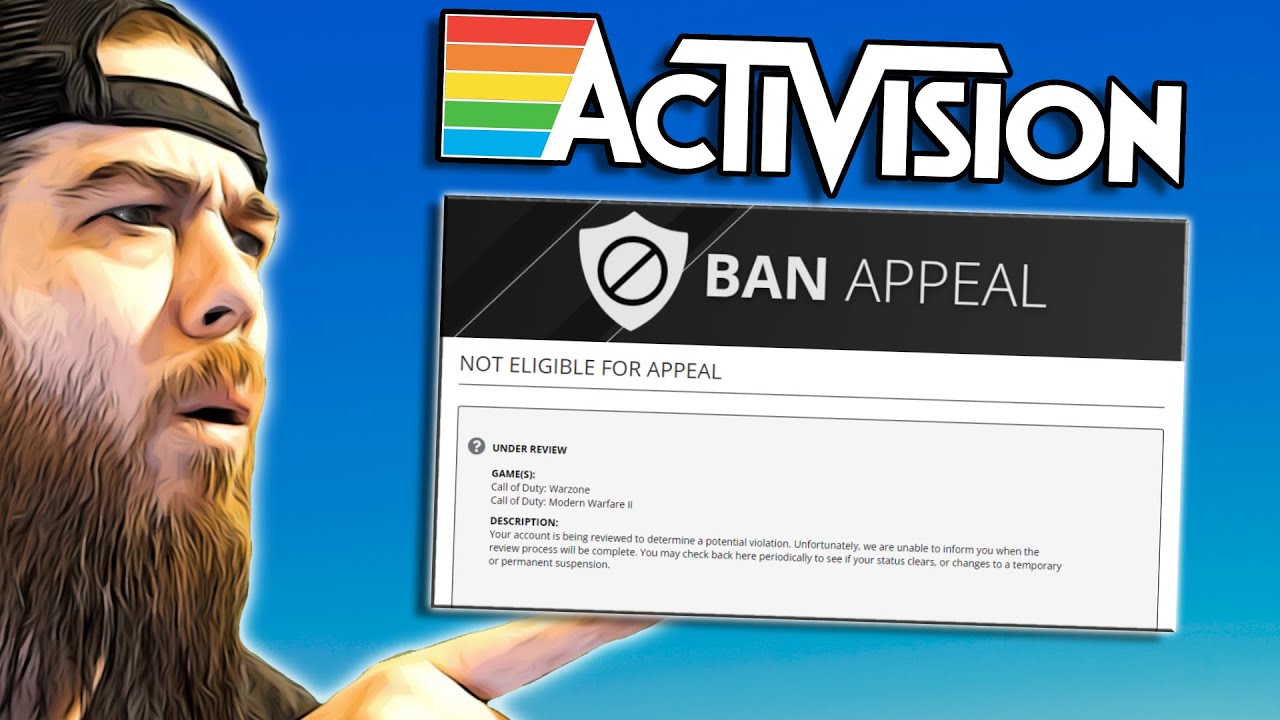Do you love watching movies on Hulu? Then definitely you must be aware of Hulu, which is an online streaming service for Shows, Movies, TV series, etc. Hulu allows you to stream your favorite movies with fewer stuff ads or no interruption of ads. But wait many of our readers keep asking about How to Block Hulu Ads or skip these annoying ads.
Table of Contents
Some Easy Ways to Skip Hulu Ads.
1. AdBlock Plus
This is another great browser add-on that works just perfectly in blocking the ads on Hulu. If you are using Hulu on your Computer then it’s great to have this extension. Adblock Plus not only blocks ads on Hulu, but it also helps you block Twitch Ads and other ads appearing on the websites you visit.
Unfortunately, Ad Block Plus does not directly block any ads, Rather, it adds a white blank screen to hide the ads. If you are fine with a blank screen rather than watching lengthy Hulu Commercials, this option is perfect for you. This extension might give you errors like Hulu video not loading or video not appearing, In such cases, disable the extension temporarily and enable it after some time.
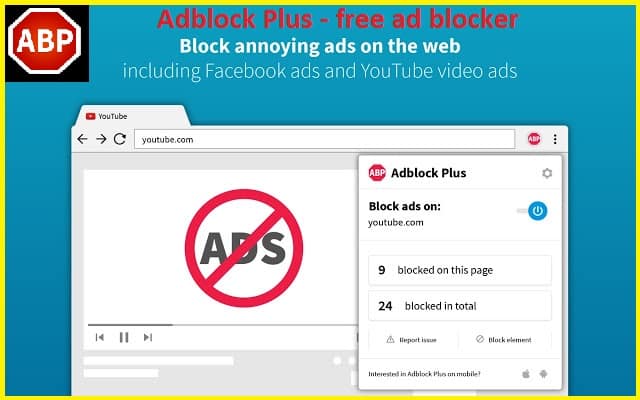
2. Blokada
If the phone is your life, the chance is that you watch videos or movies through the phone. Aside from being practical, this also allows you to use wider choices to block the ads. There is an effective way to get rid of Hulu ads on smartphones using apps. Blokada is a third-party application for Android that can block ads when you are watching Hulu.
To enjoy the features of Blokada, simply download and install the app. Open the downloaded application and tap Blacklist. Tap Goodbye ads and Hulu ads will be blocked right away. Blokada works well for some ads but not all of them. If you are familiar with Ad Block Plus, you won’t find difficulties when using this app.
Interesting Blog:- Hulu Watch History – How to Clear History
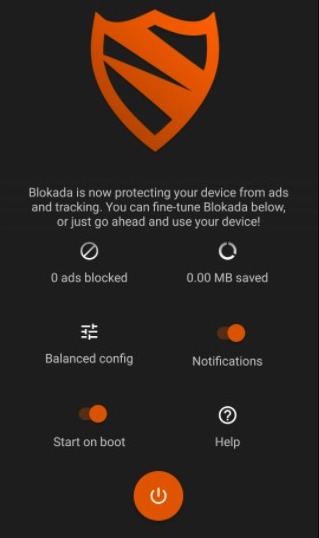
3. Enounce MySpeed
There is another way to block Hulu ads using the software. Enounce MySpeed is software that can be opted to get rid of Hulu ads. Technically, the software does not block the ad but speeds it up. Yes, if you cannot block it, bring it fast forward. Enounce MySpeed can do a great job to speed up ads on Hulu, thus you don’t need to wait for a long time.
However, there is no free lunch in this world. This versatile and impressive application charges you $29.99. If you want to know how effective it is, get a free trial of 7 days and make your own decision subsequently. You will be surprised by how this software is what you need to skip the ads. The price is quite reasonable as you can watch your favorite show with only minor interruption after purchasing the software.
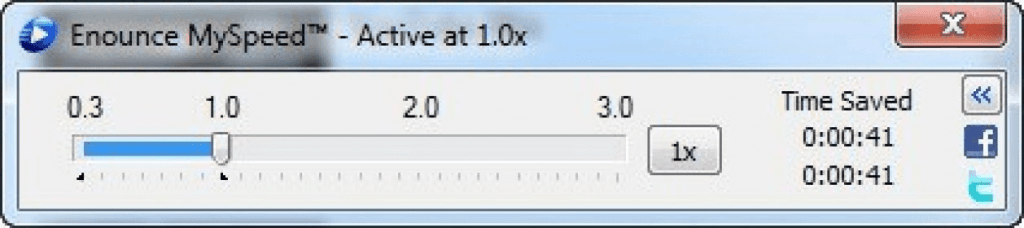
4. Reload the page
As you all know that, the Hulu income stream system works based mostly on subscriptions and commercial ads. However, you also agree that watching Zero to Four minutes of advertisements between the program is so annoying and spoil your program watching experience entirely, and the enjoyment of watching the program. Try the trick, which is explained below, and I consider you won’t regret it.
Hulu gets all its income from the web page views and these commercial ads. So, whenever you begin streaming any program, they initially show you the short length of advertisements and progressively increases the timing of the ads to three to Four minutes of advertisements.
5. Open Hulu Video on Two Tabs
Step 1- Open Hulu on your web browser and select any movie or TV show you wish to stream.
Step 2- Now, open the same program on a new tab of the same browser.
Step 3- Then, mute the volume on the 2nd tab, and fast forward to a few seconds before the first ad. You can identify the ads, as they are marked with a different color on the stream bar.
Step 4- Navigate back to the 1st tab and start streaming your video on the 1st tab.
Step 5- Keep watching till the 1st commercial ad in the 1st tab, go to the second tab and un-mute the volume and continue watching the program there.
You May Like:- UWatchfree – Free Online Movies
6. Use Web Filtering
You possibly can block the Hulu advertisements through the use of the web filtering option under Access control or Parental control in your router control management.
- Connect with your wifi.
- Just open any browser on your PC and type in 192.168.0.1 or whatever your default router IP address is and hit enter.
- Now search for the option known as web filtering (it might vary, depends upon your router).
- Simply add this “ads-e-darwin.hulustream.com” domain without quotes to your block record or web filtering option.
- After that, hit apply and restart your router.
7. Go Premium
The last but not least method to block Hulu ads is by purchasing a Premium version of Hulu. As you know, the premium version eliminates add popup while you’re watching the movie. Besides, this version also provides a wide array of services to customize your experience.
Hulu Premium version is starting at $11.99 per month. This price is reasonable and worth it as the premium version effectively removes long ads from your Hulu. Don’t call yourself the biggest fans of the TV show when you don’t have this Hulu premium version.
Frequently Asked Questions for “How to Block Hulu Ads”
1. Can I block ads on Hulu?
Ans:- Hulu serves ads based on the subscription plan you choose. For ad-free streaming, you need to subscribe to Hulu (No Ads), which allows you to watch most content without interruptions from ads.
2. What subscription do I need to avoid ads on Hulu?
Ans:- The Hulu (No Ads) plan removes ads from most content, but it does not eliminate all ads entirely.
3. Can I use ad-blockers to skip ads on Hulu?
Ans:- No, Hulu’s ads are embedded in the streaming experience, and using third-party ad-blockers (such as browser extensions) does not guarantee the removal of ads.
4. How do I get rid of ads on Hulu without upgrading to Hulu (No Ads)?
Ans:- Unfortunately, the only guaranteed way to remove ads from Hulu content is by subscribing to one of the Hulu (No Ads) plans.