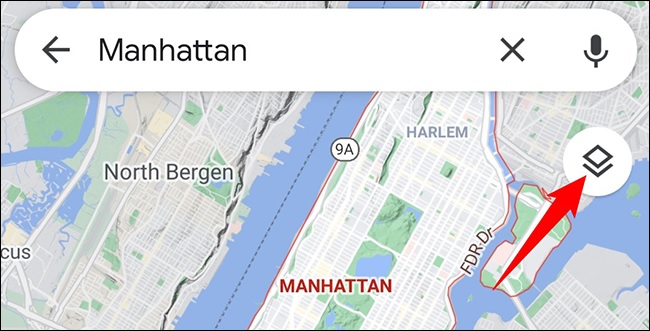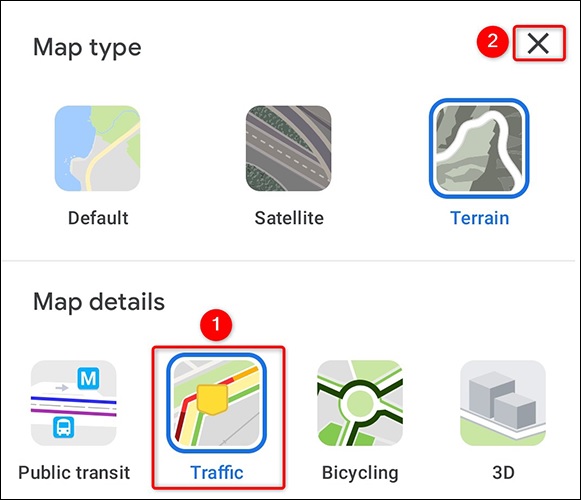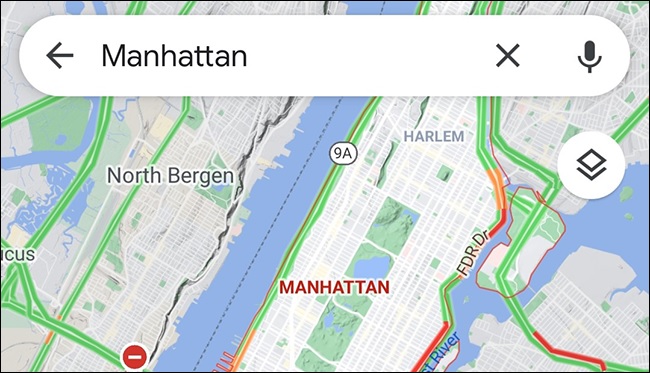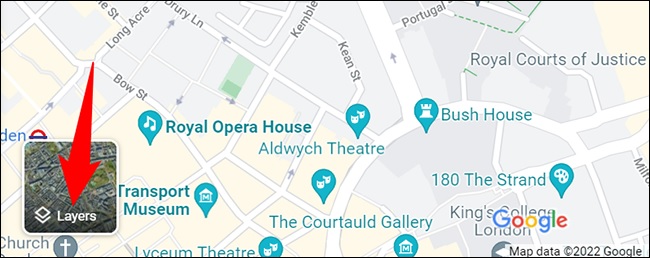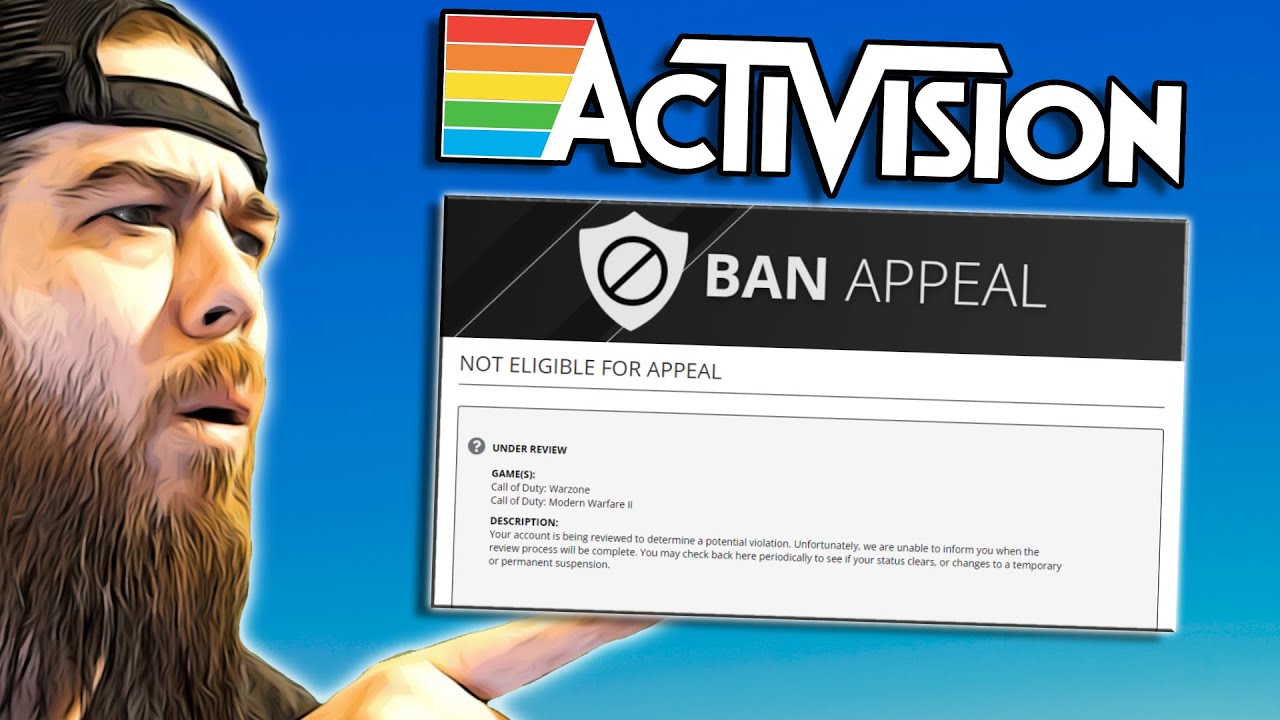With Google Maps on both your laptop and mobile device, it’s simple to check the traffic delays, whether you’re traveling somewhere, or you just want to know how clogged a particular street is. You’ll see How To Check Traffic Record on Google Maps.
Table of Contents
1. What Do Google Maps’ Colours Mean?
Google Maps use a variety of colour schemes to depict the varied traffic densities. One of these colour lines will be used to emphasize the streets and roads in your area.
- There are no traffic delays while the lines are green.
- Orange Lines: This indicates that there is moderate traffic on your roadways.
- Red lines: Severe traffic backups are indicated by these lines.
2. Observe The Traffic On Mobile Google Maps
Use the free Google Maps app to see the traffic conditions on your iPhone, iPad, or Android device.
- Open Google Maps on your phone to get started. To the right of the current map, tap the “Layers” symbol (a square over another square).
- A menu will appear at the bottom of your phone’s display. Choose “Traffic” from this menu to let your map display real-time traffic information.
- After that, hit “X” in the top-right corner to end the menu.
- Now, color-coded lines representing the flow of traffic will be visible on your map.
- By doing so, you may plan your journeys without encountering lengthy traffic jams!
3. On A Desktop, Check The Traffic On Google Maps
Use the Google Maps page to check the current traffic conditions from your desktop computer.
- On your computer, first, launch a web browser and go to Google Maps. Place your cursor on the “Layers” symbol in the bottom-left corner of the current map.
- Select the “Traffic” layer from the enlarged menu.
- As soon as traffic delays are detected, Maps will display colored lines on your current map.
- You can even set departure and arrival timings in Google Maps on your phones for better route planning. For your upcoming journey, give that a try.
Conclusion
Google Maps makes it simple to check traffic delays on both your laptop and mobile device, whether you’re traveling somewhere or you just want to see how congested a particular street is. We have demonstrated the same thing above.