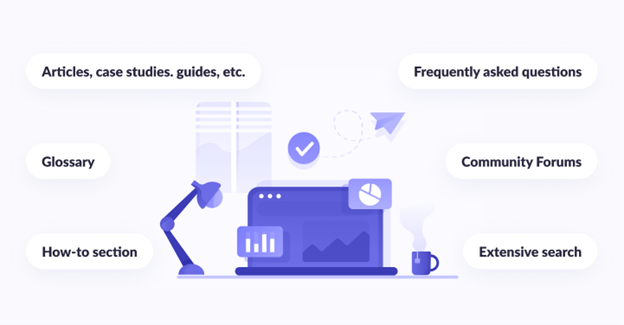If you’ve ever had to deal with Edtech projects, you must know the cornerstone of any learning portal is the availability of accessible knowledge within the LMS at any time. It is crucial for employees to access the necessary information in the system, even outside of e-learning courses or assignments. Companies have regulations, rules, and instructions that all employees should know, but sometimes studied information can be forgotten. In such cases, asking colleagues again or searching the internet can be unproductive and time-consuming. Tech companies offer lms development services that will help you address this. The ideal solution would be to establish an electronic library as a company knowledge base where all the necessary information can be stored and easily accessible.
Geniusee is an innovative Edtech development company with more than 150 notable projects in its portfolio and extensive custom LMS development experience. We strive to gain the best results through the latest technologies implementation and personalized approaches. Today our experts will share their knowledge and provide you with the basic information you should consider to create an LMS knowledge base and get the maximum value from it.
A Knowledge Base is a collection of resources that provide information, guidance, and support to users of the system. It contains articles, tutorials, guides, FAQs, and other types of documentation that help users learn how to use the LMS, troubleshoot issues, and get the most out of its features and functionalities. The LMS knowledge base is typically designed to be easily searchable and accessible and is often organized by topics such as system setup, user management, course creation and management, reporting and analytics, and so on. Overall, the LMS knowledge base serves as a valuable resource for administrators, instructors, and learners who need help using the system effectively.
Table of Contents
How can you use a Knowledge Base?
The Knowledge Base can facilitate a range of tasks within a company. We have compiled a list of several use cases for corporate applications.
Utilizing Document Templates
Document templates are pre-designed files that allow for the creation of new documents through copying. Templates can be created in a variety of formats, such as Google Docs, Microsoft Word, Excel, AutoCAD, and more. The implementation of well-designed templates can significantly accelerate the production of high-quality results.
For instance, a checklist template for monitoring the current status of a project can be created in Google Docs. It can encompass all the necessary questions. Once the management verification task is completed, searching for or drafting a new document is unnecessary. The employee can easily copy and work on the template, thus saving time.
Video Lessons
Let’s move forward. Video tutorials are an essential aspect that is often overlooked for some reason. You can either create them yourself or assign your colleagues to do so.
Suppose you have an accounting department comprising five individuals. Instruct the chief accountant to record video tutorials on critical operations. This will allow his colleagues to perform these tasks in his absence. Additionally, it is crucial to eliminate the element of indispensability in any organization. A trivial incident such as an employee’s accident can render an operation impossible to perform if only one person knows how to do it.
Quality Work Examples
Upon completion of work with a quality standard, you can instruct others to follow the same approach.
For instance, consider a term of reference you created for the Open Studio website. You provide your colleagues with a direct link to this example and state, “Here is an example of a real technical assignment that you can use as a reference. Everything is detailed here as much as possible. Please do the same for me with similar detail.”
What is the purpose of this approach? The next time someone writes similar tasks, they can refer to this example and clearly understand what to do. Additionally, it is perfect for creating a video tutorial on how to compose these exercises, transforming it into a master class. Such an approach makes it enjoyable to train your employees.
Internal Seminar, Webinar, and Speech Recordings
If you or your colleagues conduct internal seminars, it is crucial to record them and upload them to the knowledge base.
For example, you conduct webinars on content marketing strategies and various options for SEO promotion. Later, you use these recordings to train managers and clients.
Anyone who works with clients or sales in our company can view these recordings to understand what you discuss with clients. It eliminates the need to conduct separate seminars and explanations for everyone. As a result, you can answer any questions your colleagues may have after viewing these recordings.
To sum up, you should consider that creating, organizing, and updating a knowledge base requires a lot of effort. Nonetheless, every piece of content you add has the potential to address numerous queries from your employees. By using a knowledge base, you can train your staff while also relieving managers of the responsibility of handling routine requests, allowing them to concentrate on more pressing matters. Therefore, it is high time to start enhancing your business processes. Assign us this task and we will maximize the potential of your LMS platform!