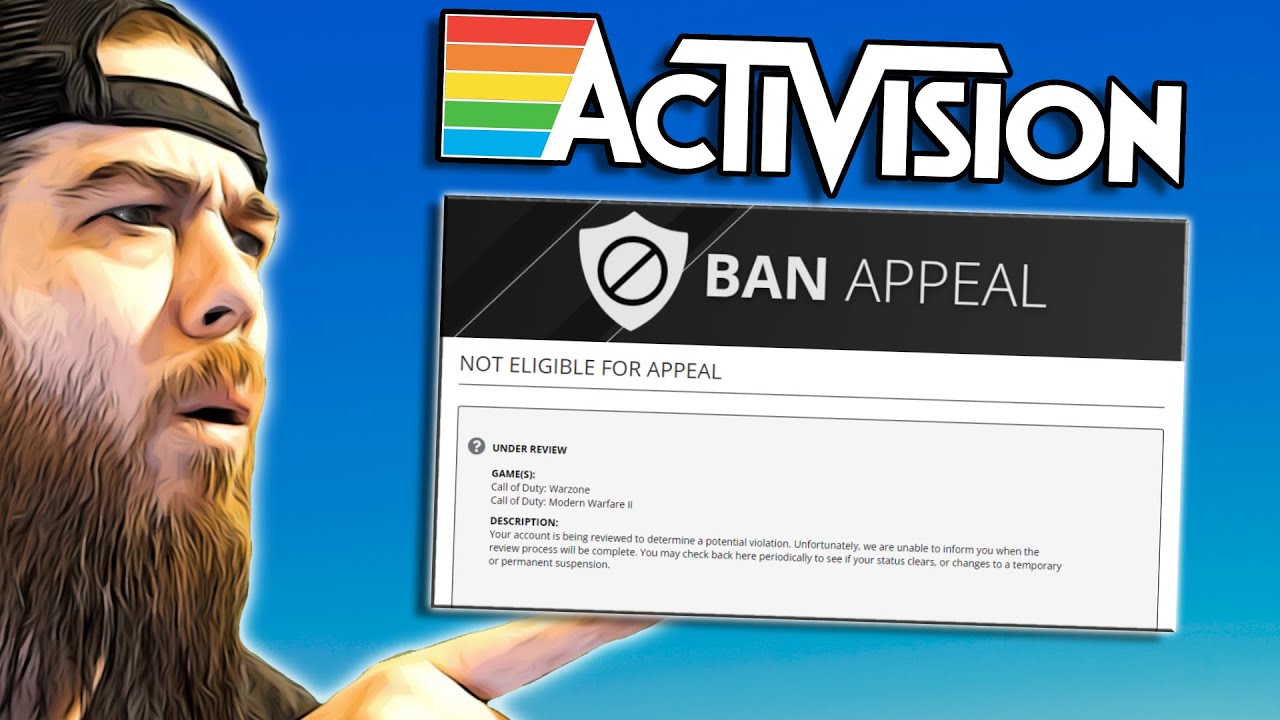Instead of waiting for large gaming files to download for playing Pubg and facing storage and hardware issues, use now.gg Pubg to access the game directly from the browser!
In today’s fast-paced world, no one has the time to wait for hefty files to download to access or play games. Cloud Gaming platforms like now.gg understand this user issue, and thus they offer direct access to the games through browsers without the need for downloads and installations.
But does now.gg only eliminates downloads, or there are other benefits? In this blog, we will share how you can play Pubg Mobile without downloading using now.gg Pubg. Not only that, we will let you know what are the benefits of playing on a cloud gaming platform and how you can resolve some common issues while accessing Now.gg Pubg. So, without further delay, let’s get to the practical part!
Table of Contents
How to Play PUBG on Mobile Without Downloading Using Now.gg PUBG?
- From your preferred web browser, visit the official now.gg website. You can also directly search for ‘gg Pubg’ in the browser
- Search for Pubg in the search bar and choose the right result. Click the ‘Play in Browser’ option.
- Log into your PubG account using your account credentials if asked. Once done, start playing!
Advantages of Playing PUBG on Cloud Gaming Platforms Like Now.gg
- Device Compatibility – Cloud gaming platforms like Now.gg allow you to access Pubg on mobile, computers, and tablets. This ensures better accessibility and convenience.
- Easy Access Without Download – By using Now.gg Pubg, you don’t have to download the heavy storage game and still access it through the browser.
- Better Graphics and Performance – No matter which device you use, irrespective of its hardware capability, you can still play Pubg with better graphics and smooth performance.
Read More:- Now.gg Minecraft – Play Minecraft Online
Troubleshooting Tips:
Game Not Available In Your Region
You can use a Virtual Private Network (VPN) to fix Now.gg Pubg is not available in your region. A VPN helps you access Now.gg by hiding your IP address making it appear that the browser is been used from another area. Here is how to use it:
- Download and install a VPN application by going to their official website.
- Open the VPN app and when selecting the server, choose the one where gg Pubg is available.
- Connect the server and see if you can access the game.
Game Not Loading
- Ensure your internet is stable and your web browser is updated.
- If the issue persists, disable any browser extensions including ad blockers.
- Try a different browser or device to see where the problem lies. If nothing works, contact now.gg support for further assistance.
Interesting:- aka.ms/mcmultiplayerhelp – Guide to Minecraft Multiplayer Help
Conclusion
That is all we have to share for now. We hope this concise guide helped you understand how to play Pubg Mobile using Now.gg Pubg without the need for downloads. Cloud gaming allows you to access and play the game anywhere on any device as long as it has a stable internet connection and a compatible modern browser.
Apart from eliminating heavy download requirements, now.gg offers high-quality graphics and better and smoother performance. So, with our easy-to-follow instructions, jump to play Pubg Mobile on your device. If you face issues like the game not being available in your region, or a loading problem, we have shared troubleshooting tips to help you overcome them and continue enjoying your game now.gg Pubg!
FAQs
1. Can I play Pubg on the cloud?
Ans – Yes, you can play PUBG Mobile on the cloud using platforms like now.gg. Cloud gaming allows you to access the game directly to your browser, eliminating the need for downloads.
2. Is Pubg free on PC?
Ans – PUBG Mobile is free to play on PC when accessed through now.gg. You don’t need to purchase the game or pay subscription fees to play it on this cloud gaming platform.
3. Can I play Pubg without data?
Ans – An active internet connection is required to play PUBG Mobile on now.gg. While you don’t need to download the game files, you would still need a stable internet connection to play the game.
4. Do I need to download Pubg to play on now.gg?
Ans – No, you do not need to download PUBG Mobile to play on now.gg. The game runs directly from the cloud and is accessed from your browser.
5. Can I access Pubg on any device through now.gg Pubg?
Ans – Yes, you can access PUBG Mobile on almost any device through now.gg as long as your device has a web browser and a stable internet connection.