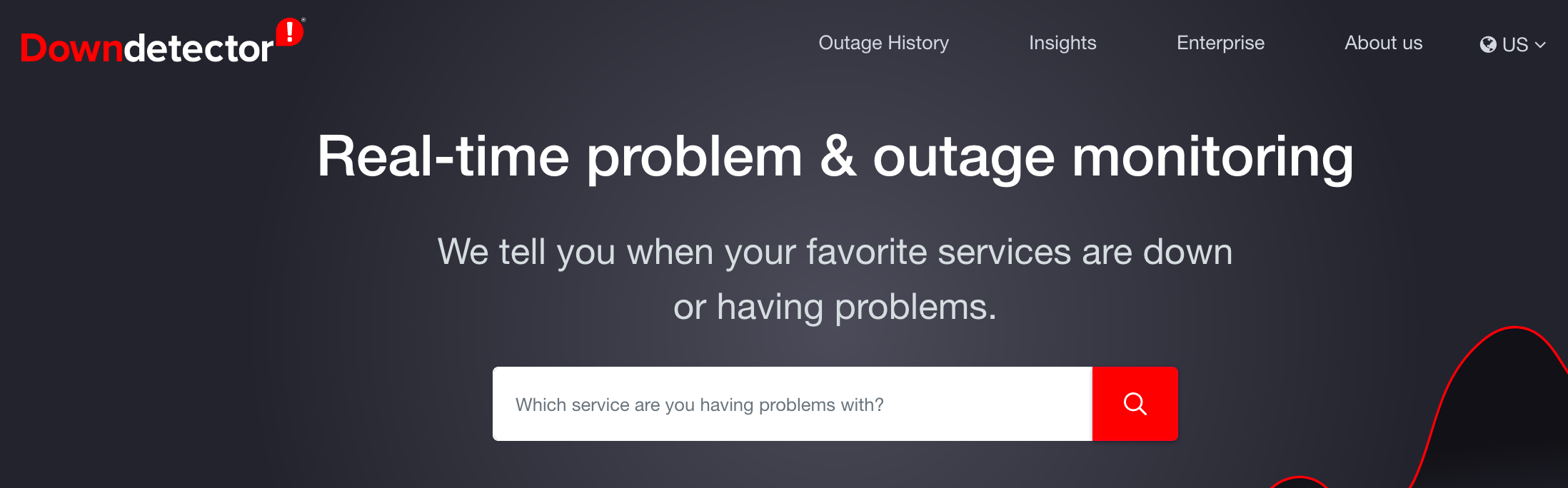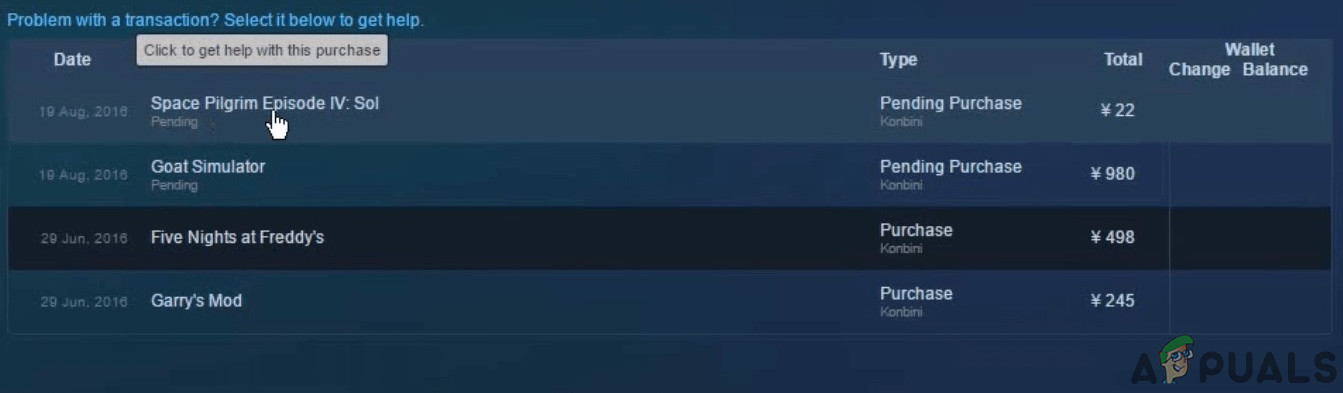Steam is the ultimate go-to platform for downloading games digitally on a PC. You won’t worry much if your downloading stops in the middle, but what if the Steam Pending Transaction error? Many users have posted on the Steam forum about getting You to have another pending transaction on your account error. Steam displays that error message when some customers try to make a purchase. steam error content servers unreachable Users will not be able to complete transactions when such an issue arises.
Table of Contents
How to Fix the Steam Pending Transaction Error?
1. Check if Steam is down
Due to a server outage, the app would be throwing up the error. Well, that’s not a normal situation; But it may still be worth checking if the steam is down. To do so,
- Open the DownDector
- In the drop-down menu, select Country.
- Enter ‘Steam’ in the search box on that site to open the bottom page directly, which will provide details about Steam server crashes.
Interesting Blog:- Steam Disk Write Error? Try These Easy Fixes
2. Cancel Other Pending Transactions
Many users have fixed pending transaction errors. Users can do this by opening the Steam software and clicking on their user account names.
- Click on the Account Details
- Click on the View Purchase History option to open the list of Steam transactions.
- If there are multiple pending purchases select one of them.
- Select the Cancel transaction option.
- Click the Cancel My Purchase option.
3. Buy Through the Steam Website
You can also try to buy games through the Steam website directly instead of from client software. Open Steam in a web browser. Then click on the login on the website and try purchasing from there.
You May Like:- Mlb66 – Alternatives for Live Sports Streaming
4. Disable VPN and IP Proxy Software
VPN and IP proxy software can also cause Steam transaction errors. Users can disable VPN and IP proxy software by right-clicking on the Windows 10 taskbar and selecting Task Manager.
- On the Processes tab, select VPN or IP Proxy Software.
- Right-click on the End Task button.
- Click on startup
- Then select the VPN or IP proxy software in the Startup tab.
- Click the Disable button to remove the VPN or IP proxy from the system startup.
Here are some solutions to fix the Steam Pending Transaction error. You can also set up a Steam support account to send a support ticket if further resolution is required. We hope the above-mentioned solutions will have fixed the issue.
Frequently Asked Questions
1. Will canceling a pending transaction charge me?
No, canceling a pending transaction does not result in a charge. If you were charged, the funds are usually released back to your payment method within a few business days.
2. How long does it take for a pending transaction to resolve?
- Automatically: 24–48 hours.
- Manually (if canceled): Depends on your payment provider but it generally 3–7 business days for a refund.
3. Can I make a new purchase while a transaction is pending?
No, Steam prevents new purchases until the pending transaction is resolved or canceled.
4. What if my account is locked due to multiple failed transactions?
Steam may temporarily restrict transactions for security reasons. Wait 24 hours and try again, or contact Steam Support to expedite resolution.