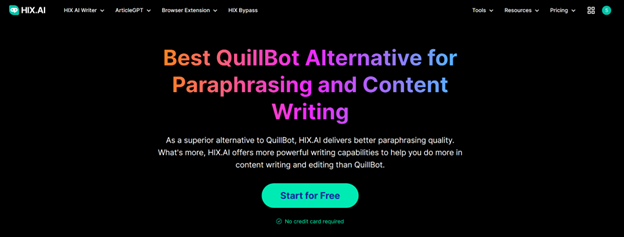Table of Contents
Introduction
Catching glimpses of a blurred video in low resolution in your collection of video libraries can be frustrating. In a world where content reigns supreme, achieving stunning clarity and unrivaled quality is difficult. However, with the introduction of upscaling technology, its cutting-edge tools basket, and the might of AI, your dull and low-scale videos enhance resolution, sharpened details, and enriched colors. This is where an excellent video upscaler option helps you elevate your video creations to make way for endless possibilities and bring your vision to life like never before.
Top 5 Options for AI Video Upscaler
If you dream of stepping into the realm of cinematic brilliance and the transformative power of video upscaling technology, then you must check out the following suggested options.
1. UniFab Video Enlarger AI
With AI integrated technology Unifab Video Enlarger AI aims to enhance dull videos to give them a new depth. It is an excellent ai video upscaler option that can improve your video resolution up to 4k. It works for multiple genres, like TV shows, videos, movies, etc., to cater to a broad category of users. Its simple interface makes it also seamless to install and use for beginner-level users.
Pros
- GPU acceleration with great 50x speed.
- Effortless upgrade from low resolution to higher resolution format with AI upscaling.
- Thoughtful editing tools are given to improve videos on the go.
Cons
- It requires devices that support higher configurations to support an AI algorithm.
- The trial period is only 30 days.
2. Topaz Labs Video AI
Topaz Labs Video AI is a great video upscaler option for revamping videos up to 16K. It lets you create a detailed video that gives the feel of cinema with its ultra-smooth finish and denoising effect. Working with various pictures, it knows how to reckon with people and correct their facial specialties. If you love working with multiple frame rates, it will aid in getting slow-motion videos and a lot more without interrupting camera specs.
Pros
- Converts smoothly to 60fps or 120fps from 20fps to give detailed video precision.
- It focuses precisely on the subject, stabilizes the frame, and reduces the blur effect in video.
- Produces excellent results through motion interpolation, upscaling, and deinterlacing facilities effectively.
Cons
- It may be costly for beginners.
- Producing accurate results may require powerful PCs.
3. Pixop
Pixop is an excellent video upscaler option for video editors, YouTubers, video production companies, filmmakers, and post-producers. Its high video quality, automated AI, and a wide variety of ML filters make remastering super easy and quick. You can use this facility via browser extension without the need for a download.
Pros
- Aids in remastering 8k videos by applying automated filters.
- Superb integration through the cloud, thereby offering excellent compatibility on all devices.
- Added tools like video asset management, transcoding, storage, etc., are appealing and valuable for users.
Cons
- It may not be feasible to have longer videos.
- Once the page gets closed, re-login is required as no user information is saved.
4. CapCut Free Online AI Video Upscaler
With CapCut, a free online ai video upscaler, you can revamp your older videos or content and produce them in 4K quality. It also helps enhance the color and details to clarify and make the video enjoyable. You can use various effects, add text, make audio adjustments, or trim the clip to your liking.
Pros
- Allows exporting directly from TikTok.
- Ample stock sounds, along with animation, are available in the library.
- Allows easy repurposing of any old video using robust AI algorithms.
Cons
- The video cap is limited to 15 minutes.
- The video processing is limited to one at a time.
5. Pikavue AI Video Upscaler
Pikavue AI video upscaler is a great web-based alternative for upscaling your videos. It uses a boosting engine to produce faster video processing. Plus, its added features like AI denoising, along with detection ability, work amazingly for any sort of video.
Pros
- There is no hardware limit owing to the online platform.
- Aids in upscaling video quality by enhancing resolution by four times.
- Impressively works on brightness, hue, saturation, or sharpening aspects to produce excellent results.
Cons
- Only allows videos in H.265 and H.264 video format.
- The file size is restricted in the free version.
Final Words
In a nutshell, numerous video upscaler options are available to make your video content look appealing. Most of these options provide AI algorithms of advanced levels required by content creators, filmmakers, enthusiasts, etc., to create transforming videos. You can rely on UniFab Video Enlarger AI for pro use, but for upscaling videos to 16k, use Topaz Labs Video AI. Moreover, you can use Pixop as a browser extension or Pikavue AI and CapCut Free Online AI Video Upscaler as an online option.
Explore unlimited possibilities by unleashing your creativity and using our suggested video upscaling options per your requirements. These options elevate your videos to newer and greater heights so you can enjoy your content seamlessly in top quality.

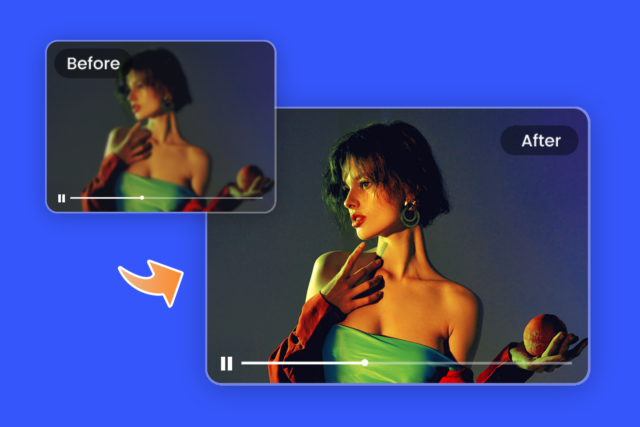
![Best Free Mobile Remote Desktop App [iOS & Android] Free Mobile Remote Desktop App](https://techniciansnow.com/wp-content/uploads/2024/01/Free-Mobile-Remote-Desktop-App.jpg)