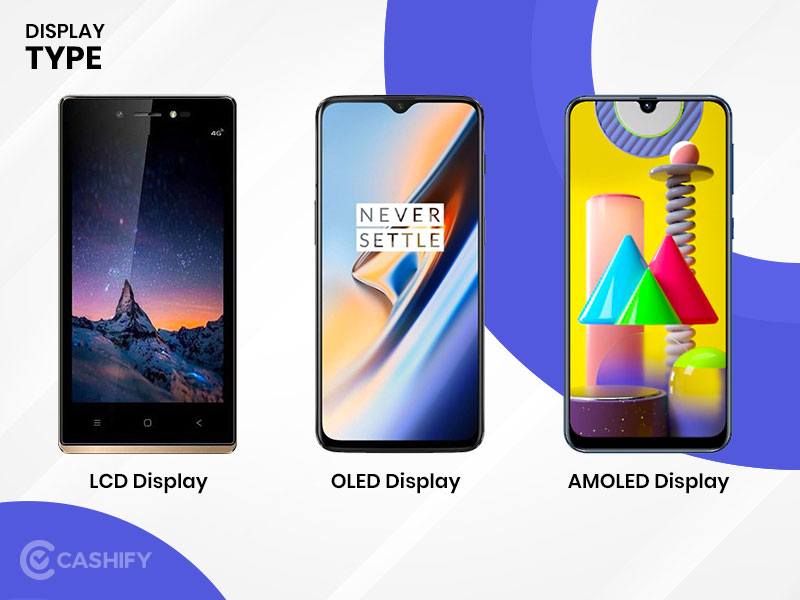Before deciding to acquire new computer equipment, almost everyone asks the ever-green question: “What is better to buy: a laptop or a desktop computer?” Unfortunately, there is no one-fit-all answer since each person has their own priorities and requirements. Someone is looking for a device for studying with huge memory capacity, while another user may strive for some flexibility and basic features.
So, don’t expect must-follow advice. Instead, in this article, we will tell you about the pros and cons of both options so that you can make the best-informed choice.
Table of Contents
What Do You Need to Know Before Choosing?
Let’s start from the very beginning. But, if you still have any doubts or additional questions after reading this article, we recommend that you pay attention to https://howly.com/computers/. Here you can talk to tech experts directly and get any help you need. Also, make sure to save this contact for the future because, after buying a PC or a laptop, you can face various technical issues that are better to be solved professionally.
So, a desktop PC is a static computer that can be placed on a desk in an office or at home. It usually consists of various parts: the system unit, monitor, keyboard, and mouse. PCs tend to be more customizable than laptops. When purchasing, you can choose top-notch components for each part of the device. In the case of a laptop, your choices are more limited.
A laptop is a portable multifunctional device that usually has USB inputs on the sides for additional peripherals. Laptops have an integrated screen, an integrated keyboard, and a touchpad that acts as a mouse. Laptops can work without being connected to the electrical grid. The resource of most modern batteries is enough to provide 12 or more hours of operation before recharging is required.
You may think of a PC as a kind of Lego, the details and elements of which can be changed at your discretion. With a laptop, such a “game” will take more time and money, and therefore it is worthwhile to carefully look at its characteristics when buying, comparing each indicator.
Internal Stuffing – Are The Differences Essential?
Now, let’s take a deeper look at the similarities and differences between a computer and a laptop so that you can compare the crucial parameters and make the best choice for yourself.
Dimensions and convenience
This is perhaps one of the main and fundamental differences between laptops and desktop PCs.
Buying a computer is not difficult if you understand your needs and requests. If you need to go somewhere with the device every day, you need to buy a laptop. If you work from home and want to be able to play games and stream and edit YouTube videos, a desktop computer is your best bet. Both options have their pros and cons, and not every one of them will work for you.
A laptop is a portable, all-in-one device, meaning you can carry it from room to room. Such devices do not require a fixed power source or desk, meaning they can be used almost everywhere.
Therefore, first of all, answer the question: do you want your device to be portable? If yes, then the answer is already obvious. If not – let’s go further.
Speed and screen resolution
Fortunately, the gap between PC and laptops in general and in gaming performance has narrowed significantly in recent times. Manufacturers offer a large number of types of medium and high-end gaming equipment for personal computers. But laptops are not far behind them.
If you want to buy a computer just for daily things, such as movies, texting, reading news, and making simple docs, then a laptop could be the perfect option for you. Modern laptops use excellent AMD and Intel processors, which will be completely enough for such tasks.
Also, most modern laptops will have a Full HD 1080p display that can be scaled up to 4K for fantastic video quality without having to connect the laptop to another display, which usually comes at an additional cost (at least buying an HDMI cable). Screen sizes can vary from 10 to 15 inches. The smaller the laptop you need, the smaller the screen will be.
Desktop monitors can be 24″ and even 27″ inches, that is standard. You also can find 31″ and up if needed. Quality monitor that will fit your workspace and needs is a costly thing. But remember that the monitor is the only device you’ll have to look at every time you use your computer.
Price
If the desktop PC and laptop you compare have the same specifications, it means that the laptop will cost more. High-end laptops typically have a higher price tag than desktops due to their compact size and functionality. At the same time, such devices are still a great investment because they can be used for gaming and streaming, as well as for studying, and still be carried from one place to another.
A premium desktop computer can be used more often by distance learning students and those who work from home. Such a device would mean lower initial costs. Updating will be time-consuming and expensive but still easier than with a laptop.
Conclusion
So, the right decision is the one that is perfectly tailored to your goals and expectations. Choose a desktop computer if you work and study from home or if you need a powerful machine for video streams and online games. A laptop, instead, is a better option for travelers or those in love with flexibility in their work and studying. As for the price, it depends on the internal stuffing of the devices, so compare the main performance indicators as well before making the final choice.