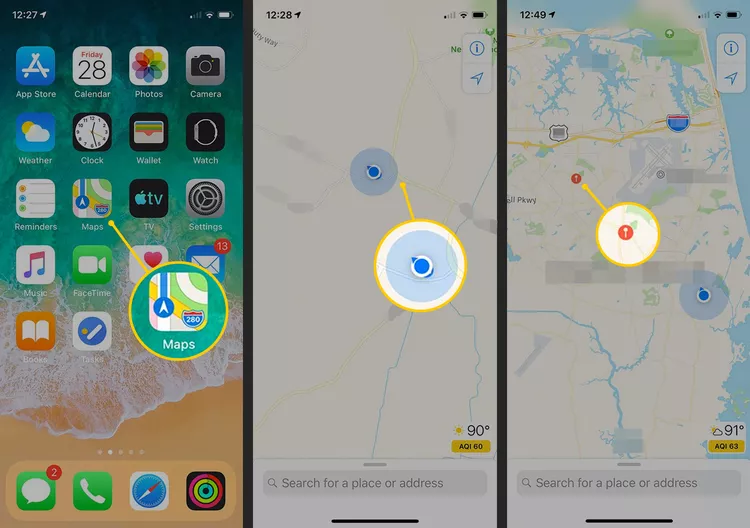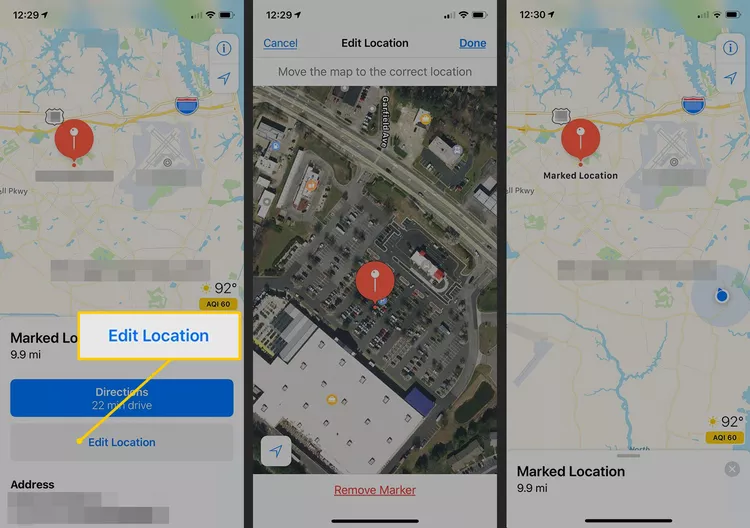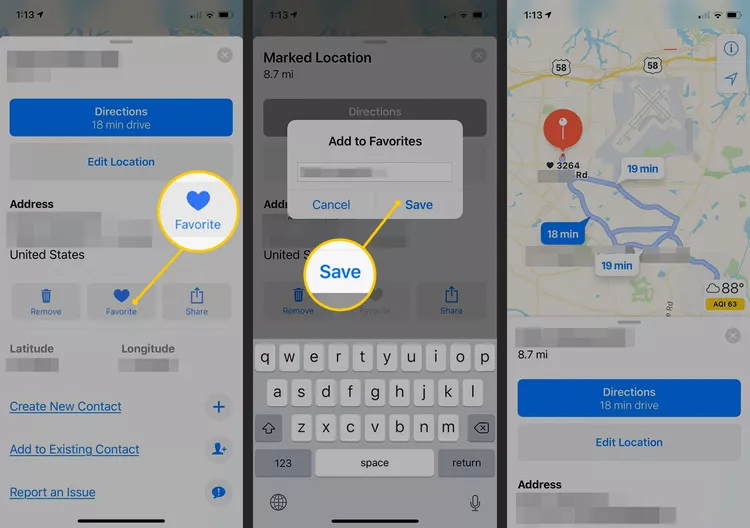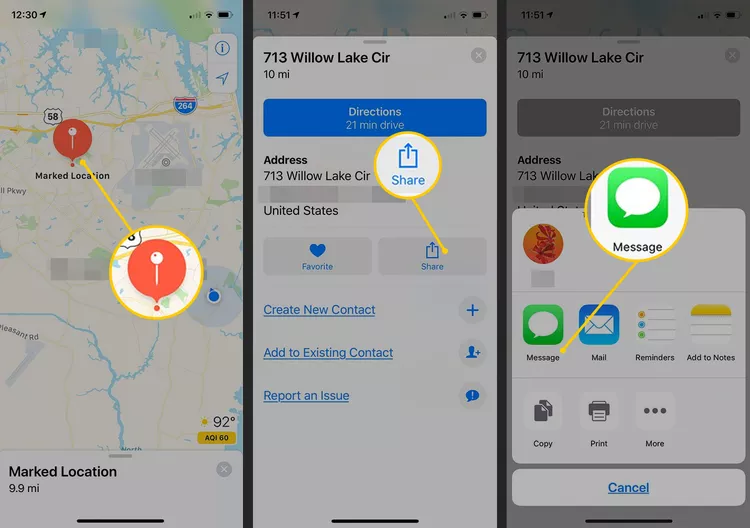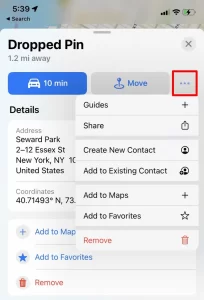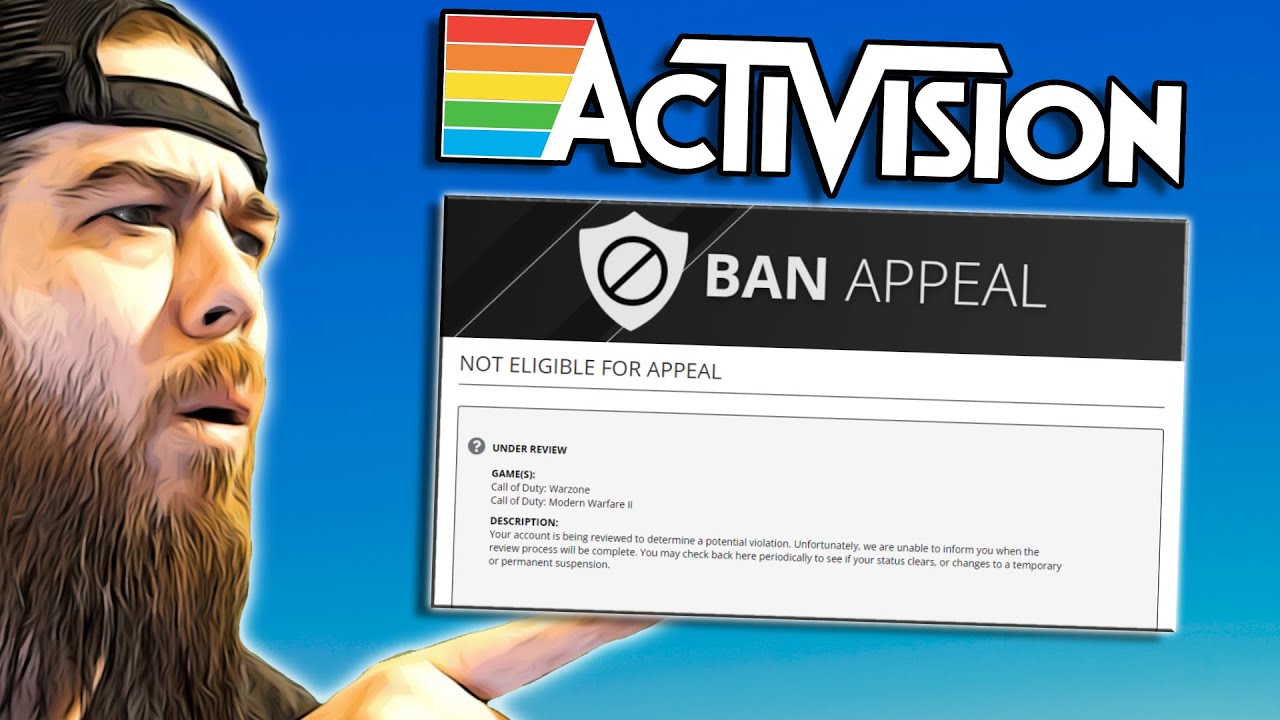Simply place a pin on a specific location in Apple Maps on your iPhone to obtain directions there, add it to your favorite list, or share it with someone. We’ll demonstrate How To Drop a Pin On iPhone.
How To Drop a Pin On iPhone – Pin A Location in Maps
Open the Apple Maps app on your iPhone to get started. Navigate to the desired location in the app to place a pin.
- Tap and hold the desired spot on the map once you’ve located it.
- As you can see below, Maps will immediately drop a pin on that area.
- If the location of your dropped pin is not very accurate, you can alter it by choosing “Edit Location” from the “Marked Location” option.
- The map’s satellite view will be shown. Drag the pin to the desired location in this area. Then click “Done” in the top-right corner.
- Your pin now points to the exact spot where you wanted it to be Select “Directions” under “Marked Area” to get driving instructions to this location.
- Open the “Marked Location” menu and select “Favorite” to add your pinned location to your list of favorites.
- Similarly, select “Share” from the menu to let another user know where the pin is.
- By selecting “Remove,” the dropped pin can be removed.
And that’s how you specify places for How To Drop a Pin On iPhone. Enjoy!
Interesting Blog:- Is Your iPhone Not Showing up on PC? Easy Methods
Conclusion
Put a pin in a specific place in Apple Maps on your iPhone if you want to add it to your favorites list, receive directions to it, or share it with someone. Just that is demonstrated for you in the above points.
FAQ
- How do I change the voice in Apple Maps?
To change your Apple Maps navigation voice, you’ll need to change Siri’s voice. Go to Settings > Siri & Search > Siri Voice. Choose from various American, Australian, British, Indian, Irish, and South African voices. etc
- How do I add a stop on Apple Maps?
Launch Apple Maps, enter your destination, and tap Go to begin your route. To add a stop, tap the up arrow and select Add a Stop. You can’t add a specific address or location, however. You can only select from various categories like Dinner, Gas Stations, Coffee, Parking, and Convenience.
- How do I avoid tolls on Apple Maps?
To avoid tolls when traveling with Apple Maps, enter your destination, select your route, and swipe up to reveal Avoid options. Tap Tolls to avoid toll roads. Set this preference permanently by going to Settings > Maps > Directions > Driving > Avoid and tapping Tolls.