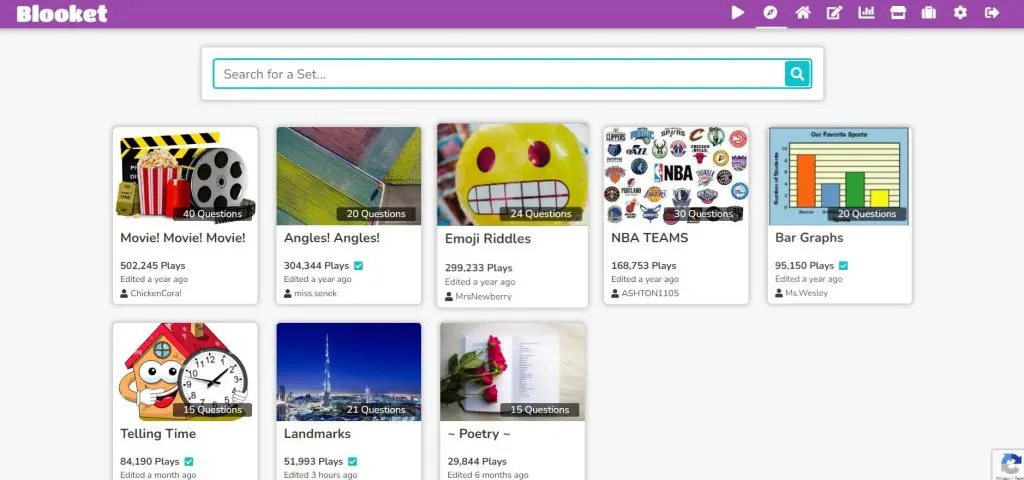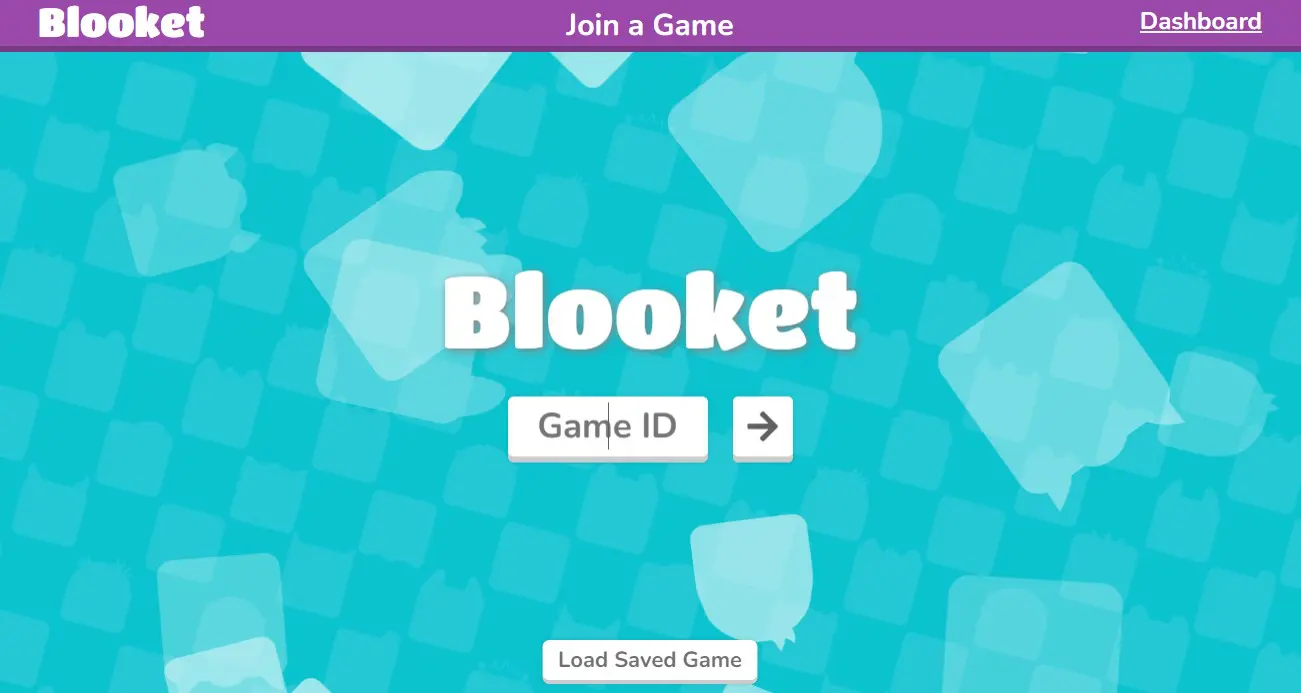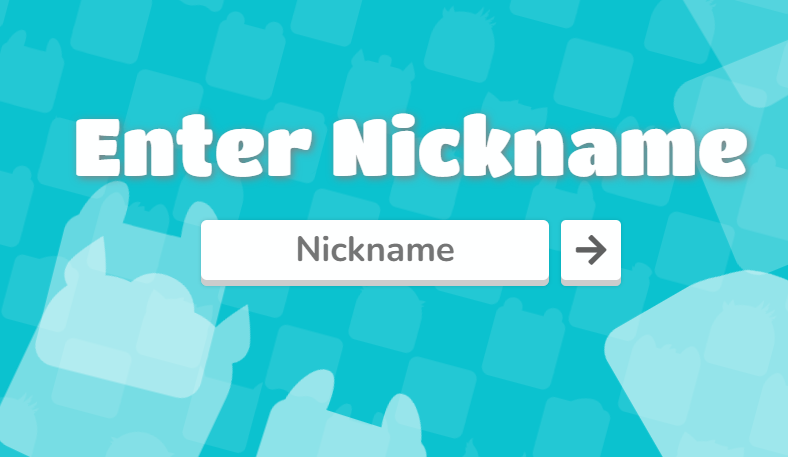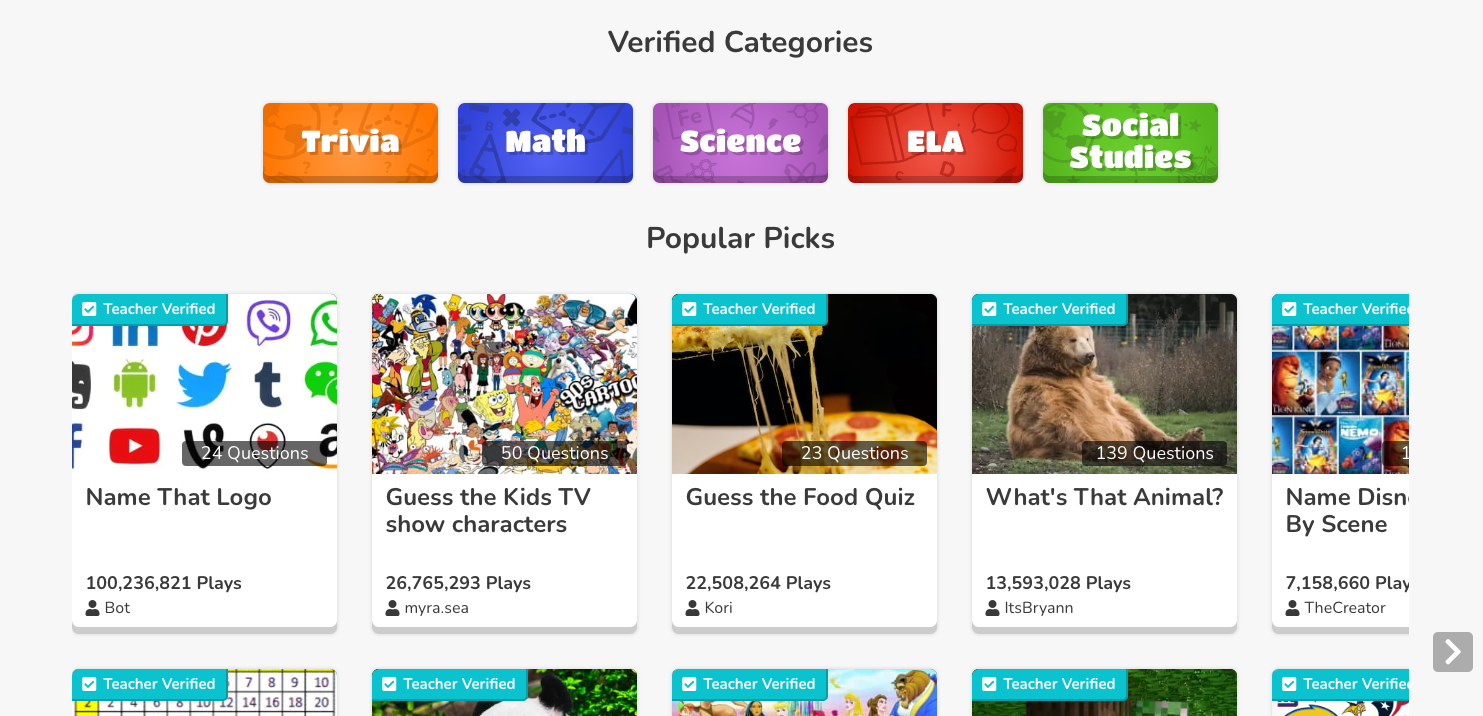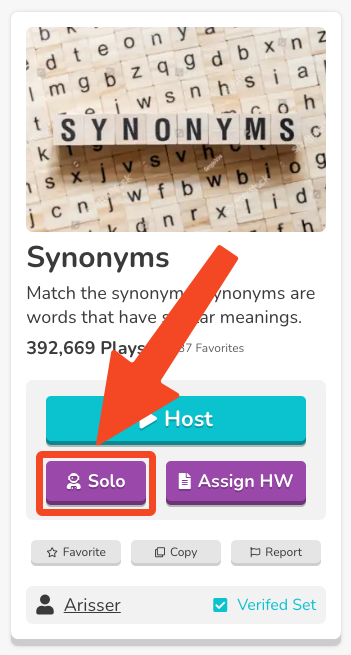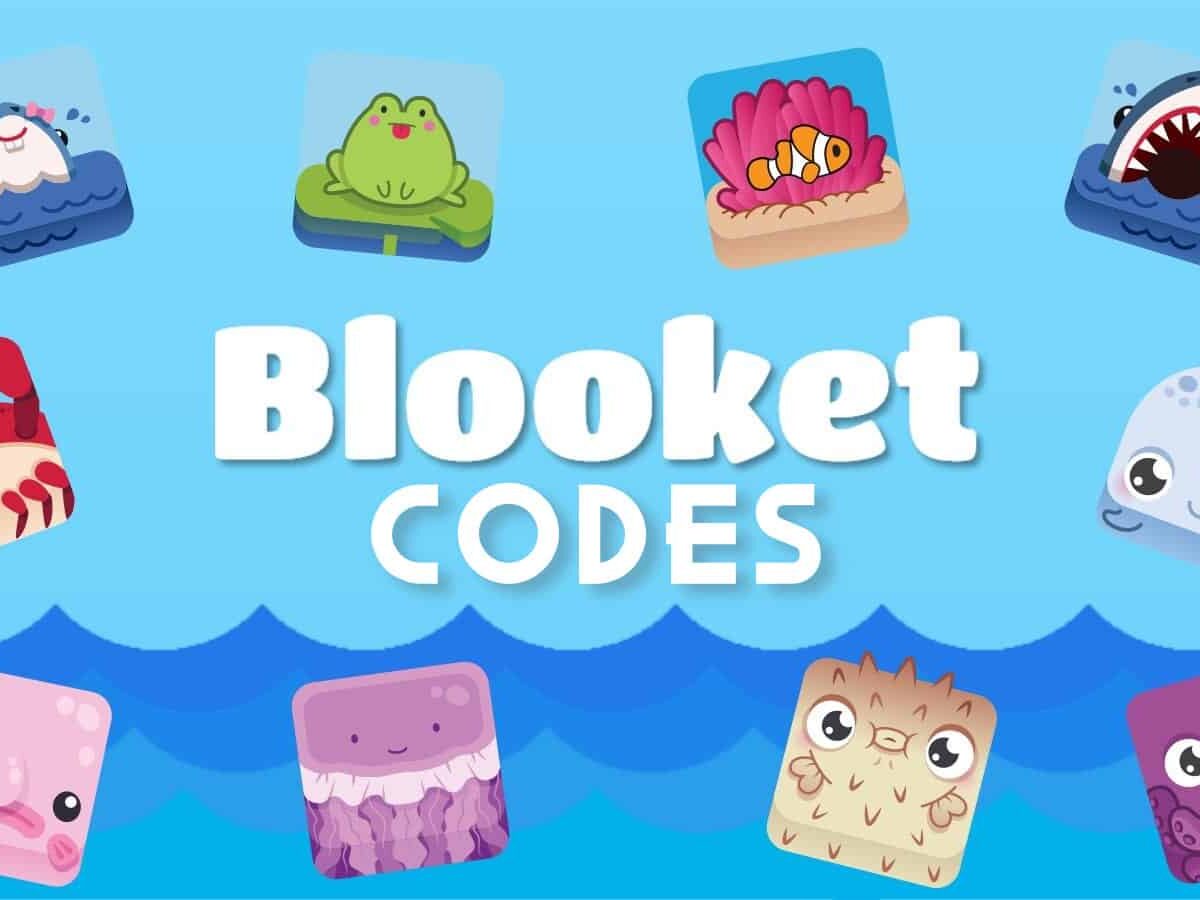Do you want to Play Blooket Games but don’t know how to join? Don’t worry we are here to help. With learning being digitalized, specifically post-pandemic, it has provided both opportunities and challenges for learners. While learning online is very convenient, we can’t deny that it becomes difficult to keep students engaged and interested in their studies. Fortunately, platforms like Blooket make learning fun by turning lessons into games.
Its real-time feedback feature ensures that not only the learning is fun but also helps you remember things better and understand important ideas. But sometimes it can be difficult to understand the process of playing Blooket games, if you feel the same we have got your back! In this article, we will share the steps to join and Play Blooket games, its features, and how to play solo games. We have also shared the subscription model for you to know which plans work best for you. Keep reading to know more.
Table of Contents
Best Features of Blooket Games
- Blooket games provide various features along with a gamified learning experience. Here are some of its best features.
- Blooket offers a range of game modes, so there’s something for everyone’s taste and learning style.
- Each student gets a personalized learning journey with tailored questions, quizzes, and settings to match their goals and preferences.
- With Blooket, students learn in a safe online environment, free from distractions and inappropriate content.
- Instant feedback from mentors helps students track their progress and learn from their mistakes.
- Teachers have handy tools to keep an eye on progress and adjust settings to meet each student’s needs, providing guidance and support when necessary.
- You can play Blooket games anytime, anywhere – whether you’re in the classroom or on your phone or laptop.
- Students can play either against their friends in real-time or go solo and play at their own pace.
As this game goes on, players can earn points, badges, and other cool rewards by answering questions correctly. It motivates you to play and earn more rewards while learning at the same time.
Interesting Blog:- How To Use Blooket Codes? Latest Active Blooket Codes of 2025
How to Join Blooket to Play Live Games?
If you want to join a Blooket game as a student, the process is simple. You don’t have to log in to play Blooket games, just follow these steps.
1. Go to the official Blooket website.
2. On the landing page, you will see a field named “Game ID.” You can enter your 6-digit game code to join in and play Blooket games. You have to wait for your host’s approval, it may take a few moments.
Alternatively, you can scan the QR code shared by the host to join the game.
Another way to join the Blooket game is to click on the joining link shared by your teacher.
3. Next, you have to enter your name in the “Nickname” section. This name will be displayed on the screen while you play Blooket games.
4. If you don’t want to choose a name you can enable the “Use Random Names” settings. This will generate random names for you every time you play Blooket games.
5. While you are waiting for the host to approve your joining request, you can choose your Blook. It will represent you in the game.
That’s it! With this simple process, you can join and play Blooket games.
How to Play Solo Blooket Games?
Even though students can join and play Blooket games without logging in, but you need to have a Blooket account for solo play.
1. Go to the official Blooket website and log into your account with your credentials.
2. Finalize the question set with which you want to play. You can select it from featured or popular sets.
3. On the dashboard select the “Solo” option. If you want to play solo with your own set, you can go to “My sets,” and hover your mouse on the gear icon next to your set. The list will appear, select the “solo” option.
4. Currently, only seven game modes are available to play solo, select the one you like the best. These are the seven modes of solo playing.
- Tower Defense 2
- Monster Brawl
- Tower Defense
- Cafe
- Factory
- Crazy Kingdom
- Tower of Doom
5. After you select the game mode, click on “New game” to start playing.
You May Like:- How To Make a Blooket Quiz Set – Some Easy Steps
List of Active Blooket Game Codes (March 2025)
To play Blooket games, you need to have Blooket codes. These codes are like keys that students use to join live games hosted by their teachers. Here is a list of a few active Blooket codes.
- 9028310
- 768456
- 283536
- 899054
- 985227
- 860159
- 8936019
They expire without warnings, so make sure to check them out soon!
Blooket Games Subscription Models
If you want to join and play Blooket games but don’t know how much it costs or which subscription model suits best for you, we have broke down their cost models here for you.
For Individuals:
- Free Plan: This one’s great if you just want to give it a try. It lets you do the basics like playing quizzes, joining public games, and making a few custom quizzes.
- Pro Plan: If you’re really into it, the Pro Plan offers unlimited custom quizzes, tracks your stats, and lets you host private game sessions. It costs $3.99 a month or $39.99 a year, so you can pick what works best for you.
For Educators:
- Free Teacher Plan: Teachers also get a free option. It’s just like the individual free plan, but you can create and share class sets and invite students to private games. It’s best for those occasional classroom sessions class when you want to add some excitement with gaming.
- Classroom Plan: If you’re serious about integrating Blooket into your teaching, this plan is for you. For $6.99 a month per teacher or $69.99 a year, you get all the perks of the Free Teacher Plan, plus some neat extras like assigning custom homework, tracking each student’s progress, and generating detailed game reports. It’s the go-to option for teachers who want to make Blooket a regular part of their curriculum.
- School District Plan: Got a whole school or district on board? Reach out to us, and we’ll work out a custom plan tailored to your needs. Perfect for larger institutions looking for comprehensive management tools and bulk discounts.
Read More:- How To Get Infinite Coins in Blooket
Conclusion
That’s all we have for now. We hope we have helped you with the process of joining and playing Blooket games. We have covered its features, the process of joining the live game, and how to solo Blooket game. Make sure to check out the active Blooket codes before they expire. Blooket’s subscription model has something for everyone, be it an individual learner looking to make learning into a fun experience or an educator ready to revolutionize your classroom experience. So, tell us in the comments which plans would work the best for you. If you have any questions about Blooket playing feel free to ask. Happy learning!
FAQS
1. How many students join and play Blooket games at once?
Ans – In the free version, up to 60 members can join and play at once. With the subscription option, up to 300 members can play.
2. Can I play Blooket on my phone?
Ans – Yes, you can. Blooket works perfectly well on mobile devices, be it your phone, tablet, or anything with a web browser.
3. How long should a Blooket game last?
Ans – Once you’ve chosen from the Blooket library or launched your creation, it’s time to decide upon the game mode. If the mode you choose has a time component, my go-to limit is 10 minutes for gameplay.
4. What is similar to Blooket?
- Slides With Friends
- Kahoot
- Quizizz
- Edpuzzle
- Quizlet
- Nearpod