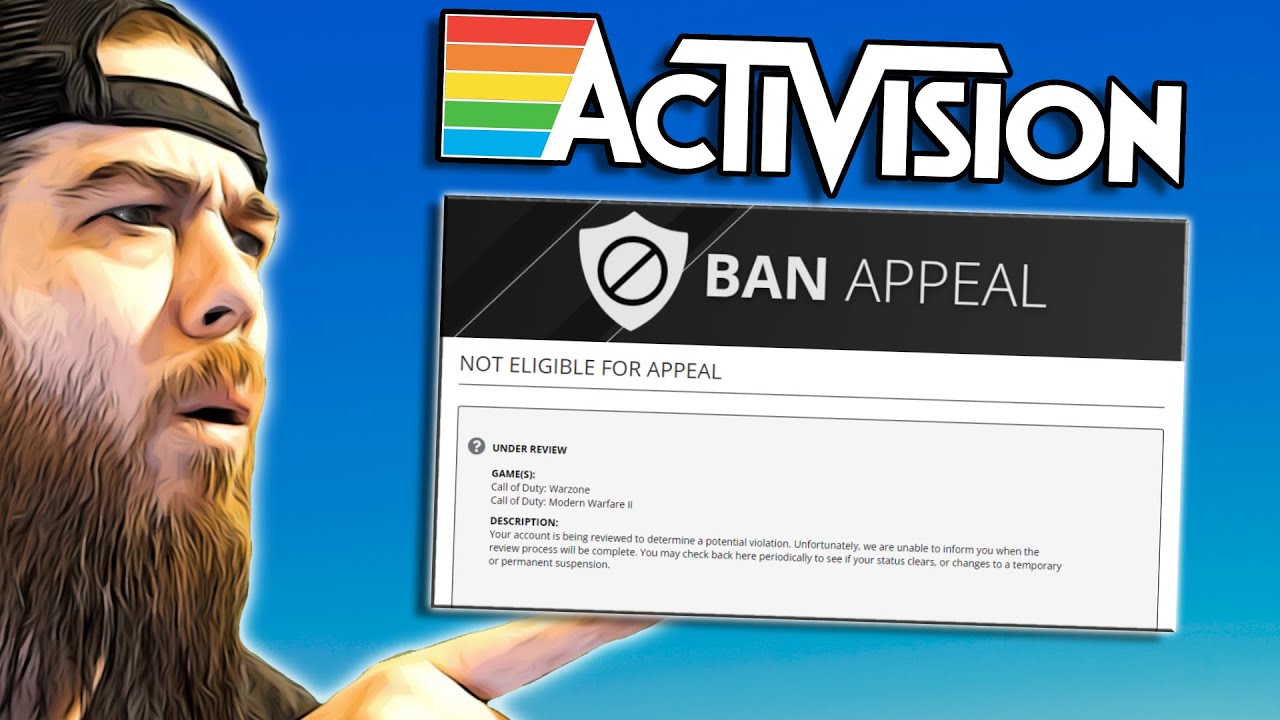External links that are broken, obsolete material, and 404 errors are not conducive to a positive user experience. If there are too many of them, you can wave farewell to your audience as they bravely flee.
Who wants to spend time on a website that doesn’t provide value? That’s right, no one. So, you’ve had to remedy these issues, right?
You may need to redirect a post, page, or URL in WordPress on several occasions. Perhaps you’ve altered a post’s or page’s slug. Perhaps you changed your permalink settings. Perhaps you’ve published a new post and want to link to it from an older one. You’ll need to put up a redirect in each of these situations. This instructs browsers to visit the new URL rather than the old one.
What are WordPress redirects?
Let’s start by addressing the question, “What is a WordPress redirect?” When a URL address has moved or relocated a website to a new URL, a redirect allows your site users to view a page on your site.
The redirect function connects with your visitor’s browser to notify them that the page they are seeking has moved or isn’t accessible at that URL. The visitor will then be directed in one of two directions by the feature. They’ll be routed to the page they’re searching for at its new URL, or to a site of your choosing.
Consider driving down the road and coming to a complete halt at a roadblock sign indicating that the road ahead is closed. That may be a frustrating experience, especially if you have no other options for getting to your destination. That’s why there are detour signs. Even if the path is different, they lead you in the right way to bring you to your destination.
The elements of website redirection are identical. When users try to access a page on your website that no longer exists, the browser usually displays a 404 error page. However, unlike 404 error pages, which function as a dead-end, redirection causes almost no delay since they provide your visitors direction.
What kinds of redirects are available on WordPress?
On WordPress, there are several different sorts of redirection. On WordPress, there are six different sorts of redirection.
- The 301 redirects are used in cases where a page has been relocated or removed permanently. This functionality may also be used to transfer your website from one URL to the other.
- The 302 redirect is only temporary. This redirect will inform a visitor that the file or page they are trying to access exists, but it is now inaccessible. The redirect allows you to give the visitor alternative pages at that time.
- For security reasons, the 303 redirects are utilized. It’s an excellent technique to keep people from entering the same information twice. As a result, when users click the submit button on the form you generated, they will be routed to a different page right away. The 303 redirect is critical for online businesses because it stops buyers from purchasing the same item again.
- The 303 redirects and the 307 redirects are quite similar. The major distinction is that the 307 redirection is temporary, but the 303 redirect is permanent until WordPress is removed. Similarly, the 307 redirect employs one method of data exchange while the 303 redirect uses two.
- The 308 redirect is comparable to the 301 redirects in that it is used when a file’s URL has irreversibly altered.
- A redirect option is also available, which changes a URL from HTTP to HTTPS. Browsers will be forced to show the HTTPS version of your sites, which is more secure than the HTTP version.
Steps to Create Redirects:
If the steps seem very complicated for you, then one can easily hire WordPress developers to help them out in setting up the redirects for their website.
- Using the redirection plugin: The ever-growing variety of helpful plugins you may employ on your WordPress site is a key asset of WordPress. You may easily establish a redirect on your website using a redirection plugin. You may build and manage redirection on WordPress using the Redirection plugin. The Redirection plugin for your website is easy to install and activate, just like all other plugins on the site. Select Redirection from the Tools menu. You may then start creating all of the redirects you’ll need for your website. This tool is also useful for scanning your website and identifying pages that need to be changed.
- Installing the 301 redirects: The Simple 301 Redirect plugin is another excellent option. It installs similarly to other plugins and is simple to activate. You can then start adding any of the redirects you need from the settings menu.
- Ht access option: The htaccess option is another way to create redirects on your WordPress site. This isn’t a plugin, so don’t expect it to work. Instead, it entails identifying and modifying your WordPress site’s.htaccess file. Please keep in mind that, while this option is quick, you will be working with files that are critical to your WordPress site’s operation.
A single blunder might bring your website to a halt for good. If something goes wrong, you may simply replace the modified file with the original file’s backup.
WordPress redirects are an important aspect of website management. They’re a wonderful method to keep your traffic steady, even if your website has undergone big or little modifications. Maintaining appropriate redirection will aid in maintaining your WordPress website’s search engine position.