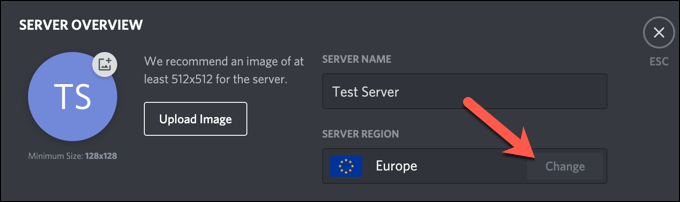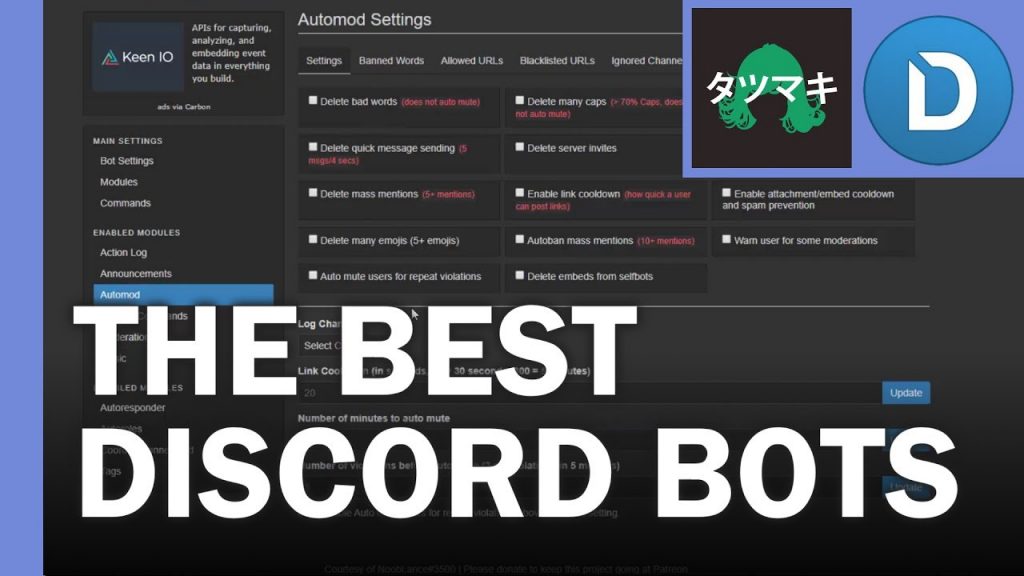If you are a gamer then you might have already heard of Discord Awaiting Endpoint Error. It’s a streaming app that gamers love and showcase their fascination for in 2024.
Table of Contents
What Does Discord Awaiting Endpoint Mean?
It is a network-related problem that occurs when a user tries to connect to a discord server and instead of being connected, it throws up the error as discord awaiting endpoint. This usually happens when a server is in maintenance or down for some unexpected reason.
Two Easy Steps To Fix the Discord Awaiting Endpoint Error
Step 1. Changing the Discord Server to Another Country
Since the server is experiencing downtime, changing it seems to be the most preferable solution, this can be done through the following steps:
Note: Only admins of the server can do the change, if you are not the admin, contact them to suggest the changes.
- Launch discord, click on the server you want to change the region of, click on server settings.
- Under settings, click on overview, then find server region, click change.
- From the list of available servers choose the one that is close to you.
- Initiate the connection again.
Interesting Blog:- Personalize Your Discord Account? 8 ways to do it
Step 2. Connecting to Discord Server via VPN
Many times, instead of blaming the client servers as slow or unreachable, sometimes it’s our very own ISP host that is the actual culprit. Here VPN comes to the rescue:
- Download and install Proton VPN (it’s free).
- After launching, you may want to create an account in order to access the application.
- On the dashboard, from the list of available services, choose any random server and click connect.
- Once the connection has been established, check your internet speed (visit fast.com) to ensure that adequate speed is getting from the server.
- Launch discord and connect to the server again.
Bonus tip: Try connecting from another ISP because sometimes the host connection becomes completely unreachable and the same website can be accessed properly with other ISPs
You May Like:- Groovy Bot Set Up and Commands Tutorial
If both methods don’t work then it’s better to probably wait for some time till the team fixes the issue, you can also raise a ticket on their website to get additional support. also, check how to change discord status.