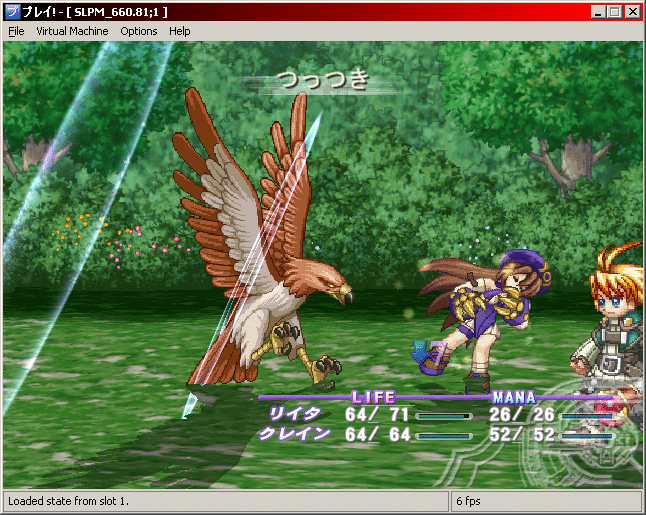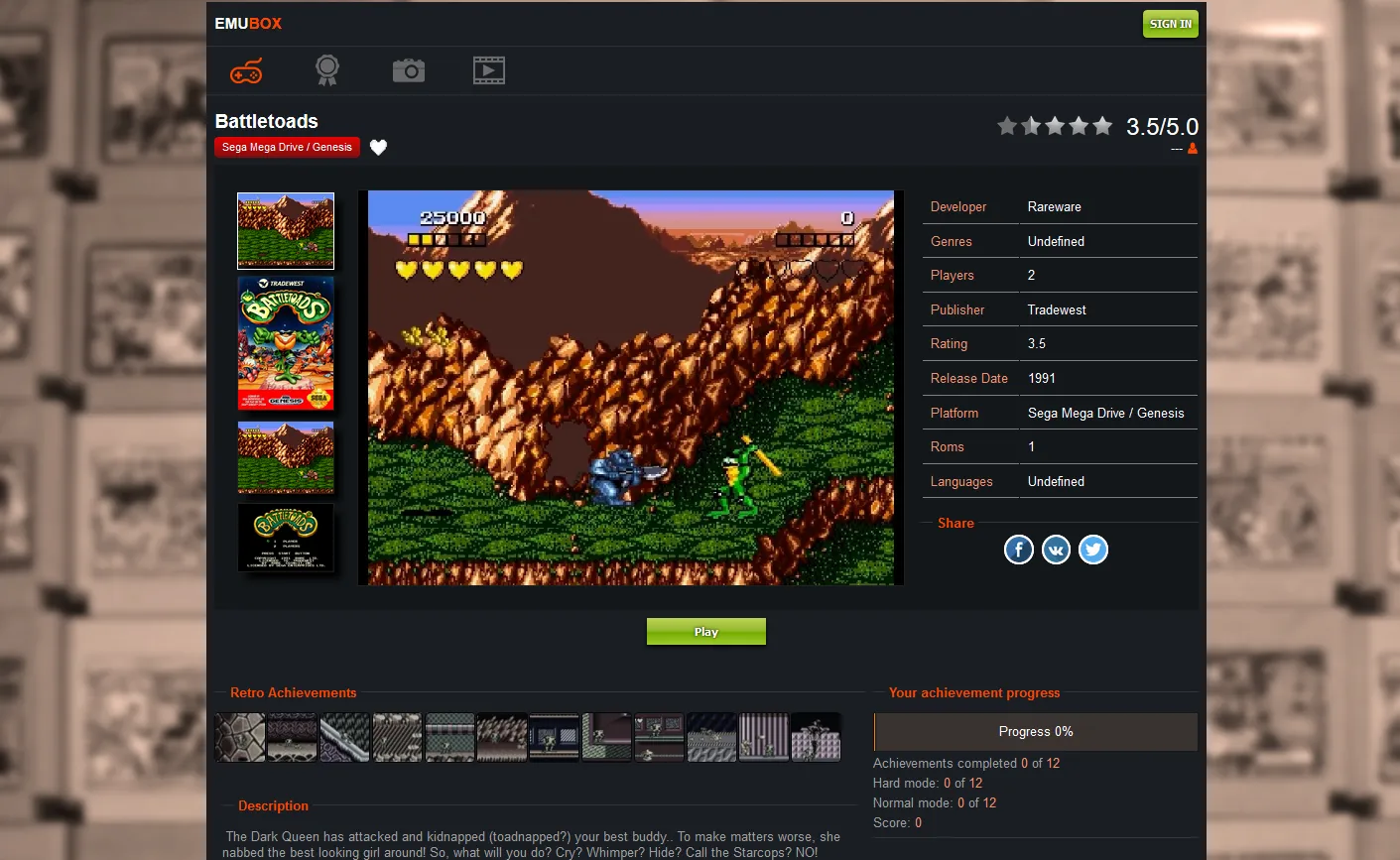At the peak of its popularity, the PlayStation 2 sold over 155 million units around the world and earned its place in the hearts of gamers. Today, the craze of PS2 gaming is not limited to the console, you can still relive those PS2 experiences right on your Android device. For that, you’ll need a PS2 emulators for PC. PS2 emulators are software applications that turn your phone into an all-in-one gaming machine. In this article, we’ll share the 10 best PS2 emulators for your Android device in 2024.
Table of Contents
How Do PS Emulators for Android Work?
Before we get to know which are the best PS2 emulators, let’s first try to understand how they work.
- PS2 emulators for Android replicate PS2 console hardware and software on Android devices.
- Emulation involves copying the PS2 architecture, including CPU, GPU, and memory components.
- Emulators require users to provide a PS2 BIOS file for system initialization.
- Games, stored in ISO format, are read by emulators, simulating the disc-reading process.
- Compatibility with different BIOS versions can impact game performance.
- User-friendly interfaces on Android devices simplify settings, game loading, and configuration.
- On-screen controls are mapped to PS2 controller buttons, often customizable.
- Performance varies based on Android device hardware, with high-end smartphones offering smoother emulation.
- Emulators provide options to customize graphical effects, frame rates, and other parameters.
- Users can fine-tune settings for an optimal balance between performance and visual quality.
Note – Users need to follow legal guidelines when using emulators, such as using their own BIOS file and obtaining game ISOs legally. Emulators themselves are legal, but using them to play games without the necessary permissions is not.
Here we have compiled and shared a list of the best 10 PS2 emulators for you to choose the best for your gaming preferences.
1. AetherSX2
AetherSX2 is a high-performance PS2 Emulator for Android. It is best known for its beta release. Currently, it offers optimal performance on high-end chipsets such as Snapdragon 845 and above, using four cores for an improved gaming experience. To use this high-performance emulator, you need to provide your own BIOS as well as game dumps. To ensure compliance with legal standards, you must provide your own BIOS. With Bluetooth controller support, you can enjoy an immersive gaming atmosphere thanks to the high-quality textures. Graphics are powered by OpenGL and Vulkan, with Software-based rendering as well. While the emulator excels at speed and stability, it is compatible with a wide variety of PS2 games. Some games may not support widescreen, but don’t worry as there are patches available to address this issue.
2. DamonPS2 Pro
DamonPS2 Pro stands out as the fastest PS2 Emulator for Android. It plays about 90% of Total PS2 games well according to the developers. This PS2 Emulator comes with multi-threading support, gamepad and control mapping, and memory card support. It also has Widescreen gameplay and NEON acceleration. It works perfectly on the Snapdragon 800 series processors like the Snapdragon 835/845/855. However, most of these features are available only in the paid PRO version of DamonPS2 which can be downloaded directly from the Google Play Store. Be aware of the legal issues and make sure to acquire the BIOS and game files properly for authentic and fun gaming on your Android device. DamonPS2PRO stands out due to its high compatibility and high performance. Users should be aware of legal considerations and ensure the proper acquisition of BIOS and game files for an authentic and enjoyable PS2 gaming experience on their Android devices.
3. PPSSPP Gold
PPSSPP Gold is yet another great PS2 emulator that makes playing PS2 games possible on Android. It has a rating of 4.2+ on Google Play Store. Not only does it support Android, but it can also extend its reach to iOS devices, making your device a portable PSP console. It is optimized for small screens and provides a smooth gaming experience. However, there have been reports of occasional lag. Popular PSP titles such as Dragon Ball Z, Little Big Planet, and Burnout Legends run well on this game emulator. You can also choose the premium version (PSSPP Gold) for extra features and support the developers. Due to legal reasons, we strongly recommend you get your PSP game files legally. It is one of the top PSP emulators for users who want to play PSP classics on the go.
4. PRO PlayStation
Pro PlayStation comes out as a genuine Android PS2 Emulator that promises a real gaming experience along with a smooth and easy-to-use user interface. It stands out from the crowd due to its unique features such as: Save states On-screen controllers Maps Excellent GPU rendering Compatibility with various popular ROMs Pro PlayStation supports various hardware controllers which makes it stand out from the crowd. It also boasts excellent rendering capabilities which make it easy to play on older and lesser-powered devices. If you’re looking for an emulator that offers authenticity, great user-friendliness, and support for diverse hardware, Pro PlayStation might be the perfect choice for you.
5. Play!
Play! is yet another high-performing PS2 emulator, which is compatible not only with Android but also with PC operating systems such as Windows, Mac, and Linux. It focuses on high-end graphic-intensive games and automatically sets up and optimizes them for a smooth gaming experience. What sets PLAY! apart from other emulators is its easy-to-use interface that allows you to customize controls for a personal touch. Whether you’re playing on your Android device or your PC, PLAY! will bring you back to the glory days of the PS2, such as Shadow of The Colossus and GRATULA San Andreas. It’s a convenient and easy way to play your favorite PS2 games.
6. GOLDEN PS2
Fas Emulators’ GOLDEN PS2 turns out to be one of the best PS2 Emulators for Android. It offers an immersive gaming experience and is compatible with all Android versions. It has commendable performance, which is characterized by speed and stability. It can handle diverse games, as long as your device complies with the recommended specs. The user-friendly interface makes it easy to customize. NEON acceleration and 16:9 widescreen gameplay enhance the visual experience. The game compatibility is a strength. It supports various ROMs and delivers high-quality gameplay. Customizable controls, hardware controller support, and a personalized gaming interface make it easy to customize your gaming experience. Graphics enhancement features such as widescreen support enhance the visual experience, though resolution issues may occur. Although GOLDEN PS2 isn’t available on Google Play Store, it is available through alternative sources. It has consistent developer support via regular updates. The free version has robust features, but some of the advanced functionalities are only available in the paid version. For legal reasons, it is important to highlight legal considerations. For an authentic gaming experience, you must acquire game files legally.
7. Free Pro PS2 Emulator
Free Pro is a PS2 emulator that is a compatible option for your gaming needs. Its performance depends on your device’s specifications. Its speed and stability are commendable and it supports most common game file formats. The user interface is easy to customize. It supports various hardware controllers, and its graphics are widescreen-friendly. It may have resolution issues, but it can handle different resolutions. Remember, that it is not available on the Google Play Store so you have to get it from alternative platforms. It has consistent developer support, so you can be sure that you will get the latest updates. It can run most games at 60fps, but the actual performance depends on your hardware configuration. It doesn’t require a BIOS to start games, and it is aimed at users who want straightforward yet nostalgia-filled PS2 gaming on their Android devices.
8. Free HD PS2 Emulator
PS2 Free HD Emulator is one of the top PS2 emulators that will give you awesome PS2 gaming on your Android device. PS2 Free Emulator provides 2x to 5x resolution for HD gaming. It doesn’t come with any games but it shows you how to download free games in the application. This emulator is known for its speed and is available for free download, making it accessible to a broader audience. It has a user-friendly interface, and its high resolution will provide you with an enhanced visual experience. While it may not have the extra features of some paid alternatives, Free HD PS2 Emulator remains a viable choice for those seeking an enhanced and cost-effective PS2 gaming solution on their Android devices.
9. EmuBox
EmuBox is a free and easy-to-use PS emulator that is optimized for Android smartphones. It supports a wide variety of gaming systems, including PS4, Xbox, Nintendo, and more. With its extensive feature set, you can save up to 20 ROMs for each game. Plug-and-play features allow you to use external controllers, which is great for those who prefer a more tangible and responsive control. You can easily fine-tune your performance by navigating through the emulator settings with ease. EmuBox adds a practical touch by fast-forwarding gameplay, which is useful for speeding up repetitive sections. Occasionally, you may encounter advertisements, but these do not have a major impact on the user experience.
10. Rapid PSP Emulator For PSP Games
Rapid PS2 Emulator is one of the latest and best PS2 Emulators for Android. This PS2 Emulator can be used to play any PS2 game or to run any PS2 homebrew. The user interface of this emulator is very well-developed. Some of the best features of this Rapid PS2 Emulator are Easy game controller settings, Maximum PS2 game compatibility, good playing speed, good picture quality, and good sound quality.
Conclusion
That’s all we have for now. We hope this article will help you choose the best PS2 Emulators for PC. From speed demons like DamonPS2 to the versatile PPSSPP and the user-friendly Play!, each emulator brings a unique flavor to your Android device.