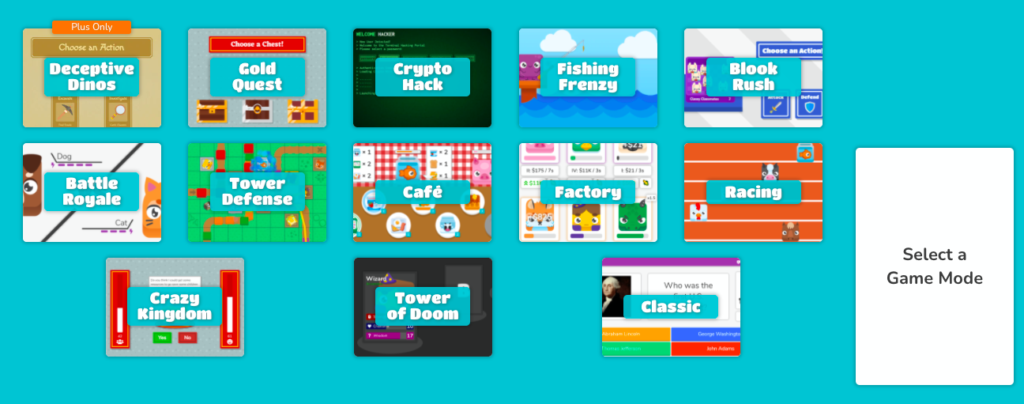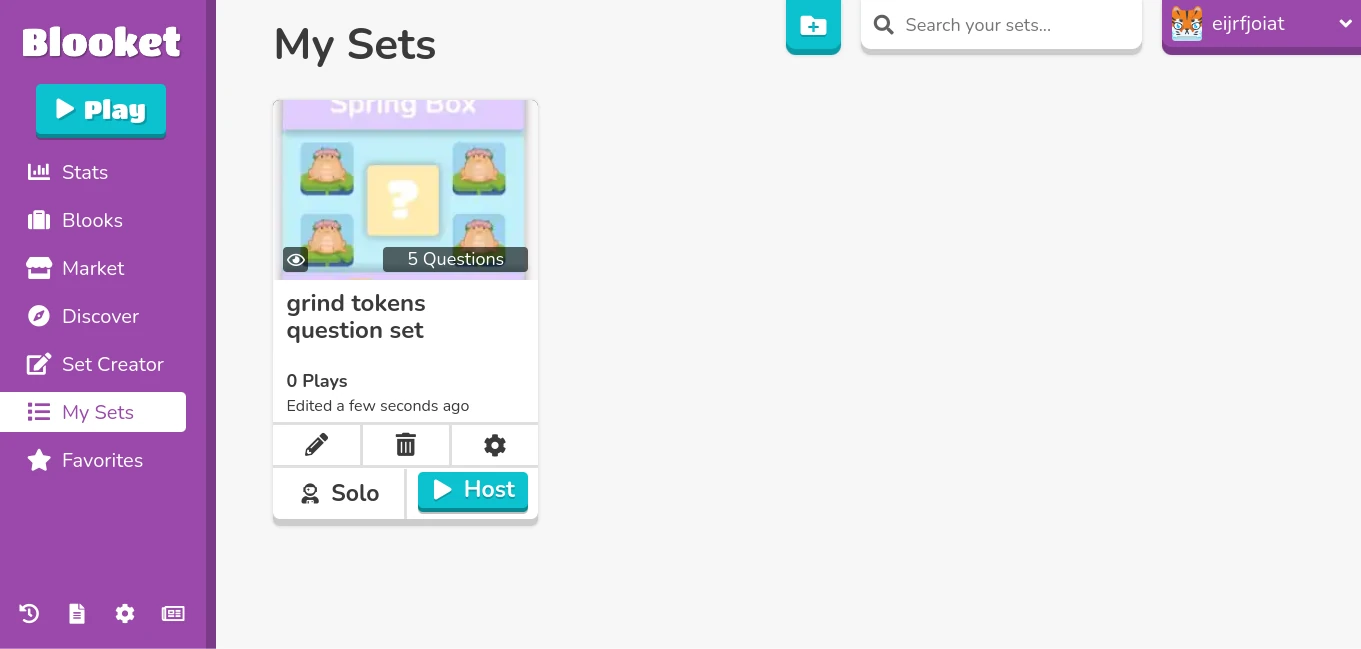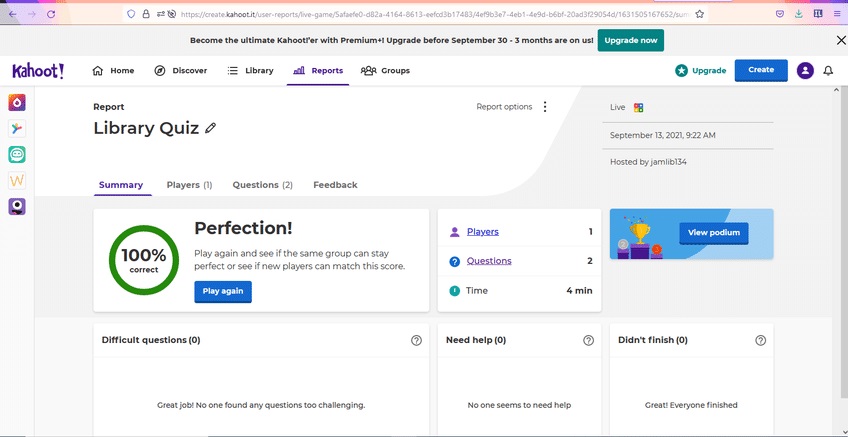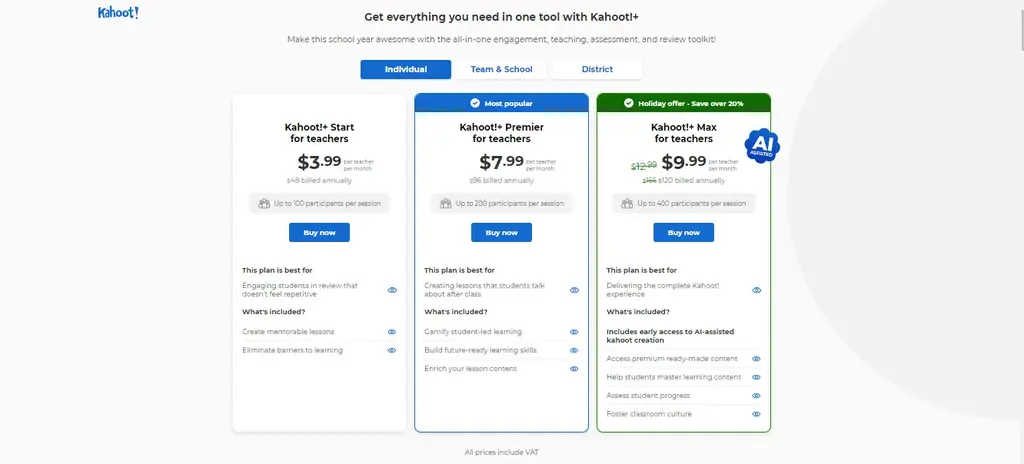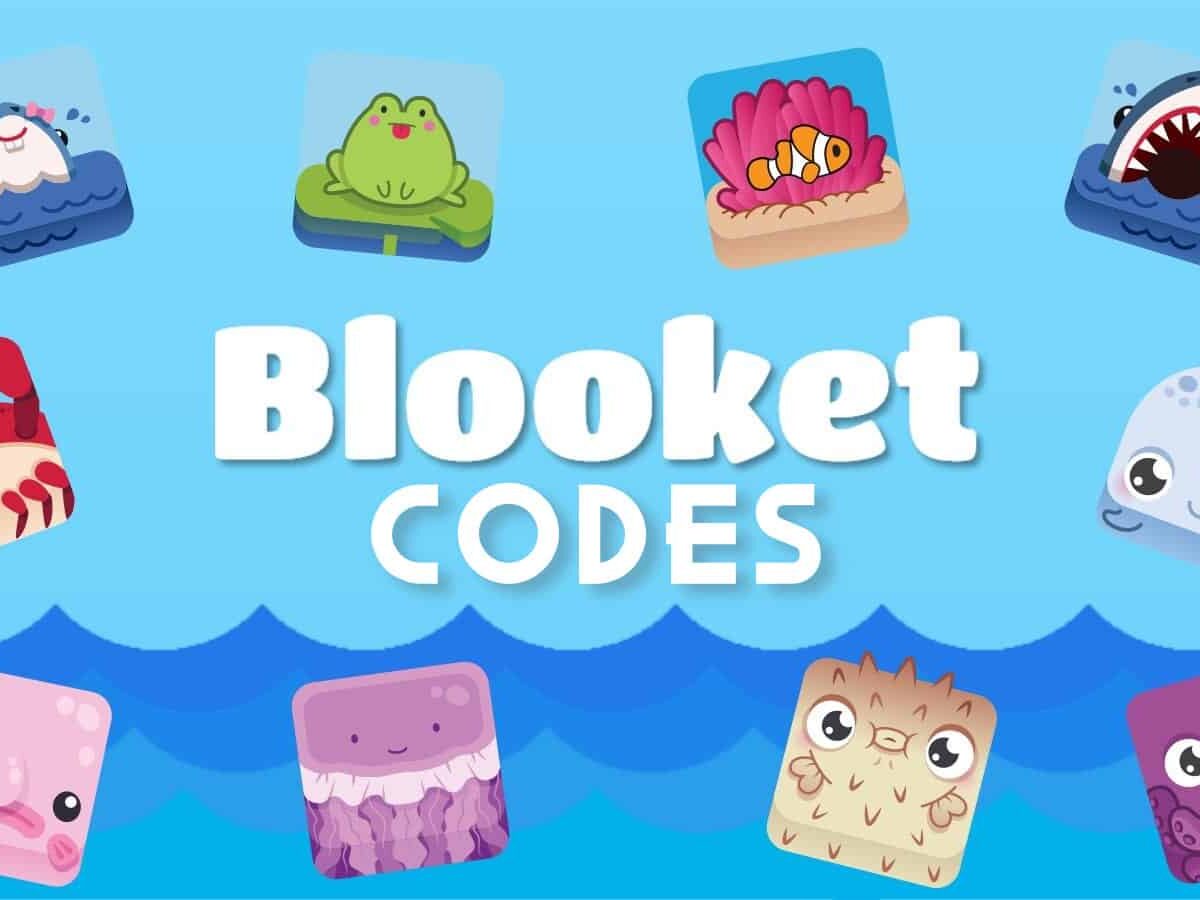Blooket vs Kahoot Which is better? Well, it is a relative question, and the answer depends upon individual needs and choices. Let’s have a detailed Blooket vs Kahoot comparison to help you choose the best platform for your learning.
As education moved online especially post-COVID, it has changed the way of learning. Platforms like Blooket and Kahoot! are becoming popular for their fun interactive learning sessions. Both are amazing online learning platforms offering interactive quiz games for learning through engaging question-and-answer sessions.
Blooket transforms traditional learning content into engaging games, including flashcards, quizzes, word games, and collaborative challenges. Whereas Kahoot! is known for its quiz-style classroom activities. It allows users to create tests, surveys, and debates that participants access using a unique game PIN. But there are some notable changes which you need to know before choosing one of them. In this blog, we will compare Blooket vs Kahoot in depth. We will cover factors like functional differences, hosting, features, interface, gaming modes, compatibility, and pricing.
Let’s start with the comparison!
Table of Contents
1. Blooket vs Kahoot Features
A. Game Modes of Blooket vs Kahoot
Blooket
Blooket offers various game modes apart from the traditional question-answers format. It includes game modes like Quest mode, where players travel through different places and complete tasks by answering questions. Along the way, they find hidden treasures, solve puzzles, and beat challenges while learning. Another is Race mode, as it says, it’s about racing against each other in a quick quiz. Here are some popular Blooket game modes:
- Cafe mode
- Tower of Doom
- Quest mode
- Race mode
- Mystery mode
Kahoot
Kahoot primarily focuses on quiz format but it also has various other modes like Treasure Trove game mode. It supports questions like quizzes, true/false, typing answers, puzzles, and sliders, and can be played by up to 200 players. Also, you can customize the classic quiz mode by turning off the timer, which is great for group work or longer projects where you need more time to think. Here is the list of the game modes offered by Kahoot!
- Blast Run
- Creative Sparks
- Collaborative Pyramid
- Tower Challenge
- Art Relax
- Submarine Adventure
- Treasure Hunt
- Color Kingdoms
- Team Mode
Know More:- How to Play Blooket Games? Steps to Join Blooket Games (play.blooket.con)
B. Customization
Blooket allows educators to create their own question sets or choose from the wide range of pre-made sets. Teachers can adjust the number of questions, time limits, and point values as per requirements. It also allows the option to add images and GIFs along with various themes and characters to add to the games.
On the other hand, Kahoot! has limited customization offers as compared to Blooket. Even though it allows the addition of images and GIFs, its main focus is on quiz creation and execution. You can mix questions from different quizzes, making it simple to create exactly the quiz you need for your class. You can still customize its theme and background.
C. Learning Sources
Apart from question-answers and quizzes, Blooket offers visual learning aids like flashcards, slides, and diagrams to make concepts easier to understand.
Kahoot! is good for quizzes, but it’s not as flexible with different learning tools beyond just asking and answering questions.
D. Dashboard
Blooket
- Blooket’s dashboard features attractive images and icons, designed to make the user experience visually appealing and easy to use. The customization options make it even better.
- The dashboard provides a clear summary of the various game modes available, like quizzes, flashcards, and other interactive games, making it easy for teachers to choose the right activity.
- The dashboard includes controls for starting and pausing games, tracking progress, and managing different aspects of the interactive learning experience.
Kahoot
- Kahoot!’s dashboard is simple and organized with tabs for different functions. It is specifically designed for creating and managing quizzes, reflecting Kahoot!’s focus on quiz-based learning.
- During live games, the dashboard allows teachers to control the pace of the quiz, monitor participant responses, and display real-time results.
2. Blooket vs Kahoot Compatibility
Kahoot! offers apps for iPhones and Android phones, which is good for sharing through Microsoft Teams and other platforms. Blooket can be accessed only through web browsers. Its games don’t need high processing power and are easy to share by sending a code. So, they both are great choices but the choice between them depends on whether you prefer an app for Kahoot! or the flexible web-based interface of Blooket.
3. Blooket vs Kahoot Hosting Process
Hosting on Blooket
- Go to the Blooket website and log into your account.
- Select the “Create” option to create a new game and choose the game type from the available game modes and types.
- Add questions, answers, and other content to create your question set and preview it before finalizing.
- Go to the dashboard and select the set you created. Then click on the ‘Play’ button to start the game and share the game PIN with participants.
Hosting on Kahoot!
- Log into your Kahoot! account on the Kahoot! website.
- From your account dashboard, create a new Kahoot! by selecting “Create” and then “New Kahoot!” option.
- Then add questions, and answer choices, for the quiz You can customize settings such as timer duration and question order.
- Tap on “Play” and pick the “Classic” game to start the live game. Once everything is ready, share the game PIN with participants, allowing them to join.
Read More:- How to Host Blooket Games? Some Easy Steps
4. Blooket vs Kahoot Pricing
Blooket
- The free Blooket plan provides the basic features with the ability to host up to 60 members per game.
- You can get the Plus version at $4.99 per month (paid annually). It includes exclusive game modes, enhanced reports, question set folders, and a verified curriculum, and it offers up to 300 players to play at a time.
- Another model is the Plus Flex model which costs $9.99 per month. It offers the same features but with a monthly payment and the flexibility to cancel anytime.
Kahoot!
- The free Basic plan allows multiple-choice questions and the ability to host up to 40 players per game.
- Paid versions start at $3.99.
- Premium plan costs $7.99
- The Max plan charges $9.99.
5. Blooket vs Kahoot Which to Choose?
Based on this Blooket vs Kahoot comparison, here are some of the points to consider before choosing any of these platforms:
Blooket is great for those who want a variety of game modes and customization options. If you enjoy learning through interactive games like flashcards, and word games and like a visually appealing platform, Blooket is a good fit. But it is only available on the website, so if you prefer apps to learn, Blooket is not for you.
On the other hand, Kahoot! is perfect for those who prefer straightforward, quiz-based games to learn. It offers a clean, simple interface and also has an app for both iPhone and Android.
Also Read:- Blooket Join : How to sign up and login
Conclusion
Here we conclude this blog. We hope this Blooket vs Kahoot comparison helped you understand the similarities and differences of features, and functions that both of these platforms provide. We have covered the features, hosting process, and subscription plans offered by Blooket and Kahoot. You can go through this comparison and see which will work the best as per your requirements. If you want to use a dedicated app for learning, Kahoot is the right choice and if you prefer a website Blooket is there for you. Remember it’s a relative choice to pick any one of these amazing platforms. Let us know if this blog helped you choose which fits the best for you.
FAQs
1. Blooket vs Kahoot Which is better for in-classroom use?
Ans – Both platforms can be effective in the classroom, but the choice depends on the specific needs and preferences of the teacher and students. Kahoot! may be better for quick reviews or assessments, while Blooket’s game modes could be suitable for longer sessions or to explain specific concepts more engagingly.
2. Blooket vs Kahoot Which offers better student engagement?
Ans – Both Blooket and Kahoot! are designed to increase student engagement through gamification, but the student engagement thing differs from person to person. Some students may prefer the competitive nature of Kahoot!, while others may enjoy the strategic and visually appealing elements of Blooket’s games.
3. How many people can play on Blooket?
Ans – Up to 60 people can play on Blooket with the free plan, and with the Plus plan, 300 people can play at a time.
4. What is the time limit for Kahoot?
Ans – The time limit for Kahoot varies from 20 seconds to 4 minutes.
5. Is Blooket free or paid?
Ans – You can use all the essential features of Blooket for free and host a game of up to 60 people.