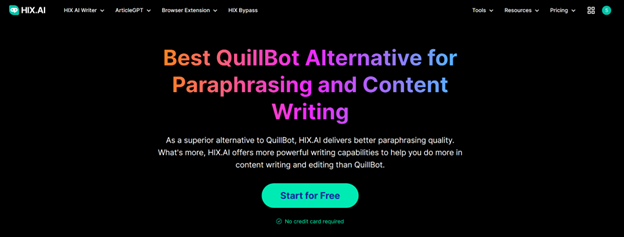Document scanning software can be extremely useful in any business. It can help make the process of creating, storing, and managing documents more efficient, organized, and secure.
Table of Contents
However, there are 13 essential considerations that must be taken into account when implementing document scanning software in your business.
1) Security:
One of the most important things to consider is the security of your documents. Make sure that the document scanning software you choose is equipped with advanced security features such as 128-bit encryption and two-factor authentication. It should also include access controls so only authorized personnel can access sensitive information stored within it.
2) Cost:
Document scanning software comes at a variety of price points depending on the features it offers and the vendor providing it. Determine what fits into your budget and make sure you know exactly what you’re paying for.
3) Compatibility:
Make sure that the document scanning software is compatible with any already existing systems or programs in use at your business. This will ensure a seamless transition and guarantee that everything runs smoothly once implemented.
4) Ease of Use:
The document scanning software should be easy to use, both on desktop and mobile devices. Ensure that its user interface is intuitive and straightforward so all employees can easily create, store, edit, and share documents with ease.
5) Support:
It’s also important to research the vendor’s customer service policies prior to purchase. Make sure they offer 24/7 support, either through phone or online chat, so any issues you encounter can be quickly and easily resolved.
6. Integration:
The document scanning software should be able to integrate with other popular programs and applications, such as Microsoft Office and Adobe Acrobat. This will allow you to open, edit, and share documents across a variety of platforms without having to switch between different programs.
7) Storage Capacity:
Look for document scanning software that offers plenty of storage capacity so you can store all your documents in one place. It should also include versioning capabilities so you can keep track of any changes made to the files over time.
8) Automation Features:
Make sure the document scanning software includes automation features that can streamline processes such as data entry and filing. This will save you time and effort while ensuring accuracy and consistency.
9) Scalability:
The document scanning software should be able to scale up or down depending on your business needs. This will give you the flexibility to increase or decrease the number of users and documents as needed.
10) Customization Options:
Find document scanning software that offers customization options so you can tailor it to fit your specific needs. This will make sure that you get the most out of the system and are able to fully utilize all its features.
11) Mobile Accessibility:
The document scanning software should be accessible from any mobile device in order to allow employees to access important documents while on the go. This will ensure that they are always able to stay productive no matter where they are.
12) Analytics Capabilities:
Look for document scanning software with analytics capabilities so you can track usage trends and identify areas of improvement or optimization. This will help you make informed decisions about how best to utilize the system for maximum benefit.
13) Customizable Workflows:
The document scanning software should provide customizable workflows so you can set up processes that fit the specific needs of your organization. This will help streamline document management and make it easier to retrieve, process, store, and share documents with ease.
Conclusion:
Taking these 13 essential considerations into account when researching, comparing, and selecting document scanning software for your business is the key to successfully implementing it in a way that best meets your needs. With the right information and resources at hand, the process of finding and setting up the perfect solution should be relatively straightforward.
Nevertheless, no matter which document scanning software you choose, ensure that it offers all of the features you need to maximize efficiency within your organization. Investing in one that fails to meet your requirements could lead to costly mistakes down the road. So take your time researching different solutions and make sure to choose the right one for your business.



![Best Free Mobile Remote Desktop App [iOS & Android] Free Mobile Remote Desktop App](https://techniciansnow.com/wp-content/uploads/2024/01/Free-Mobile-Remote-Desktop-App.jpg)