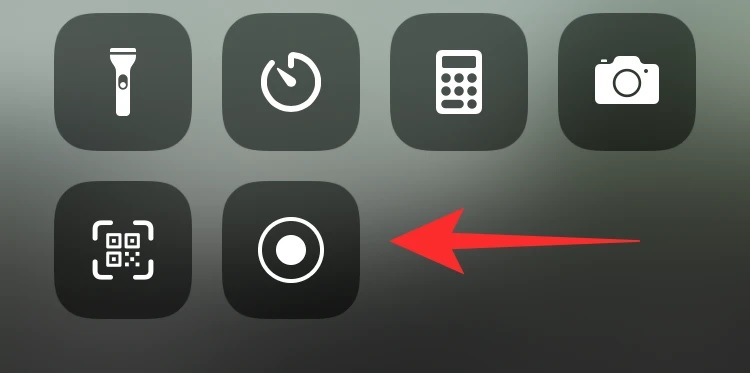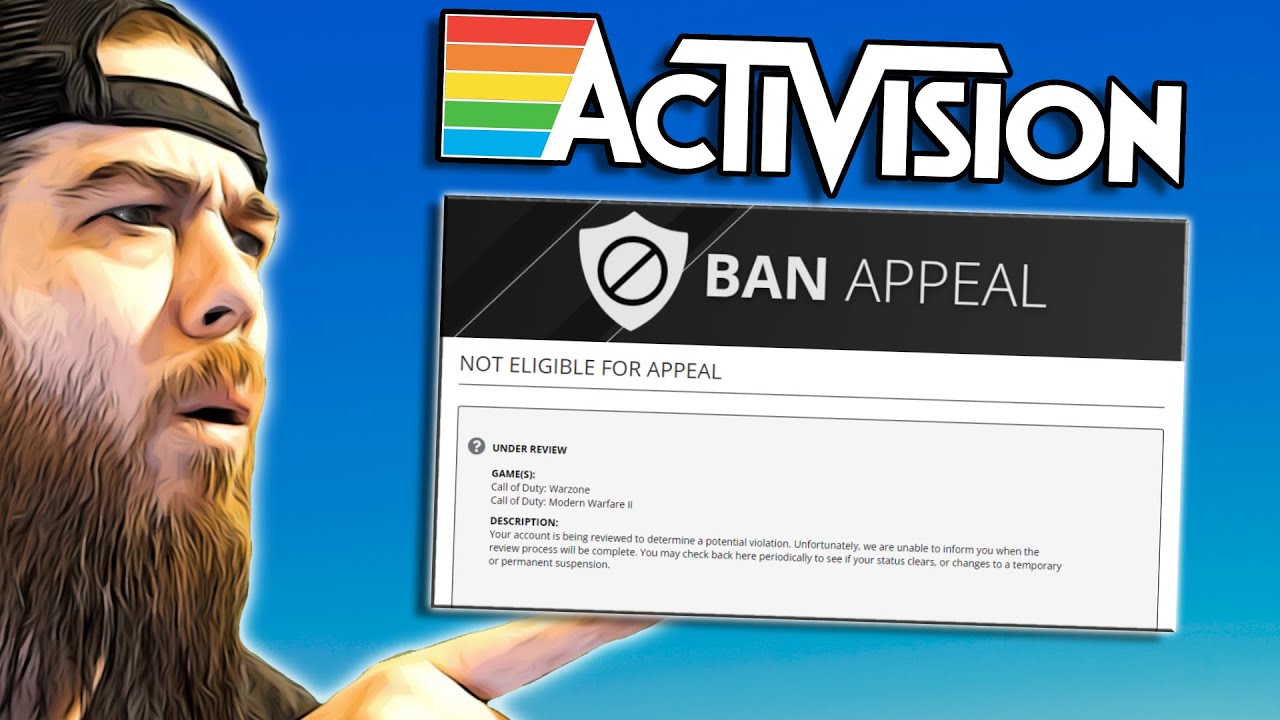You already know that the Instagram Reels feature is among the classiest and funniest in the program if you regularly use Instagram. Making dance videos, educational videos, comedic videos, or any other type of video with a duration of 60 seconds or less, adding music and effects, and uploading them is incredibly simple with Instagram Reels. Let’s find out How to Download Instagram Reels.
Because reels receive greater reach and traffic from Instagram’s algorithm than posts or IGTV, they are also an effective marketing strategy. Users can watch only the most important content thanks to its short duration. Since people’s attention spans are currently so short, the Instagram reel is ideal for a younger age.
You are browsing IG Reels one lovely day when you find a fantastic music reel. You want to download the reel because you are in love with it, but the Instagram app does not have a dedicated download button. How will you proceed?
Table of Contents
How to Download and Screen Record In IOS And Android
You may primarily download your preferred Instagram Reel utilizing two methods. Remember that there isn’t a built-in way to download Reel from Instagram. Thus, these are the methods:
Utilizing software or a program from a third party, screen record the reel download. Both iOS and Android use distinct processes.
1. Screen Recording Reels On IOS
Go to the Control Centre in the settings app on your iPhone. There, you can integrate Screen Recording into the Controls screen, which you reach by swiping down with your finger from the top right corner, making it simple for you to use.
You then select the Reel you wish to save by opening the Instagram app. Click the screen record button at the top-left corner of the screen. Your high-quality screen recording will be available on your camera roll automatically after recording, where you can edit it to suit your needs.
Interesting Blog:- Picuki – Best 15 Sites Like Instagram Viewer and Editor
2. Using Third-Party Apps To Download On IOS
Today, the work of recording the reel from the screen and cutting is a little too much. The alternative, the simpler choice is to download reels via third-party programs. With a strong internet connection, it can be completed quickly. InstDown and InSaver are the most often used methods for downloading IG Reels on iOS.
Let’s look at how to download or record reels on an Android phone now that we have seen how to do it on an iOS device.
3. Screen Recording On Android
Android makes screen recording very simple. To record a screen on your device, simply open the Instagram app, choose the reel you want to save, swipe down from the top of the screen, and select screen recording. Your recorded video can be found in the Gallery’s Library area, where you can edit it.
You May Like:- Dumpor – the Anonymous Instagram Story Viewer
4. Download Instagram Reels via third-party Android Apps
Similar to iOS, you may download reels using third-party programs for Android, saving you the time and work of trimming each film.
The few top possibilities are
- Instagram video downloader reels
- Video downloader AhaSave
- Video Downloader ETM
Simply copy the Reel video link from the Instagram app, paste it into these programs, and download the file.
Conclusion
You’re invited to make entertaining videos with Reels to share on Instagram with your friends or anyone else. 15-second multi-clip films can be recorded and edited using new artistic tools, audio, and effects. Reels can be shared on Feed with your followers, and if your account is public, a new section under Explore will allow users from all around Instagram to access them. Anyone may use Reels in Explore to join the Instagram creator community and expand their worldwide audience.