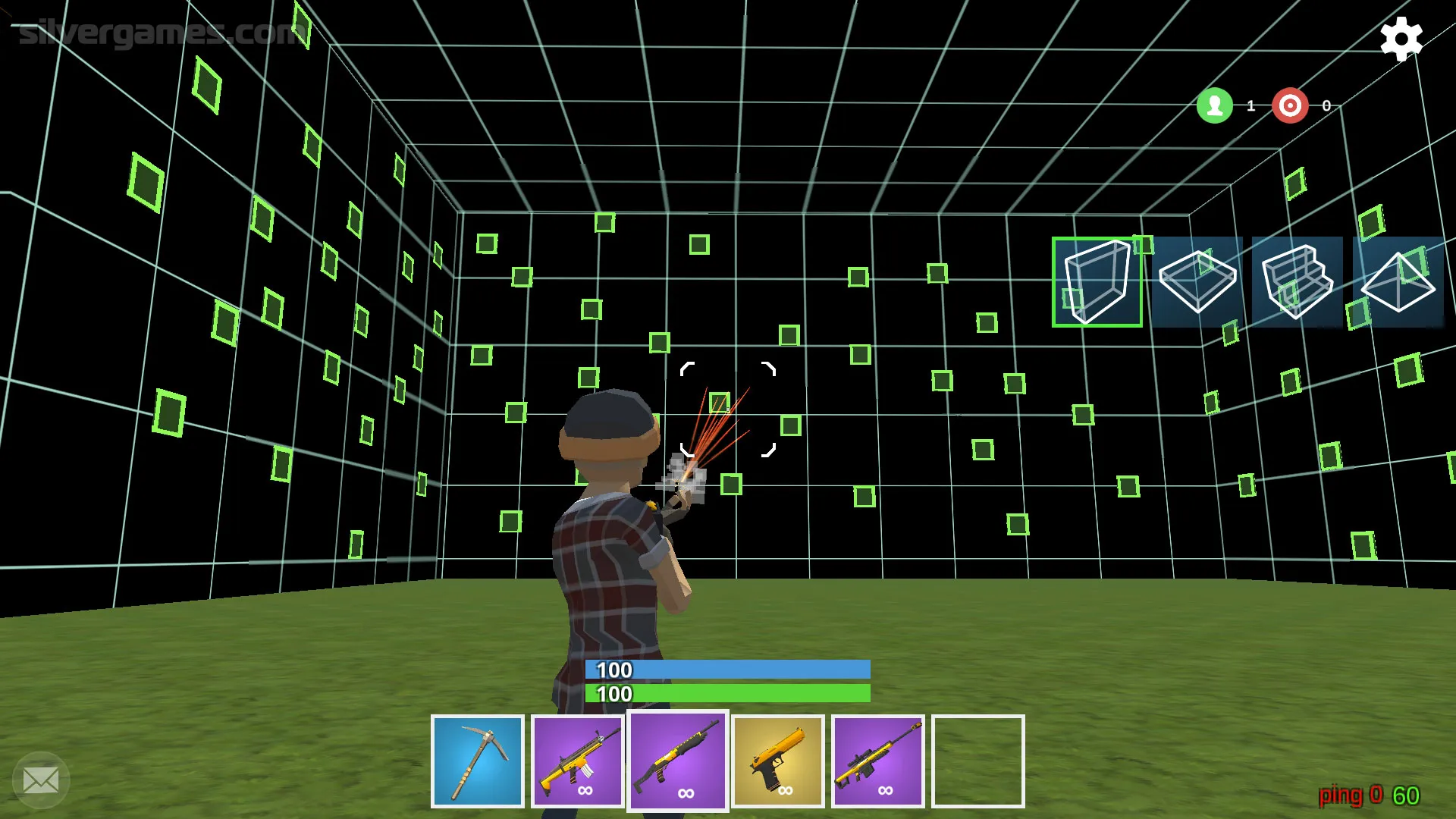If you want to explore Minecraft’s limitless creativity and world-building without downloading hefty files, Now.gg Minecraft can be a great choice. Now.gg allows you to play Minecraft directly through the browser eliminating the heavy installation process and storage requirements. It becomes the ideal solution for players looking to try games before committing or investing in their full versions. How it works? Now.gg Minecraft offers a free trial of the game! Amazing isn’t it?
If you don’t know how to access and play Minecraft on Now.gg, this blog will guide you with it. We will share step-by-step instructions on how to play Minecraft without downloading using Now.gg. We will cover everything from its benefits, and tips to enhance Minecraft experience on Now.gg to troubleshooting common issues. So, without further delay, let’s get into the practical part!
Table of Contents
How to Play Minecraft Online Using Now.gg Minecraft?
- Open your web browser and go to now.gg website.
- Use the search bar on the now.gg homepage, type “Minecraft browser” and press the enter button.
- Look for the option “Play Minecraft trial online for free on PC and mobile” and click on the Minecraft trial link.
- Press the “Play in Browser” button to start the game.
- You should watch a short video before you can start playing, as a part of the requirement to access the game for free.
- Click on the Sign in button on the Minecraft homepage and log in with your Microsoft account.
- After logging in you’ll see the Minecraft screen, which might look like a demo version. Press “Play” and proceed with creating or entering your world.
That’s it! The game will generate the world, and you can start playing Minecraft as usual.
Note – This method works on both PC and mobile devices, but you can’t play on servers or with friends without purchasing the game.
- You can play the trial version of Minecraft, but certain features like accessing the Marketplace or playing in Creative mode are restricted for users who purchase the full game.
- You can create a new world and play in Survival mode for free and even go to the Dressing Room to customize your character. You can play with the default character (Steve) for free.
Benefits of Now.gg Minecraft
- No Need To Download – Now.gg allows you to play Minecraft without downloading the game. It does this by allowing you to access the game through browser access. It saves storage and allows you to try the game before committing to it.
- Device Flexibility – Being browser-based, Now.gg helps in accessing the games on various devices like computers, laptops, tablets, and even mobiles for some games. You just need a stable internet connection and a modern working browser.
- Less Hardware Requirements – If your device has low hardware specifications, you may find it difficult to run Minecraft by installing it. So, Now.gg Minecraft eliminates this issue, as you can access the games even on devices with low specifications with better quality.
- Performance Perks – Playing on Now.gg offers a faster, smoother, and more efficient gaming experience with fewer glitches or lags and high-quality graphics.
- Cost Savings – You can try the game before investing in the full version saving you from unnecessary costs.
Read More:- aka.ms/mcmultiplayerhelp – Guide to Minecraft Multiplayer Help
Tips To Enhance Your Minecraft Experience on Now.gg
- Browser Setting – Ensure that the Hardware Acceleration is enabled in browser settings. Close unnecessary tabs and extensions to free up space for better performance.
- Graphic and Performance Settings – Reduce render distance and graphics quality for better performance. Set a consistent FPS limit such as 30 FPS.
- Latency Management – Close background apps and consider using DNS. Try to play during off-peak durations for a smoother gaming experience.
- Keyboard and Mouse Configuration – Customize keybindings as per your preference and use a gaming keyboard and mouse for better precision.
Troubleshooting
How to fix Now.gg not available in your region?
You can use Virtual Private Network (VPN), Proxy services, or browser extensions to fix Now.gg not available in your region. Here is how to use each of these options:
1. VPN – A VPN helps you access Now.gg by hiding your IP address making it appear that the browser is used from another area. Here is how to do so –
- Download and install a VPN application by going to their official website. Some reliable VPN services are ExpressVPN and CyberGhost.
- Open the VPN app and when selecting the server, choose the one where Now.gg is accessible.
- Connect the server and see if you can access Now.gg.
2. Proxy Services – Similar to VPN services, you can use Proxy services by following steps:
- Find a reliable proxy service and configure the browser setting to use it.
- For Google Chrome users, open the browser, click on the three dots on the top right, and choose ‘Settings’ from the menu.
- Scroll and click the ‘Advanced’ Then under ‘System’ choose ‘Open proxy settings.’
- Enter your proxy settings and try to access Now.gg again.
3. Browser Extensions – Browser extensions like Hola and TunnelBear can help you fix the issue by following these steps:
- Go to your browser’s web store and search for your preferred browser extensions.
- Find the extension and click ‘Add’ and confirm by clicking ‘Add the extension’ in the pop-up window.
- Activate the extension and select the location where Now.gg is accessible.
Note – You can use VPN and Proxy services to unblock Minecraft in restricted places.
How to fix Now.gg Minecraft not working?
- Check if your internet connection is stable and strong.
- Clear browser cache and cookies and disable browser extensions including ad blockers that might hinder your access.
- Update your browser for better compatibility.
- In your browser settings, check and enable Hardware Acceleration if it is disabled.
- Check if Now.gg server is facing any outage or downtime. If that is the case, wait patiently till the issue is resolved.
- If nothing works, use a different browser and device. If the issue persists, we recommend you contact the Now.gg support team.
Know More:- Https://Aka.Ms/RemoteConnect- Minecraft Remote Connect on Xbox, Playstation And Nintendo
Conclusion
That is all we had to share. We hope it helped you understand how to play Minecraft without downloading it using Now.gg Minecraft. This platform not only eliminates the installation process, but also offers various benefits to users like device flexibility, performance perks, and more. We have also shared some valuable tips to enhance your gaming experience on Now.gg. So, ensure to use them to take its full advantage. If you face issues like Now.gg not working or being unavailable in your region, this blog covers its solutions to regain its access. Even after following the instructions if you still can’t access Now.gg Minecraft, contact Now.gg support team for further assistance.
FAQs
1. Is Now.gg safe to play?
Ans – Yes, Now.gg is a safe and secure platform for online gaming. However, as with any online platform, ensure safe access and use it cautiously.
2. Is Now.gg Minecraft legal to use?
Ans – Yes, playing Minecraft on Now.gg is legal as long as you have obtained the game through legitimate means.
3. Can I access Now.gg Minecraft on a mobile device?
Ans – Yes, you can access Now.gg Minecraft on any device with stable internet and a supportive modern browser.
4. Do I need to buy Now.gg Minecraft?
Ans – You can play the trial version for free. But you need to purchase the game to access all the features.
5. Can I play Minecraft with my friends on Now.gg?
Ans – Now.gg primarily allows single-player access to games but if you want to play with friends, you need to buy the full version.