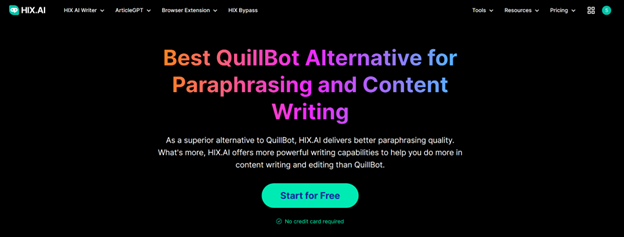Spotify is one of the most renowned and used music apps today. It has millions of users and as many subscribers but it still becomes a vibe kill due to the many ads that pop while you are playing the music. There are innumerous people however who do not wish to pay the amount for a subscription but want to play and keep songs downloaded from Spotify on various devices and connections such as MP3.
Amongst the many music converters here is a detailed review about one that is most known called Pazu Spotify Converter.
Table of Contents
What is Pazu Spotify converter?
Spotify offers a free plan with restricted highlights. You can stream music online, yet can’t download tunes for disconnected playback. Pazu Spotify Converter is a professional Spotify music downloader that allows you to download Spotify music to MP3 on Mac and Windows with either a free or premium account. Pazusoft also provides music downloaders for other music streaming services, like TIDAL converter, Apple Music converter, Amazon music converter, and more.
Features of Pazu music converter
Sometimes you may want to cut off from the world outside and listen to music offline. Although Spotify offers a Premium subscription which allows you to download music, if you do not find it worthy then you can use apps like Pazu Spotify converter to convert your music files to your preferred quality from Spotify and store them as MP3 music even without the Spotify application in the device.
- Download Spotify songs with a free account
- Convert Spotify songs to MP3/M4A/AAC/FLAC/WAV/AIFF
- Keep 100% Original Audio Quality
- Keep original ID3 tags & metadata
How to use Pazu Spotify music converter?
Follow these few simple steps to run Pazu on your device and listen to offline music anywhere, anytime on any device:
- Download, install and run Pazu music converter on any Mac or Windows device.
- Log in to your Spotify account, free or premium.
- The default output format is M4A. Pazu Spotify Converter also supports MP3, AAC, FLAC, WAV, and AIFF. Click the Settings button to change the output format or output folder if you need.
- Search the album, playlist, or song you wish to download from the built-in Spotify web player.
- Click the button in red to add songs, albums, playlists, podcasts whatever it is you need offline, and cross the ones you don’t need.
- Click Convert to start downloading Spotify music to the format you choose.
Why choose Pazu music converter?
Pazu Spotify converter does not only allow you to download and keep songs as MP3 or M4A but also does not compromise on the quality of the songs and is very versatile to use. It keeps the song’s 100% quality in check or up to the desired and chosen quality by the user and also keeps the original ID3 tags and metadata.
Being versatile and user-friendly this app also downloads music at a high speed without constant buffering and includes all the information about the song intact from the singer to the year it was launched in and also organizes them accordingly as they are being downloaded on the device. If you wish to convert songs but do not have the Spotify app on your device and do not wish to install it for whatever reasons Pazu opens the app on its interface and allows you access to the songs from itself.
Pazu Spotify converter does not collide with the Spotify download restrictions but rather offers you a free download if or not you have a subscription to Spotify. It offers a quality of up to 320kbps of the downloaded songs hence proving the point high quality downloaded music. Once you purchase the registration of the Pazu app you can download the entire version using the key symbol and the registration code sent to you or else have fun with the trial version. The app’s interface is multilingual hence it is accessible by all and is a cakewalk to operate.
Conclusion
You may be able to use Pazu Spotify converter for some time on a free trial basis but would have to buy a subscription after that according to your needs. It, however, does not mean that when the trial ends the downloaded songs will also be paid, they will be free and available for you at all times on whatever device you save them or transfer them to. With a few clicks here and there, you will have at your hands a full up and running free downloaded MP3 music for you to access anywhere, anytime, and on any device.
Now you can release that anxiety, have a non-interrupted gym session, a long walk without ads, a full-on party with no interruptions with your favorite free downloaded music from Spotify in the same quality. If you are worried about the legality of the app do not because it in no way hampers the DRM of the Spotify but keeps it intact and is 100% legal to use.


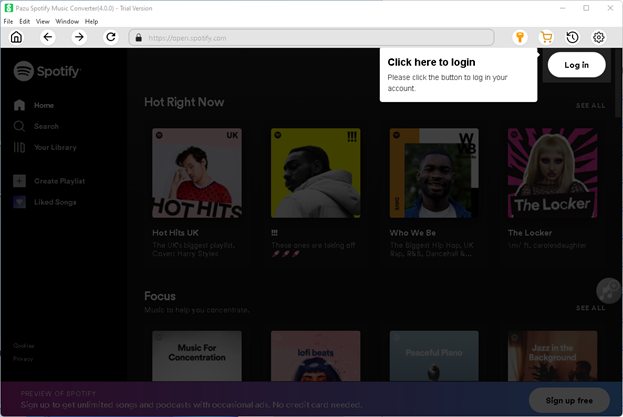
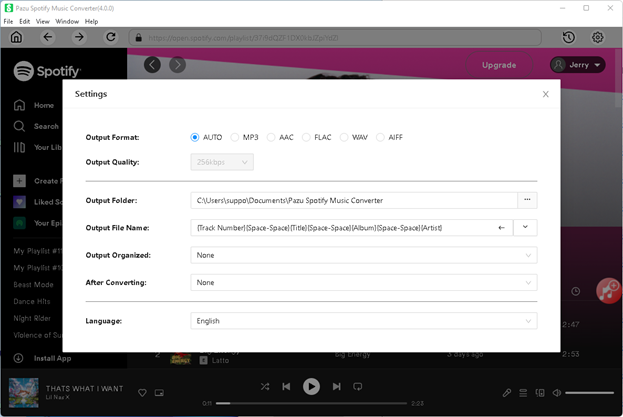
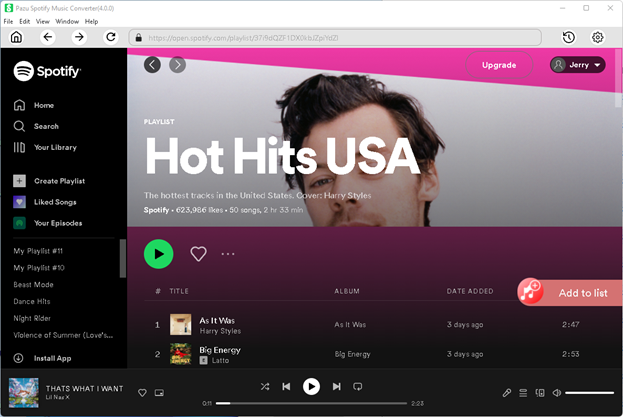
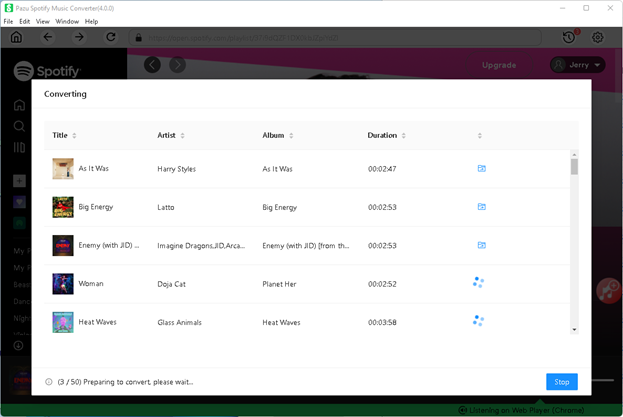

![Best Free Mobile Remote Desktop App [iOS & Android] Free Mobile Remote Desktop App](https://techniciansnow.com/wp-content/uploads/2024/01/Free-Mobile-Remote-Desktop-App.jpg)