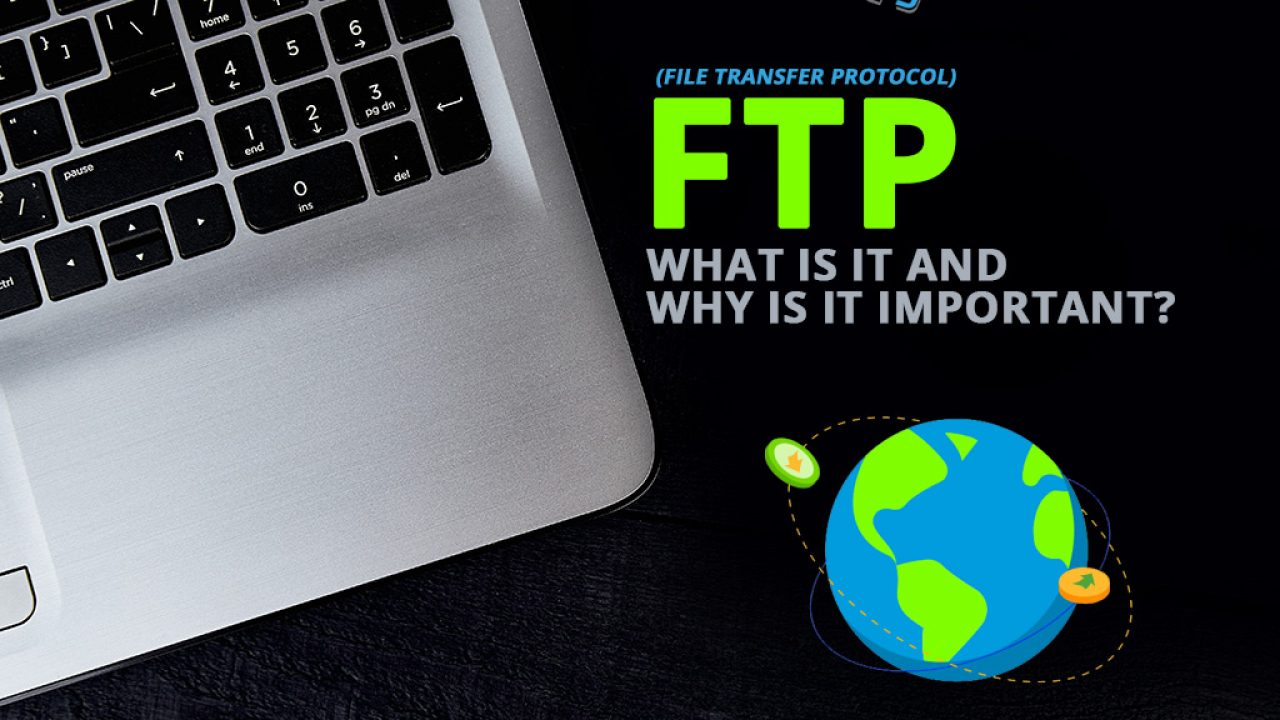FTP, those who are interested in computer-related studies all might have heard about this word at least once in their life. So, whenever you hear about this term many questions come to your mind such as what is its meaning, full form, uses, pros, cons, uses, and so on. But, after hearing only its full form doesn’t clear out its actual meaning that what does it actually does. So, in this article, we will try to clear out each and every question that comes to your mind after hearing about File Transfer Protocol. Let’s get started with the article as follows What is FTP.
Table of Contents
The Full Form Of FTP?
FTP is an abbreviated form of “File Transfer Protocol”. But, only knowing the full form of FTP doesn’t clarify its full meaning much clearly. FTP is normally built on a client-server model architecture using various control and informative connections.
What Is The Meaning Of FTP?
The meaning of FTP can be defined as an effective network code used for the transaction of computer files between a client and the server on a computer network. Many FTP clients and computerized services have long been produced for laptops, servers, mobile tools, and hardware, and FTP has been assimilated into efficient applications, such as HTML editors.
One of the most famous uses of the internet is to download files-that is, transacting files from a computer on the internet to your computer. Thousands of files are downloaded every day from the internet. Most of these files are downloaded using the Internet’s File Transfer Protocol, also known as FTP.
Now that you know what FTP is all about, it’s also crucial to learn about managed file transfer. What is managed file transfer (MFT)? This technology platform utilizes administrative controls, security protocol support, and automation capabilities. MFT helps companies share different data types securely, such as sensitive data, high-volume data, and compliance-protected data. Check out the complete guide to MFT.
What Are The Advantages Of FTP?
Advantages are also called the plus points or the pros of anything we are discussing. You can understand more clearly the advantages with the help of some of the advantages listed about FTP.
Some of the advantages of FTP:-
- FTP is capable of large file transfers
- Your workflow is improved
- Transfers can be resumed
- Transfers can be scheduled
- Recover lost data
What Are The Disadvantages Of FTP?
Disadvantages are also called the negative points or the cons of anything we are discussing. You can understand more clearly the disadvantages with the help of some of the advantages listed about FTP.
Some of the disadvantages of FTP:-
- FTP lacks security
- Not all vendors are created equal
- Encryption isn’t a given
- FTP can be vulnerable to attack
- Compliance is an issue
- It’s difficult to monitor activity
What Applications Use FTP?
There is the number of particular order which uses applications to transfer files between your computer and website/server. In this number of applications that use FTP some are cost-free while some cost some charges. Where some of the top FTP applications used to transfer files can be listed as follows. Some of the best FTP applications you can use to transfer files between your computer and website/server:
- Transmit
- Filezilla
- Cyberduck
- Coda
- WinSCP
How To Choose A Reliable FTP Provider
When choosing FTP services, be wary of an FTP provider that outsources technical support overseas. Choose an FTP company with experienced support staff available during hours that cover your business location’s time zone. There must be a way to contact a qualified support technician for emergencies, like power outages.
Embrace automation without the expense of security. Choose an FTP solution that allows you to get critical files into the users’ hands without worrying about sending information or data to unauthorized users.
Some things may go beyond your control even if you take the necessary precautionary measures in securing files. You can get things back up and running as smoothly and quickly as possible by having a solid recovery plan. The key elements of your FTP recovery plan should include the following:
- Daily incremental backup
- Short recovery point objectives
- Prompt recovery time objectives
- Redundancies
- Recovery of accidentally deleted files
Conclusion:
I hope you may have got a basic idea about what is the meaning of FTP, and its full form. Also, I hope that you may have got answers to all your questions that you were searching for with the help of this article.