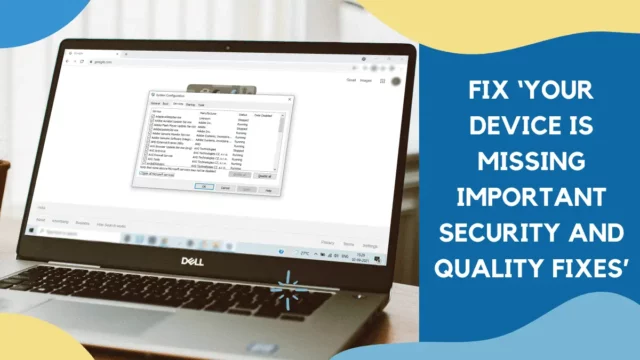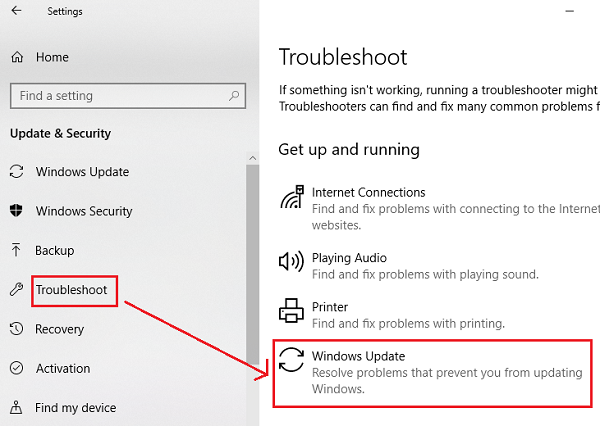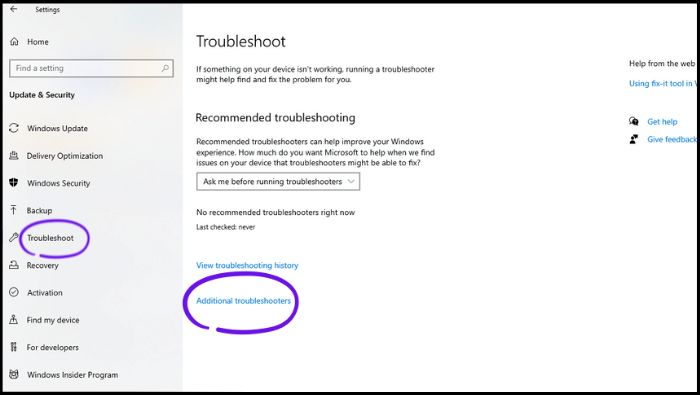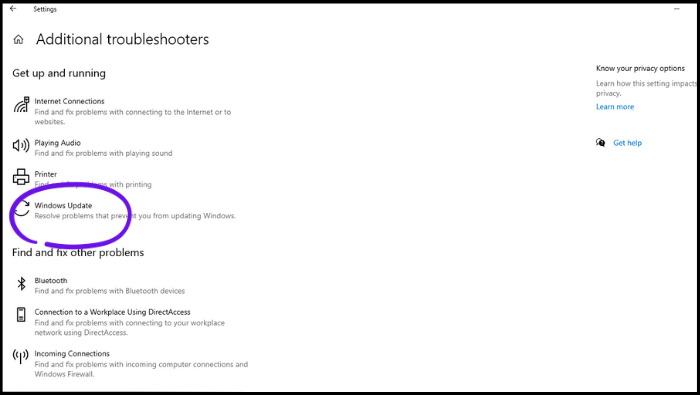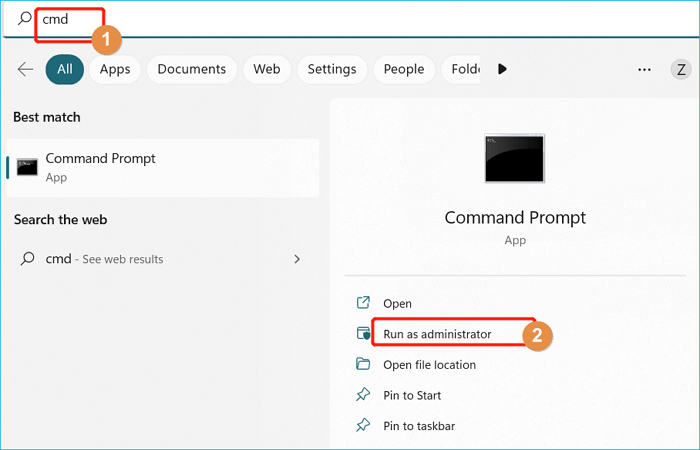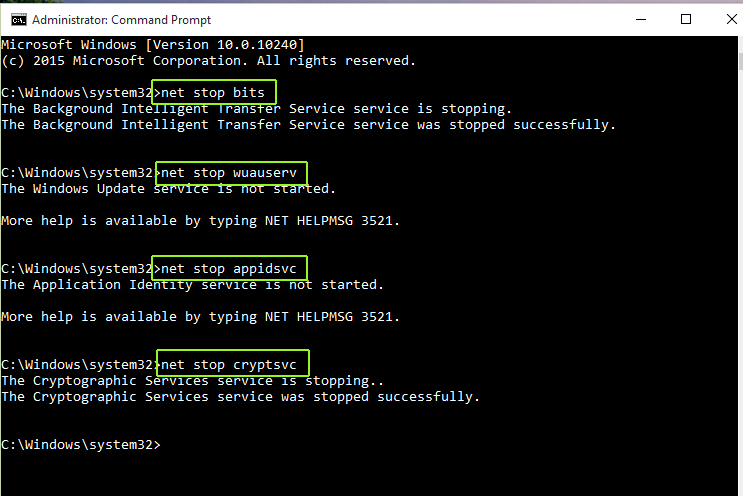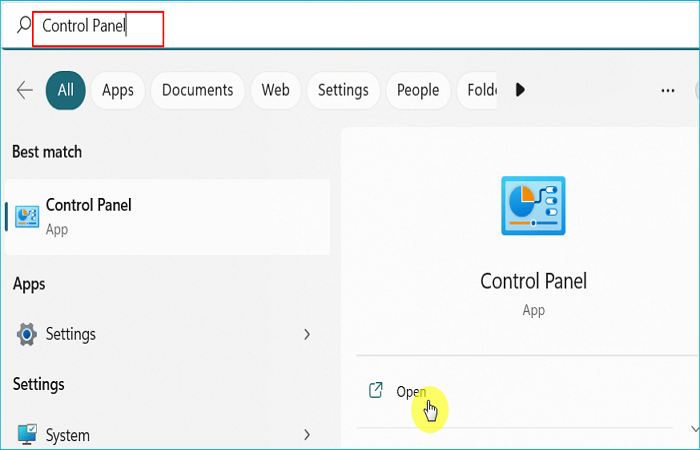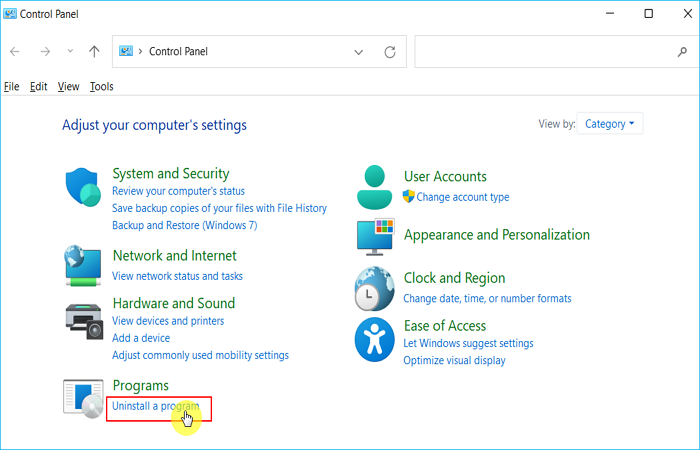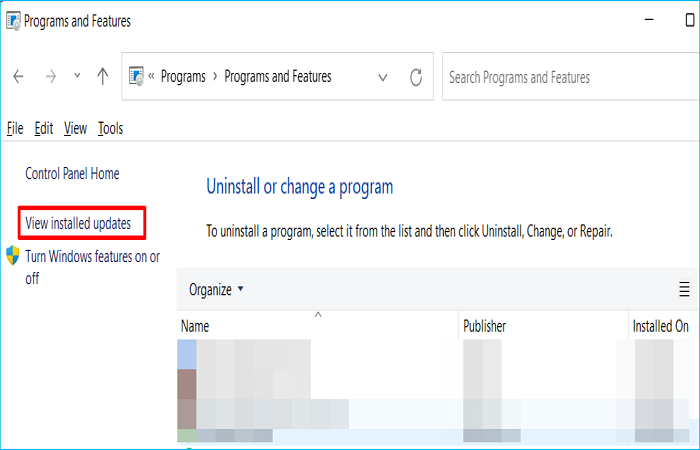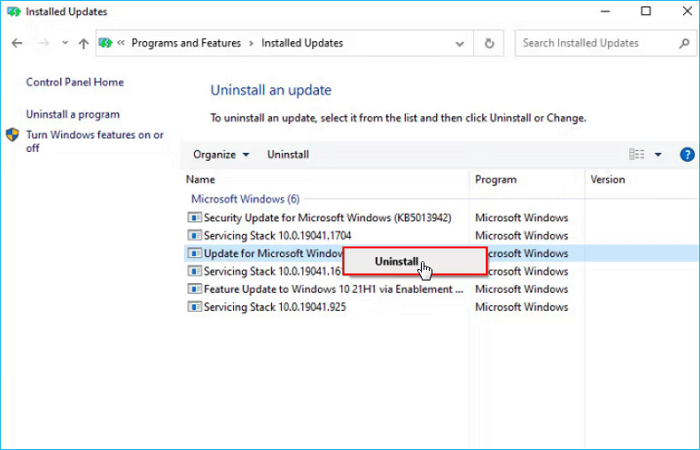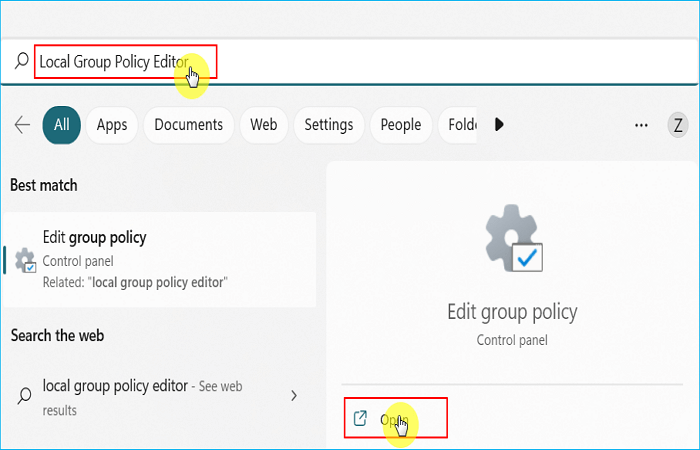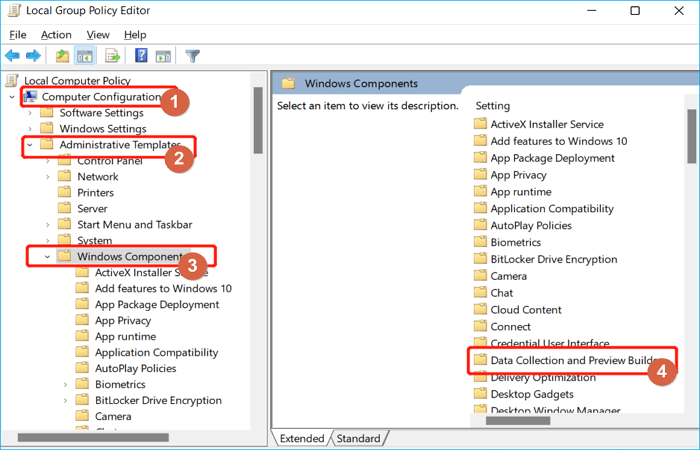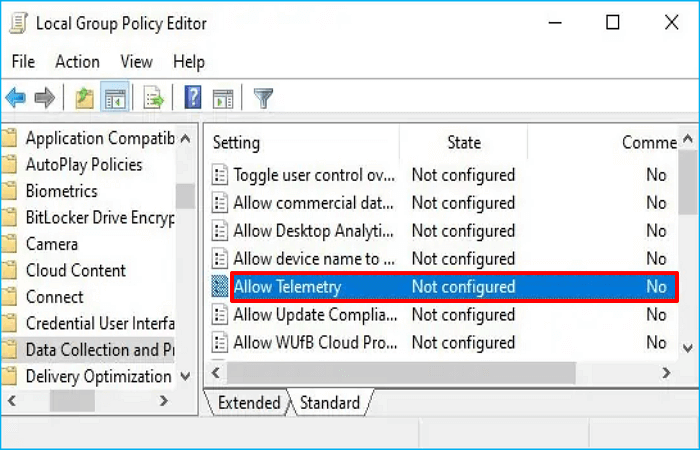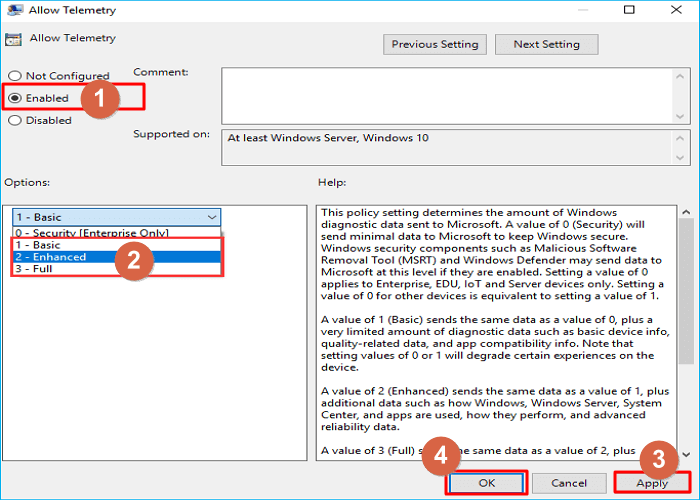We know that Windows updates play an important role and keeping our system updated and running smoothly. One such common update error is “Your device is missing important security and quality fixes.”
They provide security patches, bug fixes, and performance improvements to safeguard against potential threats and ensure that our device system is in the best condition. However, sometimes these updates themselves face issues and errors during installation. If you have faced this error, you know how frustrating it is when you want to install some critical updates and this error interrupts it. In this blog, we will talk about this missing update error and understand what exactly it is, why it occurs, and different ways to fix it. So keep reading to stay updated!
Table of Contents
Ways to Fix the “Your Device Is Missing Important Security and Quality Fixes” Error
After understanding the reasons behind this error, let’s focus on fixing it. Here are some effective ways to fix the “Your Device Is Missing Important Security and Quality Fixes” error:
1. Run Windows Update, Troubleshooter
One of the first things to try while resolving this update issue is to run a Windows update troubleshooter. This troubleshooting feature is built into the Microsoft system and it helps in scanning and fixing system issues. Follow these simple steps to run this Windows update troubleshooter.
- Open Windows settings and type “Update & Security.”
- When it opens, select the “Troubleshoot” option.
- Here you will see the “Windows Update troubleshooter” option, click on it. In case you can’t find this option, go to the “Additional Troubleshooters” option.
- Now, select “Windows update” under the option “Get up and running.”
- Then click on “Run the troubleshooter” and wait for the process to complete.
- If the troubleshooter finds any problems, it will show them in a window. If it does, click ”Apply this fix.”
- After that, close the troubleshooter and try installing the updates again.
This is all you have to do to resolve this update error. Hopefully, it will resolve the issue, if it doesn’t here are some other ways to do so.
2. Rename the Software Distribution Folder
If the previous method did not work for you, try renaming or deleting any corrupt files from the “Software Distribution folder” in Windows. This is where the system keeps all its updated files. Normally, this folder runs in the background, but sometimes, it can stop you from installing new updates.
Note – Before we start this process, disconnect the device from Wi-Fi and turn on Airplane mode. Then, restart your computer.
Now follow these steps to rename the folder:
- Press Win + R. This will open the Run dialog.
- Here, type ‘cmd‘ and press Ctrl + Shift + Enter to open Command Prompt with admin rights. Then click on the “Run as Administrator” option.
- Now, type each of the following commands one by one in Command Prompt and press Enter after each:
- net stop wuauserv
- net stop cryptsvc
- net stop bits
- net stop msiserver
- ren %systemroot%\softwaredistribution softwaredistribution.bak
- ren %systemroot%\system32\catroot2 catroot2.bak
- net start wuauserv
- net start cryptSvc
- net start bits
- net start msiserver
- After running these commands, restart your PC. Now you can try installing the updates again to see if the “Your device is missing important security and quality fixes” error has been resolved.
3. Restart Windows Update Service
If your Windows Update Service is facing any issues, it can create problems while installing new Windows updates causing the error to occur. You should restart the Windows Update Service through these steps to resolve it.
- Open the Services window from the search bar.
- In the service window, right-click on “Window update” and then open “Properties.
- If the service is stopped, set the “Startup type” to “Automatic” from the dropdown menu.
- After that, click the “Start” button and then select “Apply” followed by “OK” to start the service.
- In case the service was already working, click on the “Stop” option. Wait for some time and then click on “Start.”
- Just like above, the startup type should be set to “Automatic.”
- Then click “Apply” and then “OK” to save the changes.
4. Reinstall Windows Updates
Another simple solution to fix the ‘Your device is missing important security and quality fixes‘ error is to reinstall Windows updates.
- Open the”Control Panel” from the search box.
- Under the “Program” option, click on the “Uninstall a program.”.
- Then select “View installed updates.” You will see all the updates here.
- Now, uninstall the most recent update.
- After uninstalling the update, restart your computer and reinstall new updates.
5. Change Telemetry Settings
If your system’s telemetry level isn’t set to its default settings, it could cause this missing update error.
By changing the Telemetry level, you may be able to resolve the “Your device is missing important security and quality fixes” error. You can adjust these settings by following these steps:
- Press the Win + R keys to open the Run dialog.
- Type “gpedit.msc” into the Run dialog and hit Enter to open the “Local Group Policy Editor” window.
- In the Group Policy Editor window, go to the following location:
- Computer Configuration > Administrative Templates > Windows Components > Data Collection and Preview Builds
- Then find the “Allow Telemetry” option in the right pane and double-click on it.
- It will show the policy settings window, from this window select “Enabled.”
- Now, choose any option except “0 – Security [Enterprise Only]” from the dropdown menu.
- Once you have selected the option, click “Apply” and then “OK” to save the changes.
- Exit the Group Policy Editor to see if the issue is resolved.
6. Try Windows Update Assistant
If any of the above solutions don’t work for you, try using the Windows update assistant to install the necessary updates instead of relying on Windows Settings.
Here’s how you can use Windows Update Assistant:
- Go to Microsoft’s official website and download Windows Update Assistant.
- Once it’s installed, open the downloaded file.
- Now, in the window click on the “Update Now” button.
- Click on “Next” followed by “Restart Now.” for the updates to be downloaded and installed on your system.
That’s it we have covered all the possible solutions to fix the update error.
Read More: – Roblox Error Code 524
Causes of Encountering the “Your Device Missing Important Security and Quality Fixes” Error
Now that we know what this error is, let’s understand why it occurs.
Here are some of the most common reasons why you might encounter the “Your device missing important security and quality fixes” error:
1. Outdated Software
One of the most common reasons for this error is running the system on outdated software. If your operating system hasn’t been updated for a while, your device may lack the necessary security and quality fixes resulting in this missing update error.
2. Incomplete Updates
Sometimes, when you install new updates, they might not install properly or remain incomplete. This can be due to interrupted downloads or installation failures. These interrupted update files can result in the “Your Device Missing Important Security and Quality Fixes” error.
3. Corrupt System Files
Just like incomplete updates, if any system files are corrupted or damaged, your device may struggle to install new updates correctly leading to this error.
Conclusion
This is all we have to share for now. We hope that we helped you understand the exact meaning and possible causes behind facing the “Your device is missing important security and quality fixes” error. We have covered all the potential solutions to fix this error, including running Windows troubleshooter, reinstalling the updates, changing telemetry settings, renaming the software distribution folder, and trying out Windows update assistance. Follow the given steps to fix the error. If nothing works for you, consider reaching out to the Microsoft support team. They will provide you with more effective solutions. If you still have any queries regarding this error, let us know in the comments.
FAQs
1. What does the error message “Your device is missing important security and quality fixes” mean?
Ans – This error message indicates that your device doesn’t have the necessary updates for optimal performance and security. This error occurs when your Windows system attempts to update but faces difficulties.
2. Is it safe to ignore this error message?
Ans – We don’t recommend ignoring this error message. It indicates that your device may not work at its best and might be a security risk. So it’s important to address the issue rather than ignoring it for the security and stability of the device and system.
3. What should I do if none of the troubleshooting steps resolve the error?
Ans – If you’ve tried all our suggested solutions, but the error continues, we recommend you reach out to Microsoft support for further assistance.
4. Can I manually download and install the missing updates to fix this error?
Ans – Yes, you can manually download and install updates from the Windows Update settings. However, make sure that you’re installing the correct updates from the right source.
5. Why am I seeing the “Your device is missing important security and quality fixes” error message on my Windows device?
Ans – The error may occur due to various reasons, some of the most common reasons include having corrupted system files, incomplete update installations, or even using outdated software.