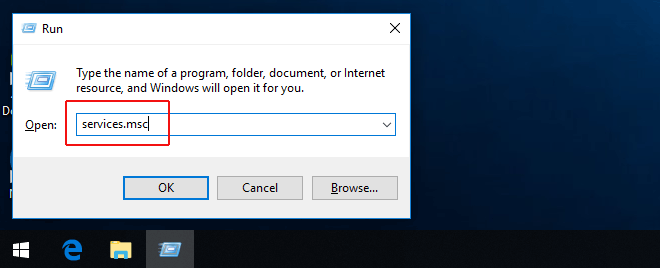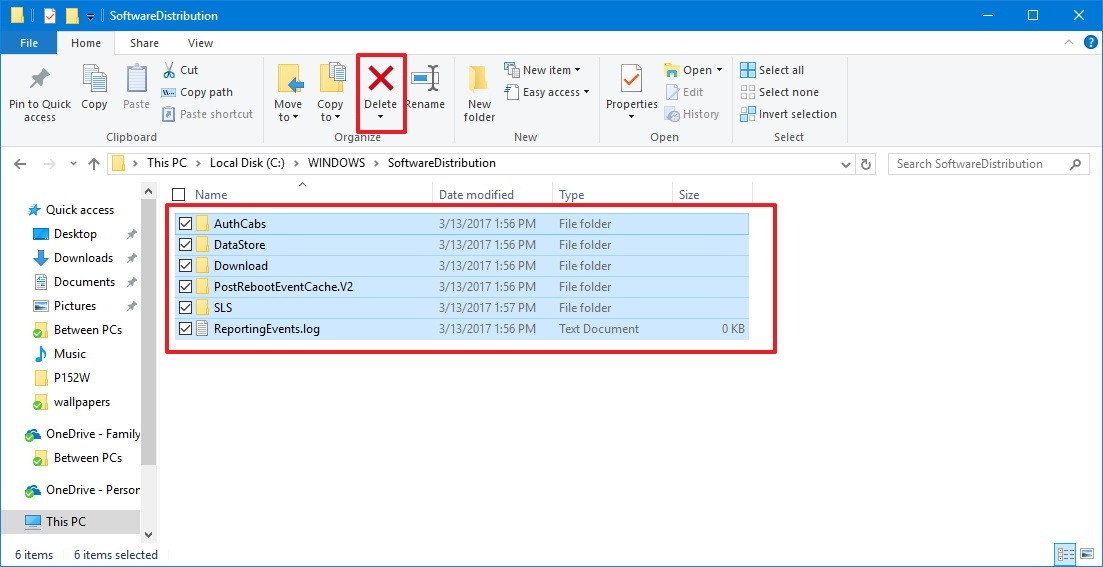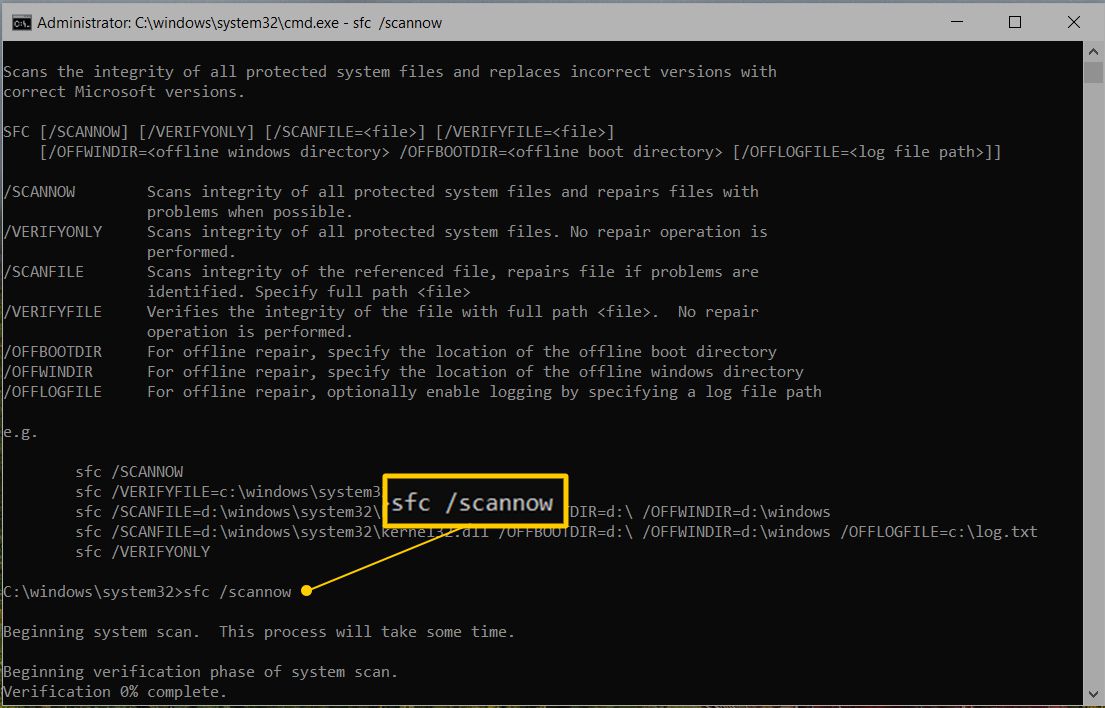There can be many reasons why windows fail to install the update. If you are technically proficient, you can try the following steps for error while installing kb4499167:
Table of Contents
Disable Windows Update
- Click Start and start typing on the keyboard for “MSC“.
- “Services” will appear in your search results. Open with a single click.
- A new window will open with all the Windows services on your system.
- Search for “Windows Update“.
- Right-click on “Windows Update” and then click Stop.
We now have to clear Windows Update temporary cache folder:
-
- Launch Run by pressing the Windows key and press the “R” key at the same time.
- Copy and paste the following %windir%\SoftwareDistribution\DataStore and OK.
-
- This will open Windows Explorer in the correct position.
- Delete all contents in this folder. (Tip: Use Ctrl + A to select all files and folders)
Now we start the Windows Update service again:
- Launch Windows services.
- Find Windows Update.
- Right-click on it and select Start.
If the problem persists, you can run the System File Checker (SFC) utility. This built-in tool scans your file system.
Read More: Not able to install Windows Update KB4530684?
Run SFC Scan
- Click Start and start typing “cmd” on the keyboard.
- CMD shows in your search results.
- Right-click on it and select Run as Administrator.
- If the admin asks you for a password, enter the password and click OK.
- CMD window opens. You can type commands directly in this window.
- Type sfc/scannow and press enter.
- The process may take a few minutes to complete.
- Restart your computer.
Delete Registry entries
The next step is to clear the Windows Update download path. These steps are for the experienced user only! If you confuse your computer with Regedit, you can unzip your files! Be sure to invest in your computer or use a professional tool.
- key + R
- In this new window type, Regedit and press enter.
- In the new windows, you will have navigation on the left. Use it to navigate
HKEY_LOCAL_MACHINE\SOFTWARE\Policies\Microsoft\Windows\WindowsUpdate
- Once you find it, search for WUServer and WIStatusServer in the right-hand pane.
- The download path cannot be cleared if they are not listed. If listed, remove both entries.
- Restart your computer.
The above-mentioned solutions should help in fixing errors while installing kb4499167. Comment us which method worked for you.