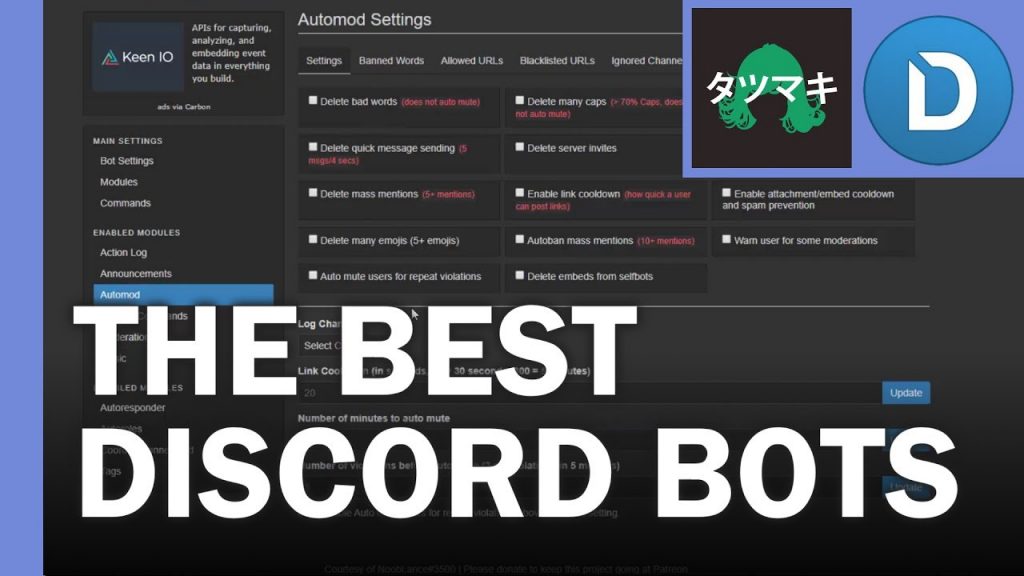There have been instances where we have banned some people from the Discord server. And now we want to ban them. However, most people do not know How to Unban Someone on Discord, so don’t worry. We have solutions for treating your resistance to unban someone on Discord and can also end your excuse of “not knowing how to ban so that the person is banned for life.”
Unban someone on Discord isn’t hard. You need to do a few steps, and there you go, you see that same person talking, again.
Table of Contents
Why Does Discord Ban Users?
data-preserver-spaces=”true”>Discord keeps an eye on users who try to spread false information or obscene content to prevent other users from getting affected. Hence, as a safety measure, Discord can either ban you temporarily or permanently, depending upon the damage you have done.
Also, Discord is not the only thing that bans you. The server administrator also has the power to ban you as well.
Interesting Blog:- Personalize Your Discord Account? 8 ways to do it
How to Unban a User on Discord?
Now comes the main question, how to Unban someone on Discord? If you want to block someone on Discord, make sure you have the necessary admin privileges before banning someone. If you are not a server administrator, you can ask Discord Server’s administrator to make you one. Or, if your account is blocked, I recommend that you talk to the server administrator of the particular Server and unban your account.
However, in this case, we are talking about how to ban people in Discord. So, first, make sure you are a server administrator. After that, you can proceed by following these steps:
1: First, you need to launch the Discord application from your computer or other devices.
2: Now go to the Server where you want to remove the ban for a user or group of users.
3: Next, click on the server name from the top corner.
4: Then go to server settings.
5: After that, go to the Bans option.
6: You will find a list of all the users you have banned from the Server.
7: Find the user you want to block. If you cannot find the user, use the search box to locate them.
8: Next, click on the username; a popup will appear.
9: Finally, click on the “Revoke Ban” button, and you are done.
Now the user can repost on your Discard server and use it just like any other regular user.
Also read: Discord not opening? You may need to try this
Final Words
In a nutshell, I recommend that you do not spam anyone on the Server unless you wish to get banned. Also, keep an eye on your activities and the content you share. Ensure you follow the rules of the Server. If you do not, the server administrator may ban you from using the Server. Also, if you have more questions, feel free to comment below.
Frequently Asked Questions
How long will the discord ban last?
The point of the Discord ban is that they are not permanent. They sometimes last for hours, days, or weeks after the ban is issued. However, in some cases, your account may get permanently banned as well.
How do I stop getting banned from Discord servers?
There are a few things you can do to avoid getting banned in Discord. You must not hack or spam the Server. Make sure you follow the rules of the Server and do not abuse other members of the Server.
My Discord account is disabled? How do I re-enable it?
If Discord has been disabled in your account, it is better to contact Discord Support for the issue. You can do this by posting on Discord’s help site. Or you can them tweet about it.