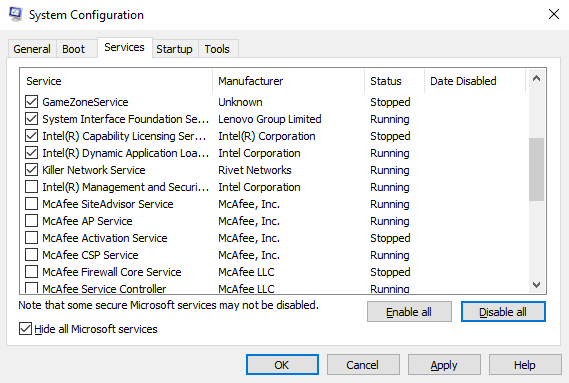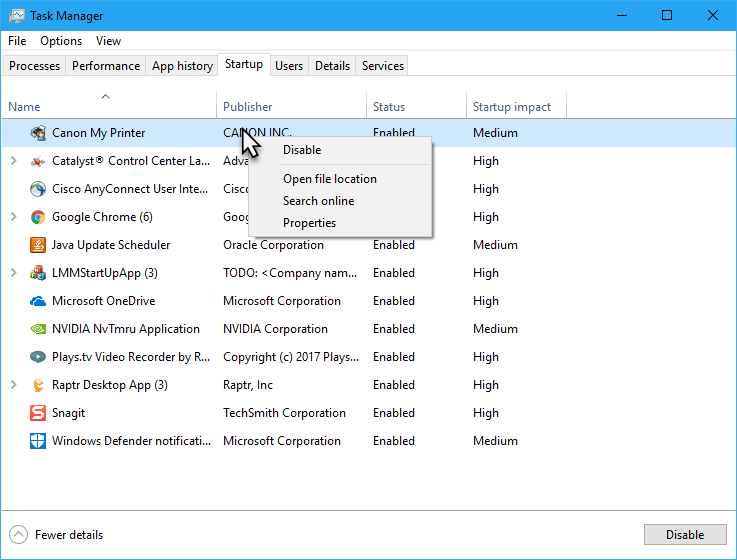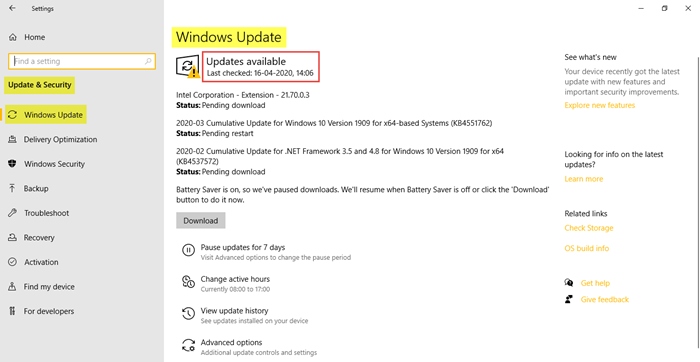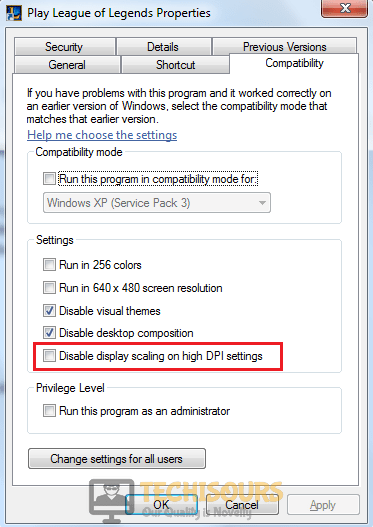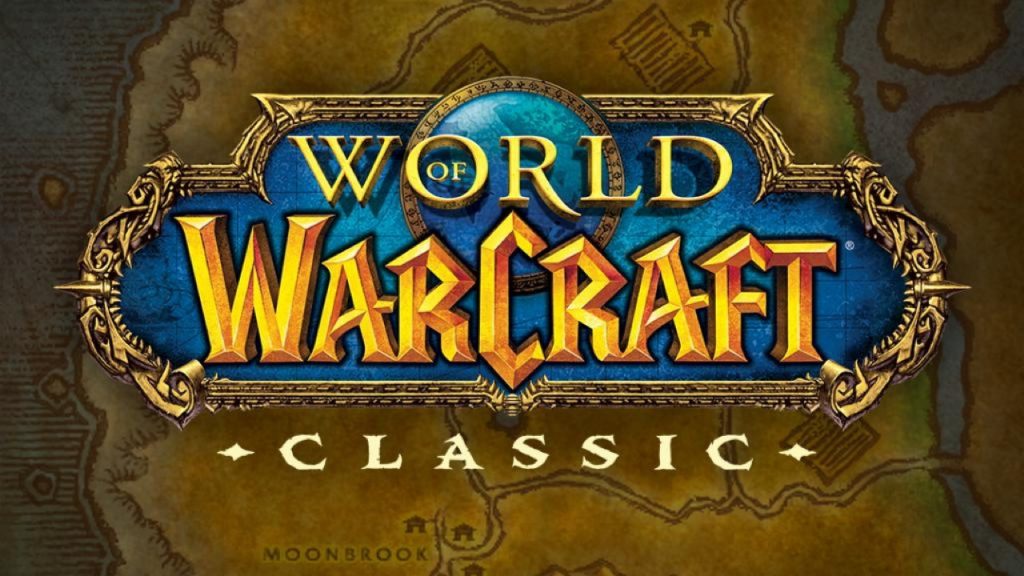League of Legends is a popular game on Windows as well as on Mobile. However, users have been reporting League of Legends Black Screen while playing on Windows. If you are one of them, don’t worry, we have them for you.
Table of Contents
How to Fix the League of Legends Black Screen in Windows?
This problem was discussed a lot on the League of Legends Reddit page, fortunately, the players were able to find a solution to this problem. The game had some computability issues that were left to be fixed by the developer. In order to fix that, you will have to make some changes, after that, everything will work fine.
Solution 1: Update Your GPU Drivers
Installing the latest video drivers on your computer is just as important as updating your OS. Generally, when you update your computer, Windows 10 downloads the latest driver versions. To make sure your computer is getting the latest drivers, visit the GPU manufacturer’s website and check for updates.
If you cannot find a suitable solution on the GPU manufacturer’s website, try updating your drivers automatically with a Driver booster
- Download and install Driver Booster.
- After installing, open the app, and click on scan to check all the outdated drivers.
- After scanning, the app displays a list of drivers to be updated on the computer.
- Click on update all to update the drivers. this may take 10 to 15 minutes depending on the size of the drivers being installed.
- After all the drivers have been updated, restart your computer to make changes into effect.
Solution 2: Restart Your Computer with a Clean Boot
Clean booting your PC will force it to use only the minimum number of drivers and programs it needs to work. In this way, your computer directs all the resources that power the game. Here are the steps to follow:
- Type start> msconfig> press Enter.
- System Configuration> Service tab> Hide all Microsoft services> Disable all.
3. Go to the Startup tab> Open the Task Manager.
4. Select each app listed in startup item> Click on Disable.
5. Close the Task Manager and reboot your computer.
You May Like:- This PC Cant be Upgraded – Easy Steps to Fix this Error
Solution 3: Update Your Computer
Make sure your computer is running the latest version of Windows 10. Microsoft continually brings various optimizations in a newer version of Windows. Many gamers have confirmed that the latest updates have improved their gaming experience by reducing technical issues and improving FPS rates.
To update your device, check for Settings> Update & Security> Windows Update> Updates.
Solution 4: Disable Display Scaling
This is another method to get rid of the black screen when launching League of Legends in Windows 10:
- Right-click on the League of Legends launcher.
- Go to Properties, and then Compatibility.
- Check Disable display scaling on high DPI settings.
- Also, check on Run this program as Administrator.
- Uncheck the compatibility mode option.
After performing the fix, the game should start without any problem. I think this problem is temporary and the development team will fix it. Until the update arrives, you can use this solution.
Interesting Blog:- Is Your iPhone Not Showing up on PC? Easy Methods
Solution 5: Use an Ethernet Connection
Some gamers have confirmed that switching to a cable connection will solve this problem. In fact, wireless internet connections are less stable than Ethernet connections. If your Wi-Fi signal is not strong enough, you may experience a number of problems while playing multiplayer games, including server errors and black screen issues.