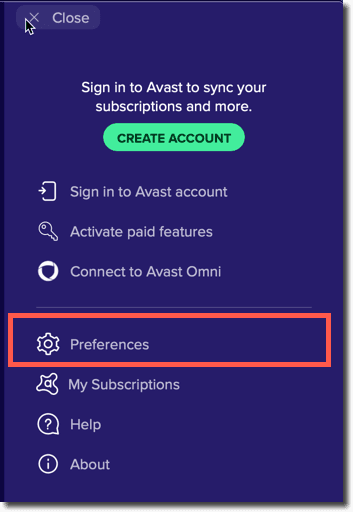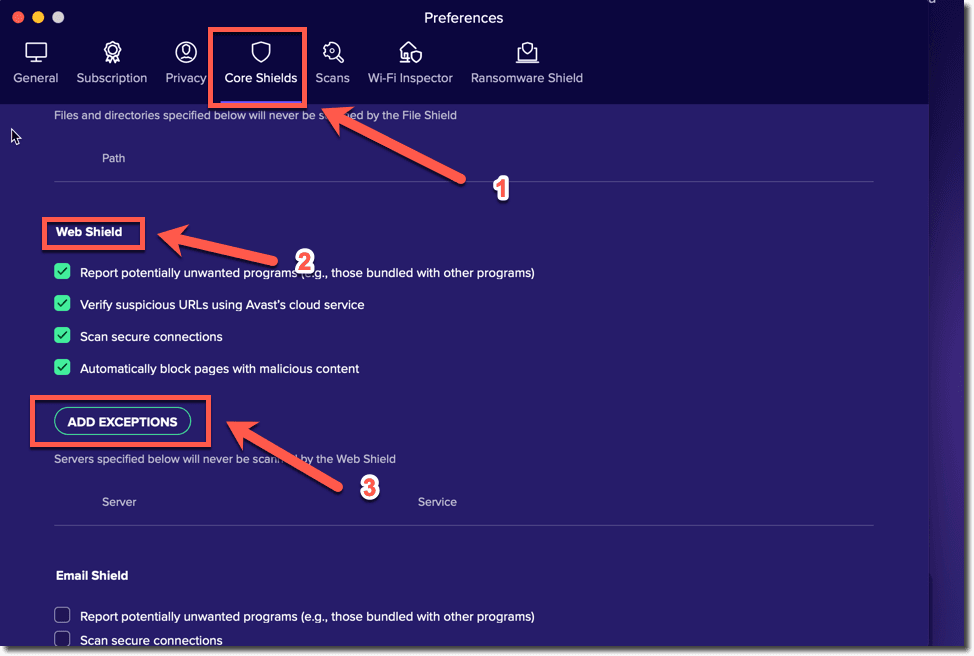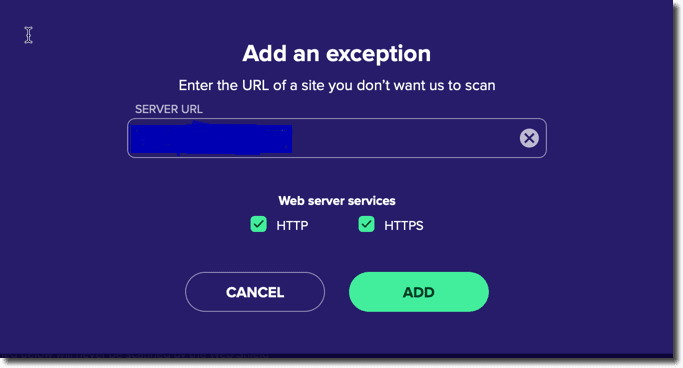Table of Contents
What is a URL?
URL stands for Uniform Resource Locator and is used to specify addresses on the World Wide Web. A URL is the fundamental network identification for any resource connected to the web (e.g., hypertext pages, images, and sound files).
A URL is nothing more than the address of a given unique resource on the Web. In theory, each valid URL points to a unique resource. Such resources can be an HTML page, a CSS document, an image, etc. In practice, there are some exceptions, the most common being a URL pointing to a resource that no longer exists or that has moved. As the resource represented by the URL and the URL itself is handled by the Web server, it is up to the owner of the webserver to carefully manage that resource and its associated URL.
What is a URL blacklist?
A URL blacklist is a list of URLs that are blocked from the search index of search engines and security tools. These URLs are blocked if the website is found to have malicious behavior. They do as such by finding the sites as possibly infected, which may be in different structures. For example, phishing plans, Trojan horses, spam, trolling, etc.
Thus, the authorities and web indexes keep users from pushing forward to the site and advising the website owner, thereby obstructing the attackers’ malicious aims. For example, antivirus suits can secure their customers’ PCs by denying admittance to websites known for disseminating illegal software, drive-by-downloads, and malicious payloads. (Just to give you an example.)
For site owners, the most significant blacklisting authority is Google. The Safe Browsing section of Google handles the well-being of more than 3 billion users every day over the organization’s setup of services, which involve:
- Android
- Chrome
- Gmail
- Google Search
- Google Ads
With the detection of a dangerous site, Safe Browsing will signal the website and show alerts on Google Search and Chrome.
How does a URL get blacklisted?
Search engines are dedicated to helping keep high security and blacklist any websites that are found to be spammy. They invest in resources in identifying and signaling a malicious website that can pose serious threats.
So, here are a few ways of how a website can be blacklisted:
- Backdoor from unsafe plugins/libraries
- Website Defacement
- Phishing schemes
- Trojan horses
- Pharma hacks
- SEO Spams
Avast:
Avast is a well-known company in the field of Antivirus Software. They have improved their Antivirus application over the years and currently rank as #1 in the Best Antivirus Software for Windows. The application is available on multiple platforms including iOS and Android. Avast helps you to keep your computer free of any viruses or malicious files. It also helps you to protect your online data and activities through its Web Shield component.
Why does Avast Block a URL on my Computer?
Avast Internet Security protects your computer from viruses, spyware, and spam while offering a built-in firewall. Avast offers Internet security that can warn you whenever a malicious URL or website is found while surfing the Web. The software offers real-time protection that works as you are surfing the Web or downloading programs and attachments. Whenever a malicious URL is found, an Avast pop-up appears warning you of the potential for harm or infection. Avast also sends virus definition updates to your computer whenever new infections are discovered, keeping your computer updated with the most current protection available. The built-in firewall also protects your computer from hackers and attempts to steal private and confidential information.
Avast is one such Antivirus program that offers you an efficient and fast web spam detection system. Web Shield is an Avast component that is responsible for blocking websites on your system. Below are some of the reasons for which the Web Shield Program might block a website.
- Phishing Scheme.
- Trojan Horses.
- Fake Lottery/ Credit Card Scam.
- Email Scams.
- Downloading unwanted programs.
- Fake browser extensions.
- web trackers.
If the website is found with such vulnerabilities, The Avast Web shield component will block it and display you a security warning saying Infected with URL: Blacklist. However, if you feel like the website you are trying to visit is safe and Avast is throwing a False Positive response then you can unblock it.
Also, you may read:- What is Instup.exe and how to fix it?
How to know if a website is blacklisted?
You can check whether a website or your own site is blacklisted or not by running different security check tools, such as:
Safe Browsing by Google – the best resource that shows issues about the website’s blacklist or health status.
Domain Blacklist Check by UltraTools – a potent threat detection tool to quickly see whether your site is secure or not.
Google Analytics – one of the authentic traffic analysis tools to determine visitors’ flow on your site. Remember, if you witness a sharp decline in your web traffic, one of the primary reasons behind that can be your site getting blacklisted by Google and others.
How to unblock a Blacklisted Domain in Avast?
Rather than disabling the web shield completely, and exposing your system to various online attacks, you can simply unblock a single website and remove it from the Blacklist. The domains you add to the “Exceptions” list on Avast will be allowed to visit without any warnings or blacklisting.
To Unblock a Blacklisted domain on Avast, Open the Avast Interface and go to Menu >> Preferences. Here, click on the Core Shield tab, under “Web Shield” click on the “Add Exceptions” button to add the specific URL/ Domain that you want to unblock.
For better understanding, we are writing a detailed Step-by-step guide to unblock a blacklisted URL in Avast.
Step 1: Open the Avast Security interface on your system and click the menu option located at the top-right corner. Scroll through the options and select “Preferences” from the menu.
Step 2: Click on the “Core Shields” tab, Scroll down until you find the “Web Shield” option. Under Web Shield, click on the “Add Exceptions” button.
step 3: Enter the URL you want to remove from the blacklist in the Server URL box. Select both the checkboxes under “Web Server Services” and click the Add button.
Step 4: Exit the program and open any Web browser such as Google Chrome. Visit the website that you have just unblocked and check if the website is available to visit.
Read this:- Problem removing or uninstalling Avast Secure browser?
How to Manage URL: Blacklist
Way 1: Except URL from Avast Protection
If Avast blocks any website, you can accept it from the blacklist to access it. Avast provides a whitelist.
Step 1: Open Avast on your computer and go to the Avast dashboard.
Step 2: Then click Menu and click the Settings tab. Click the Exceptions tab under the General tab
Step 3: Under this tab, click ADD EXCEPTION and a new window will pop up. Then you can type the URL that you want to add to it.
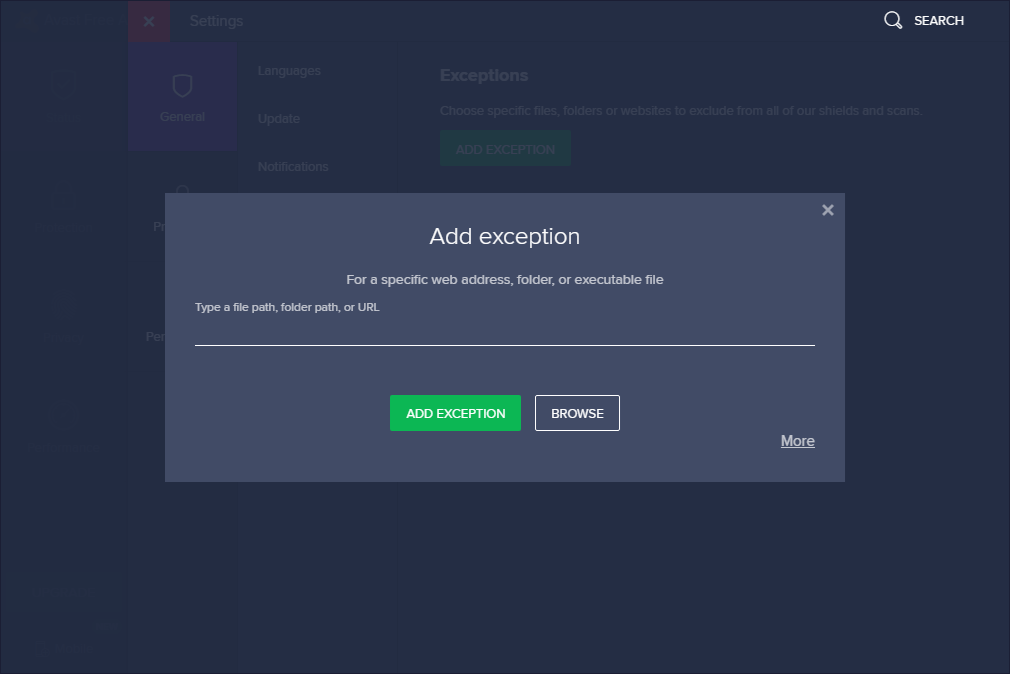
Step 4: Click ADD EXCEPTION to save the URL.
Way 2: Temporarily Turn Off Avast Protection
You can also turn off Avast protection temporarily. Follow these simple steps to do that and see if you can access websites smoothly.
Step 1: Go to the Windows 10 taskbar. Right-click the Avast antivirus icon and choose the Avast shield control option from the menu.
Step 2: Choose one option from the following options to disable Avast protection temporarily.
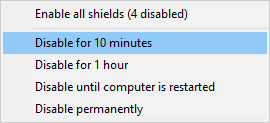
Step 3: This action opens the Avast security suite, and you just need to click Yes to confirm the temporary disabling.
Conclusion:
We hope you have understood what exactly Infected with URL: Blacklist in Avast means and why does it block the URL. It is always recommended to not visit the website blocked by the Antivirus program or by Google Chrome. This way, you will be safe from most of the online cyber attacks and keep your system free from junk files and spyware.