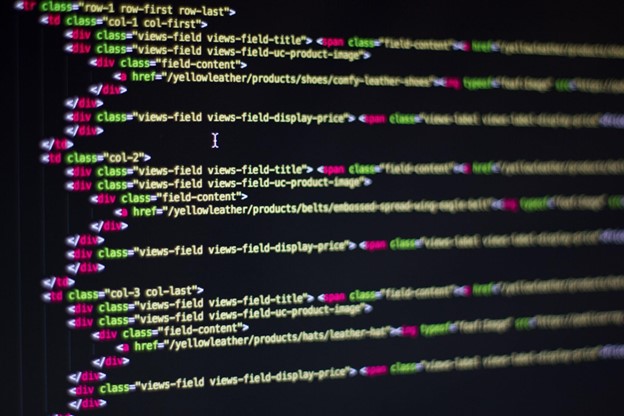HTML, as the foundation of almost every website, plays an essential role in shaping website design. However, writing and debugging HTML code has traditionally been reserved for those with specialized coding knowledge. This is where easy HTML editors come into play.
These editors transform how websites are designed and coded. Let’s understand how they do that.
Table of Contents
What makes an HTML editor easy to use?
An easy HTML editor is one that makes the development process more user-friendly by incorporating features that simplify the coding process.
A responsive and intuitive interface and tools like code autocompletion and syntax highlighting improve readability and lower errors. Integrated previews allow real-time visualization of changes, and drag-and-drop capabilities reduce the need for manual adjustments.
Error checking, thorough reference documentation, and compatibility with other programs all add to the simplicity of use. A user-friendly HTML editor allows for a more effortless coding experience by making it simpler and more efficient for users of all skill levels.
Key features of an easy-to-use HTML editor
Here are some HTML editor features that make it easy to use:
1. User-friendly interface
A user-friendly HTML editor has an easy-to-use interface that lets users get acquainted with and interact with the tool.
Transparent menus, well-organized features, and a simple layout create an environment where users can concentrate on content creation rather than navigating the tool itself.
2. WYSIWYG functionality
User-friendly HTML editors often feature WYSIWYG functionality. This allows users to see a visual representation of their content in real time, eliminating the need to move between code view and preview.
3. Code completion suggestions
Code completion features help in effortless web editing by suggesting and automatically completing code snippets. This reduces errors and speeds up the coding process, especially for people new to HTML.
4. Highlighting syntax
Syntax highlighting improves code readability by separating HTML tags, attributes, and text with color-coded elements. This visual tool helps developers quickly differentiate between various aspects of the code, resulting in a more error-resistant coding experience.
5. Drag and drop feature
The drag-and-drop feature makes it easier to add elements to a webpage. This feature is handy for people who don’t know HTML but want to develop visually appealing and functional websites.
Simplifying code view with Froala
Here’s how you can simplify your code view with Froala:
1. Code-view plugin
The Code View Plugin in Froala’s easy HTML editor allows users to toggle between visual and code editing modes with a single click. This toggle gives users complete control over their coding environment, allowing them to customize it to their desired working style.
2. Syntax highlighting
Froala highlights syntax (code components) using discrete color codes, which improves readability and comprehension. This also helps users identify HTML tags, attributes, and content more quickly and contributes to a more error-resistant coding experience.
3. Error highlighting
The easy HTML editor by Froala enables quick debugging by revealing potential errors in the code in real time. This will enable users to discover and resolve issues quickly, reducing debugging time.
Benefits of streamlined coding processes
Coding efficiency is the foundation for effortless web editing, and an easy HTML Editor is essential in optimizing the coding process. Let’s look at some of the benefits of a streamlined coding process:
1. Quicker project completion
Developers can achieve more in less time by using easy HTML editors. For instance, features like code completion and real-time previews contribute to shorter development cycles, ensuring that the project is delivered on time.
2. Efficient debugging
Debugging is an unavoidable aspect of coding, but a more organized process reduces the time and effort required to complete this task.
An HTML editor simplifies debugging by offering real-time error feedback and identifying potential problems. This helps developers quickly identify and handle issues when they arise.
3. Improved productivity
Developers can navigate the coding environment more efficiently by using features like drag-and-drop interfaces for an intuitive HTML design. This leads to higher productivity and production.
How to get started with an HTML editor
Here’s how you can get started with an easy HTML editor:
- Choose the Right Editor – Select an HTML editor that aligns with your preferences. For instance, you can choose Froala for its user-friendly design and powerful editing capabilities.
- Explore Interface and Features – Take some time to familiarize yourself with the features that make the HTML design more intuitive, such as WYSIWYG, drag-and-drop, code completion, and real-time previews, to understand how they can improve your coding workflow.
- Review Documentation and Tutorials – Most editors provide comprehensive documentation and tutorials to help users make the most of the tool. Read these to get an idea of advanced features, shortcuts, and tips for efficient coding.
- Start with Simple Projects – Begin your journey with an HTML editor by working on more straightforward projects. As you become more comfortable, you can take on more complex projects.
FAQs
How does HTML code simplification contribute to efficient coding processing?
HTML code simplification streamlines the development process by reducing complexity and removing unnecessary elements. This makes the code easier to understand and easy to debug and edit.
What features make an HTML tool user-friendly?
A user-friendly HTML tool offers intuitive UI, drag-and-drop capabilities, and a code autocompleting tool. These elements provide a seamless user experience, allowing novice and expert developers to use the tool effortlessly.
What are some essential features of an HTML editor?
When considering HTML editor functionalities, look out for features such as syntax highlighting, code completion suggestions, and an integrated preview function. These features work together to provide a more efficient and productive coding experience.
Conclusion: Elevating your web design journey
HTML editors simplify code view and make the web editing process effortless by making coding accessible to people of all experience levels.
For instance, Froala’s easy HTML editor offers functionalities like quicker project completion, efficient debugging, and improved productivity. Its user-friendly design makes web design accessible and creatively fulfilling for people at all skill levels.